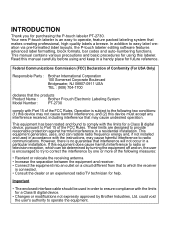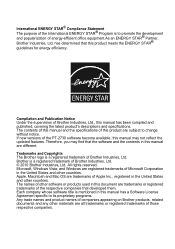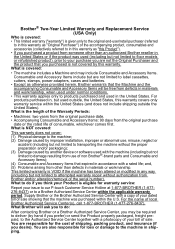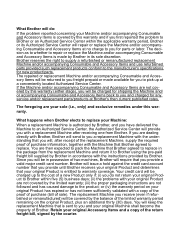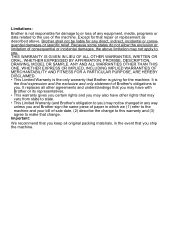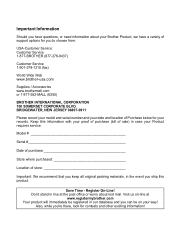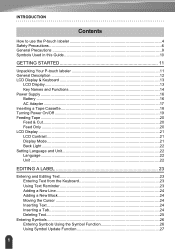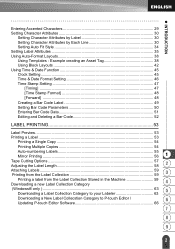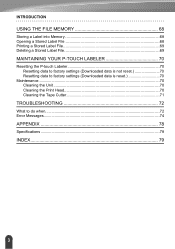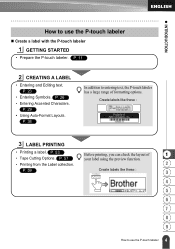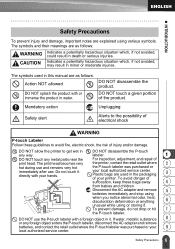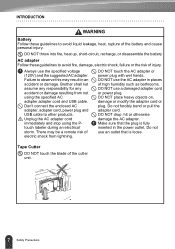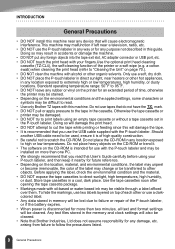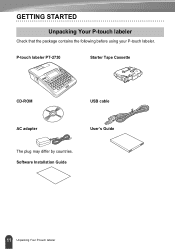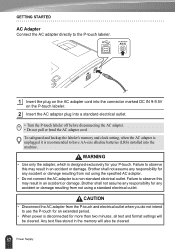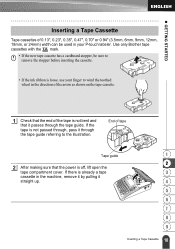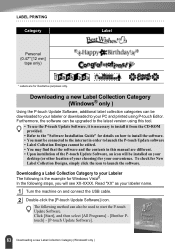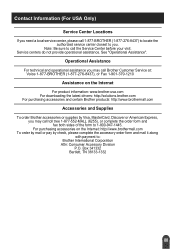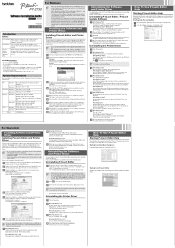Brother International PT-2730VP Support Question
Find answers below for this question about Brother International PT-2730VP.Need a Brother International PT-2730VP manual? We have 4 online manuals for this item!
Question posted by saifgr8 on December 9th, 2012
Who Is The Distributor In Pakistan Of Brother Products?
I want Brother Labelling machine PT2730VP in PAkistan, thats why i want pakistani distributer no. and address.
Current Answers
Related Brother International PT-2730VP Manual Pages
Similar Questions
Dim Lcd Screen On The Brother Pt-2030 Label Maker?
I'm having trouble seeing the letters on the PT-2030 LCD screen. Is there a way to increase the cont...
I'm having trouble seeing the letters on the PT-2030 LCD screen. Is there a way to increase the cont...
(Posted by seaiturof 12 years ago)
Does The P-touch Label Maker Brother Pt 1900 Have An 800 Telephone Number?
(Posted by Dvennarucci 12 years ago)