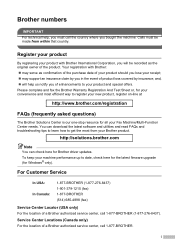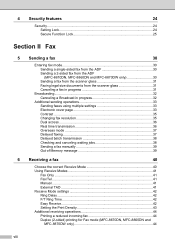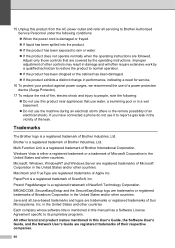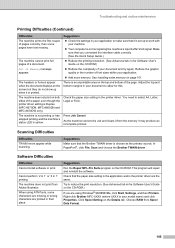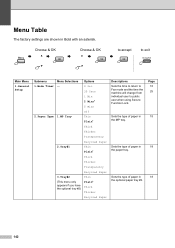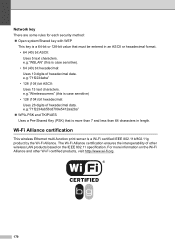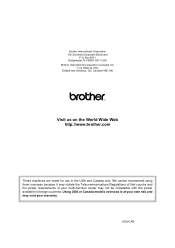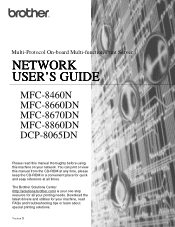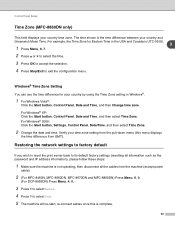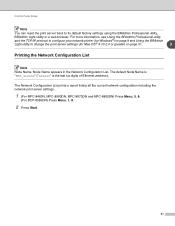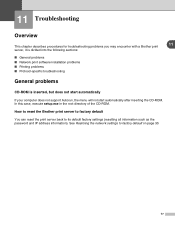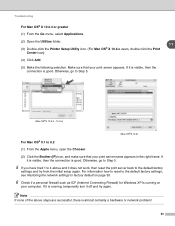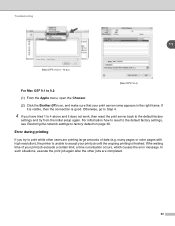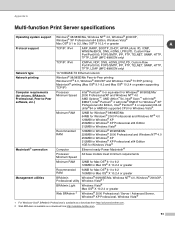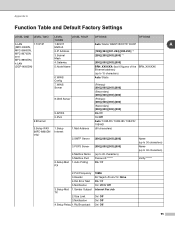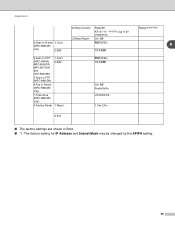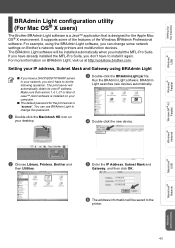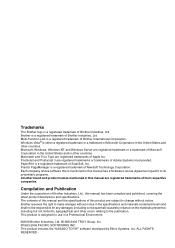Brother International MFC 8670DN Support Question
Find answers below for this question about Brother International MFC 8670DN - Flatbed Laser Multi-Function.Need a Brother International MFC 8670DN manual? We have 3 online manuals for this item!
Current Answers
Related Brother International MFC 8670DN Manual Pages
Similar Questions
How Do I Reset Mfc-5490cn To Factory Settings
how do i reset mfc-5490cn to factory settings
how do i reset mfc-5490cn to factory settings
(Posted by michaelrinke65 10 years ago)
How To Reset Factory Settings On Mfc8480dn Printer
(Posted by AndrKlim 10 years ago)
Reset Brother Fax 8070p To Factory Settings
Hello, We are concerned about avoiding the possibility of disclosure of confidential data when disp...
Hello, We are concerned about avoiding the possibility of disclosure of confidential data when disp...
(Posted by LoneTech 11 years ago)
Drum Error
i HAD DRUM END. Changed the drum and reset by keeping the cover open and pressed clear/back and pres...
i HAD DRUM END. Changed the drum and reset by keeping the cover open and pressed clear/back and pres...
(Posted by ssukumar 12 years ago)
Print A4
Want to print on an envelope, size A4 will do, but when I load it and set the document and the paper...
Want to print on an envelope, size A4 will do, but when I load it and set the document and the paper...
(Posted by andrew12771 12 years ago)