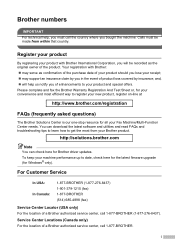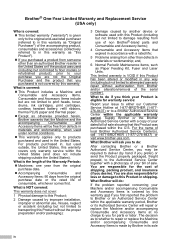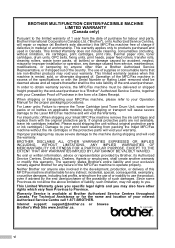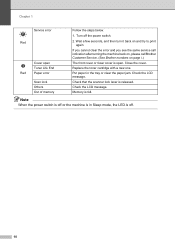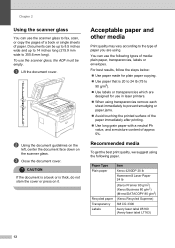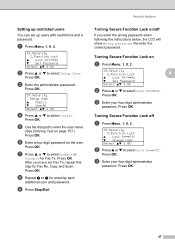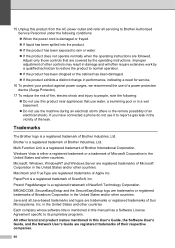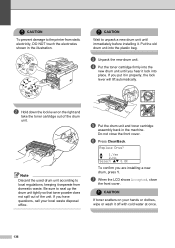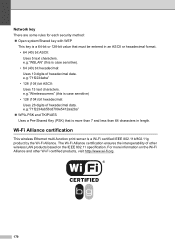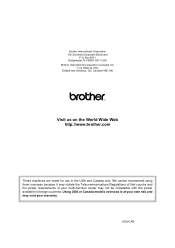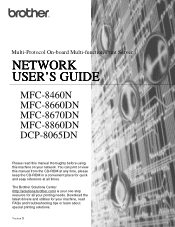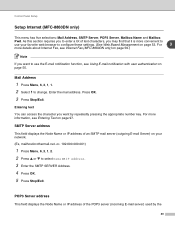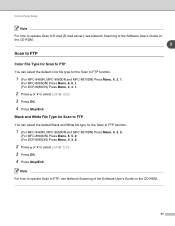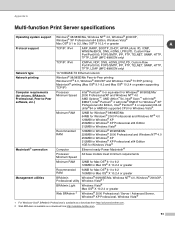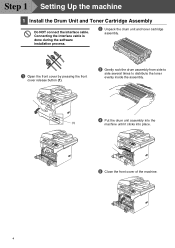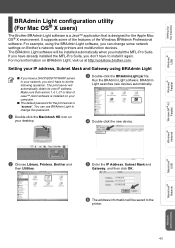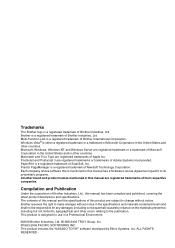Brother International MFC 8670DN Support Question
Find answers below for this question about Brother International MFC 8670DN - Flatbed Laser Multi-Function.Need a Brother International MFC 8670DN manual? We have 3 online manuals for this item!
Question posted by ssukumar on April 4th, 2012
Drum Error
i HAD DRUM END. Changed the drum and reset by keeping the cover open and pressed clear/back and pressed 1. now drum error is displayed. Can you please suggest how to clear it
Current Answers
Related Brother International MFC 8670DN Manual Pages
Similar Questions
How To Reinstall Brother 5 In 1 Multi Function Center Cassette #2 Model:
mfc-8500
mfc-8500
(Posted by jcanmin 9 years ago)
What Kind Of Usb Cable Do I Need For My Brother Mfc-j435w Inject Multi Function
center
center
(Posted by lizme 9 years ago)
How To Remove Replace Drum In Brother Printer Mfc 8670dn
(Posted by jl220rebec 9 years ago)
I Am Having Problems Getting My Mfc-j270w Multi-function Machine To Work Wireles
(Posted by patrick865 11 years ago)