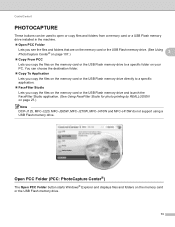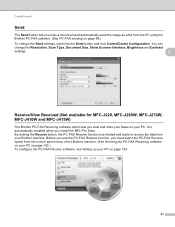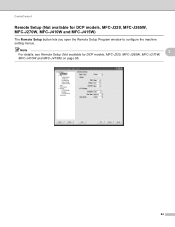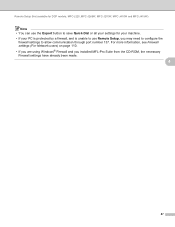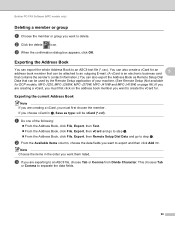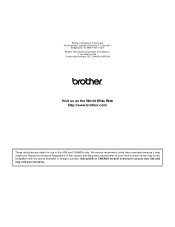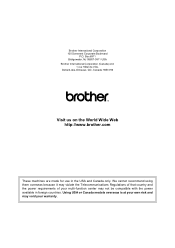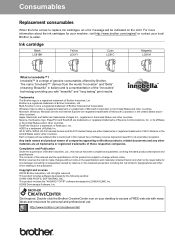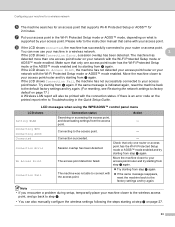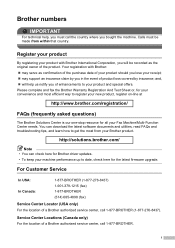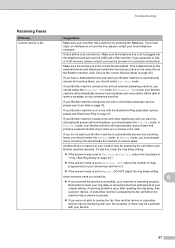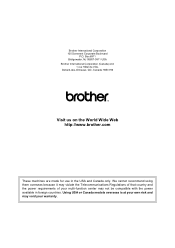Brother International MFC-J270w Support Question
Find answers below for this question about Brother International MFC-J270w.Need a Brother International MFC-J270w manual? We have 10 online manuals for this item!
Question posted by patrick865 on February 23rd, 2013
I Am Having Problems Getting My Mfc-j270w Multi-function Machine To Work Wireles
The person who posted this question about this Brother International product did not include a detailed explanation. Please use the "Request More Information" button to the right if more details would help you to answer this question.
Current Answers
Related Brother International MFC-J270w Manual Pages
Similar Questions
How To Setup Wireless Printer Brother Mfc-j270w
(Posted by halorb 10 years ago)
Brother Mfc-j270w Does Not Scan
Brother MFC-J270w does not scan from printer keys, but will from computer keys.
Brother MFC-J270w does not scan from printer keys, but will from computer keys.
(Posted by Robrocket1958 11 years ago)
How Do I Connect Mfc-j270w To My Ipad 2?
(Posted by mryeakley 12 years ago)