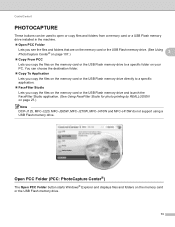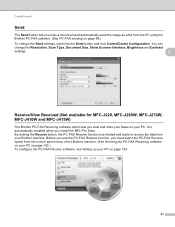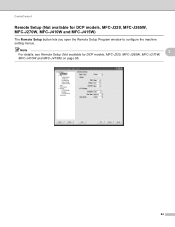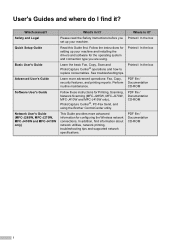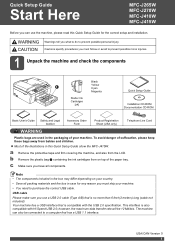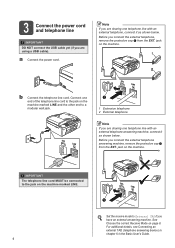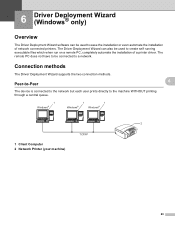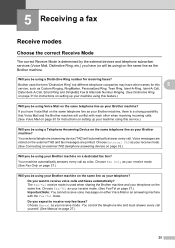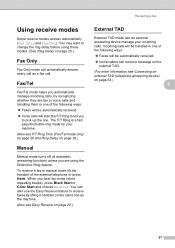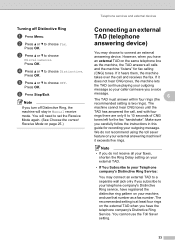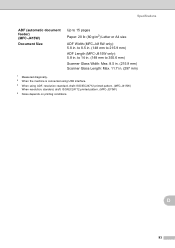Brother International MFC-J270w Support Question
Find answers below for this question about Brother International MFC-J270w.Need a Brother International MFC-J270w manual? We have 10 online manuals for this item!
Question posted by mryeakley on December 20th, 2011
How Do I Connect Mfc-j270w To My Ipad 2?
The person who posted this question about this Brother International product did not include a detailed explanation. Please use the "Request More Information" button to the right if more details would help you to answer this question.
Current Answers
Related Brother International MFC-J270w Manual Pages
Similar Questions
How To Connect Ipad To Brother Mfc-j270w Wireless Printer
(Posted by sonimi 10 years ago)
I Am Having Problems Getting My Mfc-j270w Multi-function Machine To Work Wireles
(Posted by patrick865 11 years ago)
Brother Mfc-j270w Does Not Scan
Brother MFC-J270w does not scan from printer keys, but will from computer keys.
Brother MFC-J270w does not scan from printer keys, but will from computer keys.
(Posted by Robrocket1958 11 years ago)
Connecting Mfc-j6719dw Scanner Function To Adobe Acrobat X.
My new MFC-J6710DW connected wirelessly with great ease to allow me to print PDF and other documents...
My new MFC-J6710DW connected wirelessly with great ease to allow me to print PDF and other documents...
(Posted by dmccurdy 11 years ago)