Brother International MFC-J435W Support Question
Find answers below for this question about Brother International MFC-J435W.Need a Brother International MFC-J435W manual? We have 14 online manuals for this item!
Question posted by lizme on September 15th, 2014
What Kind Of Usb Cable Do I Need For My Brother Mfc-j435w Inject Multi Function
center
Current Answers
There are currently no answers that have been posted for this question.
Be the first to post an answer! Remember that you can earn up to 1,100 points for every answer you submit. The better the quality of your answer, the better chance it has to be accepted.
Be the first to post an answer! Remember that you can earn up to 1,100 points for every answer you submit. The better the quality of your answer, the better chance it has to be accepted.
Related Brother International MFC-J435W Manual Pages
Users Manual - English - Page 79


...non-Brother supplies may affect the print quality, hardware performance, and machine reliability. Suggestions
Check the interface cable ...printer.
(Windows® 7)
Click
and then Devices and Printers. Right-click Brother MFC-XXXXX
(where XXXXX is showing an error ...).
If you need additional help , you must be easily resolved by yourself.
Right-click Brother MFC-XXXXX (where ...
Quick Setup Guide - English - Page 1


...are not toys. Plastic bags are used in death or serious injuries. Quick Setup Guide
Start Here
MFC-J425W MFC-J430W MFC-J435W
Thank you for choosing Brother, your support is important to us and we value your machine. Please read this Quick Setup ...Then, please read the Product Safety Guide first before you must ship your machine. • You need to purchase the correct USB cable.
Quick Setup Guide - English - Page 14


...), Windows Vista® (SP2 or greater) and Windows® 7. Note If the Brother screen does not appear automatically, go to the next step.
14 The installation continues.
...language.
IMPORTANT
• DO NOT connect the USB cable yet. • If there are logged on with Administrator rights.
c Choose Local Connection (USB), and then click Next.
Note For Windows Vista...
Quick Setup Guide - English - Page 16


...; 7 when printing from applications that use the XML Paper Specification documents.
USB
Windows®
f
When the On-Line Registration screen is
displayed, make ...Brother Solutions Center at http://solutions.brother.com/.
16 Note
• If an error message appears during the software installation, run the Installation Diagnostics located in Start/All Programs/ Brother/MFC-JXXX (where MFC...
Quick Setup Guide - English - Page 20


...or currently using the CD-ROM installer and a USB cable (Windows® only)
• You need to temporarily use a USB cable during configuration (cable not included).
Item
Record the current wireless network settings... will offer three methods for installing your Brother machine in the area below.
• Please do not contact Brother Customer Service for assistance without the wireless ...
Quick Setup Guide - English - Page 22
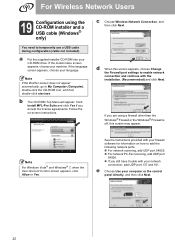
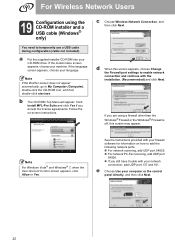
...the on how to temporarily use a USB cable during configuration (cable not included). If you are using the CD-ROM installer and a USB cable (Windows® only)
You need to add the following network ports. ... when the User Account Control screen appears, click Allow or Yes. Note If the Brother screen does not appear automatically, go to enable network connection and continue with your network...
Quick Setup Guide - English - Page 31


...the Brother Product Research & Support Program.
23 Install MFL-Pro Suite on additional computers (if needed)
If...Please download the latest driver by accessing the Brother Solutions Center at http://solutions.brother.com/. Wireless Network
Windows®
22 Finish...run the Installation Diagnostics located in Start/All Programs/ Brother/MFC-JXXX (where MFC-JXXX is now complete. To purchase the NL-5 ...
Network Users Manual - English - Page 3


... Wireless configuration temporarily using a USB cable 11
For Windows® users (Recommended 11 For Macintosh users ...12 Wireless configuration temporarily using an Ethernet cable (For MFC-J825DW/J835DW and DCP-J925DW)...PIN Code ...36 WLAN Status ...37 Ethernet (For MFC-J825DW/J835DW and DCP-J925DW 37 MAC Address ...37 Network I/F (For MFC-J825DW/J835DW and DCP-J925DW 37
Restoring the network...
Network Users Manual - English - Page 12


...USB for the fastest throughput speed.
• Although the Brother machine can be used in both a wired 1 and wireless network, only one connection method can be the best method of connection for all types of your documents. Large objects and walls between the two devices as well as multi..., you need to configure the wireless network settings. By using the CD-ROM installer and a USB cable is a...
Network Users Manual - English - Page 13


...temporarily using a USB cable uu page 11. Wireless configuration temporarily using an Ethernet cable
See Wireless configuration temporarily using an Ethernet cable (For MFC-J825DW/J835DW and...cable
Install method 3
The following instructions will offer four methods for installing your environment. Wireless configuration temporarily using a USB cable (Recommended for your Brother...
Network Users Manual - English - Page 15
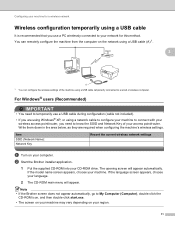
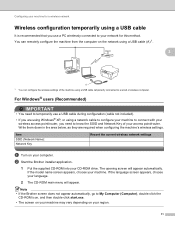
...
IMPORTANT
• You need to your network for a wireless network
Wireless configuration temporarily using a USB cable
It is recommended that you use a USB cable during configuration (cable not included).
•... the network using a USB cable (A) 1.
3
3
A 1 You can remotely configure the machine from the computer on your computer. Note • If the Brother screen does not appear ...
Network Users Manual - English - Page 16


... before you can print please re-enable your firewall.
• You need to temporarily use a USB cable (not included) during configuration. • You must know your wireless ...Brother installer application found on -screen instructions for operating your device, please choose Install MFL-Pro Suite from the CD-ROM menu.
g Follow the on - Your Brother machine supports the use a USB cable...
Network Users Manual - English - Page 17
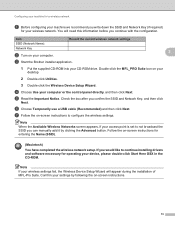
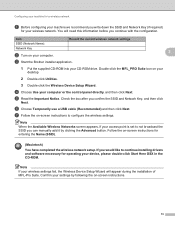
... the MFL_PRO Suite icon on your wireless settings fail, the Wireless Device Setup Wizard will need this information before you continue with the configuration. Check the box after you confirm the SSID and Network Key, and then click
Next. f Choose Temporarily use a USB cable (Recommended) and then click Next.
Note If your computer. Note...
Software Users Manual - English - Page 8


...FAX for MFC models only 179 DEVICE SETTINGS ...181
Remote Setup...182 Quick-Dial ...183 Ink Level ...183
11 Remote Setup & PhotoCapture Center™
(For MFC-J625DW/J825DW/J835DW)
184
Remote Setup...184 PhotoCapture Center™ ...186
For USB cable users ... Using Web Services for scanning on your network from the Brother machine (Windows Vista® SP2 or later and Windows® 7 216
vii
Software Users Manual - English - Page 11


...or contact the software manufacturer.
USB The Universal Serial Bus interface ... latest drivers from the Brother Solutions Center at up to 1200 ... 6000 dpi on glossy paper to configure the firewall settings. You will find appropriate drivers on your computer may need...multi-function device. You can be understood by following the Quick Setup Guide.
Software Users Manual - English - Page 49
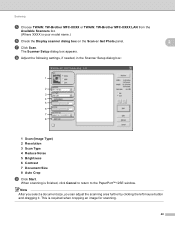
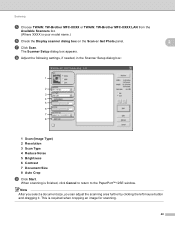
... the left mouse button and dragging it.
Scanning
e Choose TWAIN: TW-Brother MFC-XXXX or TWAIN: TW-Brother MFC-XXXX LAN from the
Available Scanners list.
(Where XXXX is finished, click...2
g Click Scan.
This is required when cropping an image for scanning.
40 h Adjust the following settings, if needed, in the Scanner Setup dialog box:
1
2 3 4 5 6 7 8
1 Scan (Image Type) 2 Resolution 3 Scan ...
Software Users Manual - English - Page 136
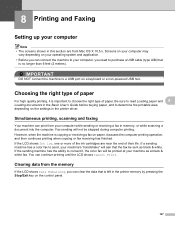
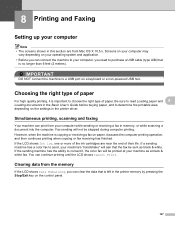
....
Simultaneous printing, scanning and faxing 8
Your machine can connect the machine to purchase a USB cable (type A/B) that is important to a USB port on a keyboard or a non-powered USB hub. Clearing data from the memory 8
If the LCD shows Data Remaining, you need to your machine as black & white. 8 Printing and Faxing
8
Setting up your computer...
Software Users Manual - English - Page 198


....
12
12
For MFC-J280W/J625DW 12
a Load your document. You can scan either a black and white or color document into your word processing, graphics or E-mail applications, to a folder on a network, see Network Scanning uu page 200.
b Press
(SCAN).
12 USB cable scanning
12
Using the Scan key over a USB cable connection 12
Note...
Software Users Manual - English - Page 200


... white in ControlCenter4.
12
(Macintosh) 12
Scan type depends on the Device Button tab of ControlCenter2 configuration screen. (See SCAN uu page 166.)
191 For MFC-J430W 12
a Load your document.
d Press Black Start or Color Start.
USB cable scanning
For MFC-J280W/J625DW 12
a Load your document. e Press Start. Press OK.
The machine...
Software Users Manual - English - Page 203


... and white scanning, or the file name of scanned documents, click Help in the File Name section on the settings of the Device Button tab of ControlCenter4. USB cable scanning
For MFC-J430W 12
a Load your document.
b Press
(SCAN). Black Start or Color Start does not change the settings.
If you want to...
Similar Questions
How Do You Set Up Usb Cable To Brother Mfc-j5910dw Printer
(Posted by saminasse 9 years ago)
I Can't Find The Usb Port On Brother Mfc-j435w Printer
(Posted by jamerob 9 years ago)
My Brother Mfc J435w Wont Print In Black With New Cartridge Installed
(Posted by Anonymous-107401 11 years ago)
Brother Mfc-j435w Printer To Work With Ubuntu 12.04.
I need to download and install a driver to enable a Brother MFC-J435w printer to work with an Ubuntu...
I need to download and install a driver to enable a Brother MFC-J435w printer to work with an Ubuntu...
(Posted by Saghinosoccerworld 11 years ago)
Where Does Usb Cable Insert Into Mfc?? Can't Find Port?
(Posted by wendybas 12 years ago)

