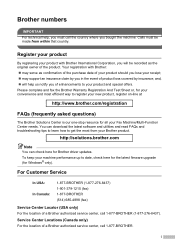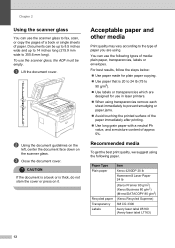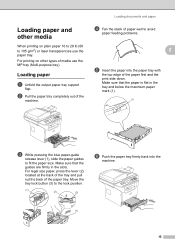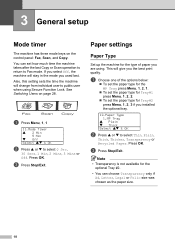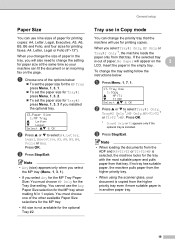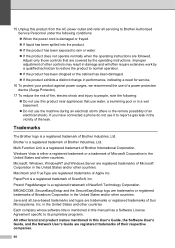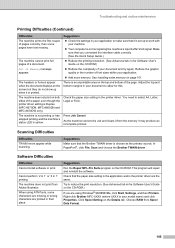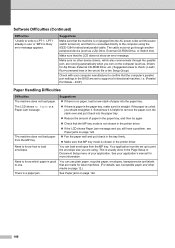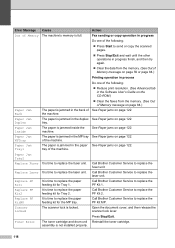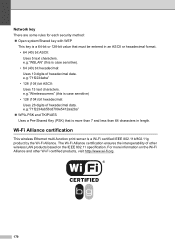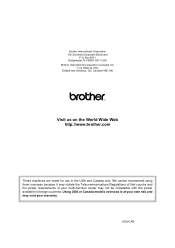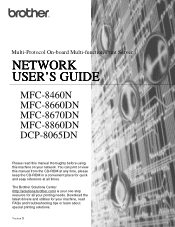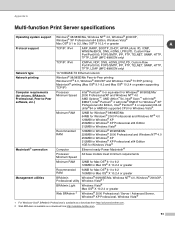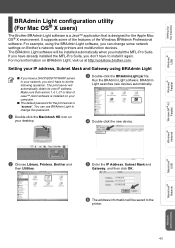Brother International MFC 8670DN Support Question
Find answers below for this question about Brother International MFC 8670DN - Flatbed Laser Multi-Function.Need a Brother International MFC 8670DN manual? We have 3 online manuals for this item!
Question posted by andrew12771 on February 10th, 2012
Print A4
Want to print on an envelope, size A4 will do, but when I load it and set the document and the paper try it says No Paper. What do I do?
Current Answers
Related Brother International MFC 8670DN Manual Pages
Similar Questions
Can Print Envelope Size 6 On Mfc-j835dw
(Posted by aynelpa 9 years ago)
How Print A4 Size With Ipad Settings
(Posted by xmaynsuch 9 years ago)
How Do You Print Envelopes With This Printer? It Says 'wrong Paper Size.'
I'm trying to print envelopes using Open Office. The document is set to 10 inches by 4.3 inches (a s...
I'm trying to print envelopes using Open Office. The document is set to 10 inches by 4.3 inches (a s...
(Posted by pattgavin 10 years ago)
How To Print Envelopes
not sure how to locat envelopes in the machine for printing of address in correct place
not sure how to locat envelopes in the machine for printing of address in correct place
(Posted by derek40835 11 years ago)
Does The Brother Mfc 8670dn Work With An Air Printer. If So, How?
Printing from an iPad using Air Printer
Printing from an iPad using Air Printer
(Posted by harryterrill 11 years ago)