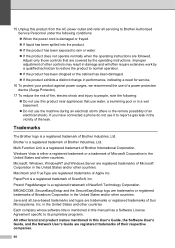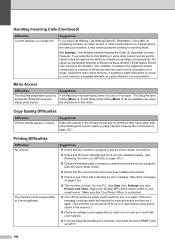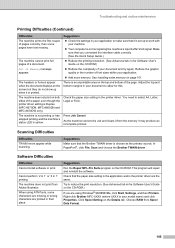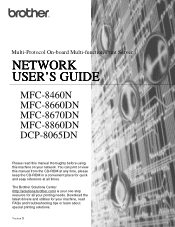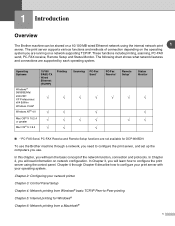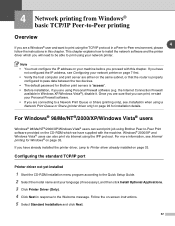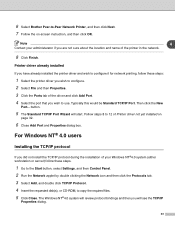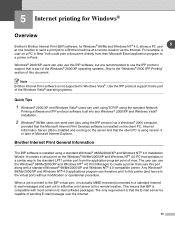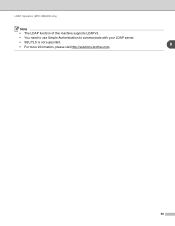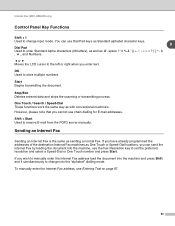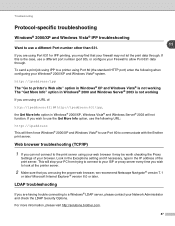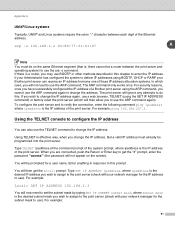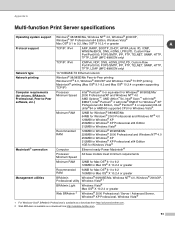Brother International MFC 8670DN Support Question
Find answers below for this question about Brother International MFC 8670DN - Flatbed Laser Multi-Function.Need a Brother International MFC 8670DN manual? We have 3 online manuals for this item!
Question posted by harryterrill on January 22nd, 2013
Does The Brother Mfc 8670dn Work With An Air Printer. If So, How?
Printing from an iPad using Air Printer
Current Answers
Related Brother International MFC 8670DN Manual Pages
Similar Questions
How To Replace Fuser On Mfc 8670dn
how to replace fuser on mfc 8670dn
how to replace fuser on mfc 8670dn
(Posted by ortegaconrad 8 years ago)
How To Remove Replace Drum In Brother Printer Mfc 8670dn
(Posted by jl220rebec 9 years ago)
Brother Mfc 8860dn How To Save Incoming Fax
(Posted by djsmSte 9 years ago)
My Brother Mfc - 7860dw Prints Gibberish One Line Per Paper.
This happens whenever I turn my computers and my printer,
This happens whenever I turn my computers and my printer,
(Posted by saijaz 11 years ago)
I Just Purchased A Brother Mfc 9560cdw And Cannot Use It With My Mac Os 10.8.2
is there an upgrade that i can install to use this printer?
is there an upgrade that i can install to use this printer?
(Posted by johnfr 11 years ago)