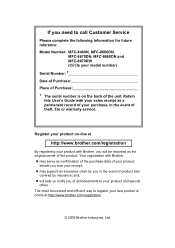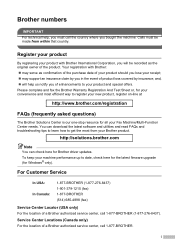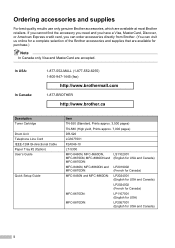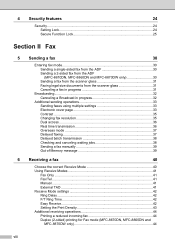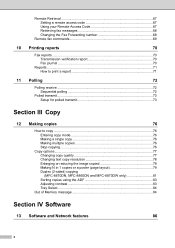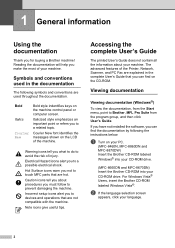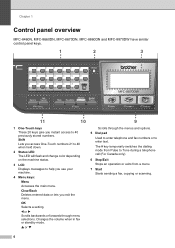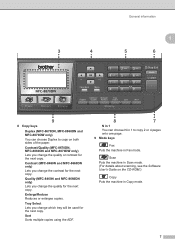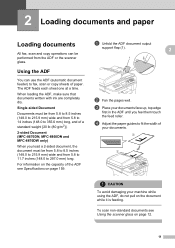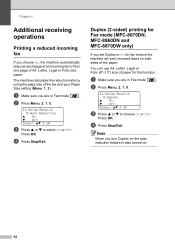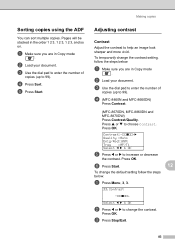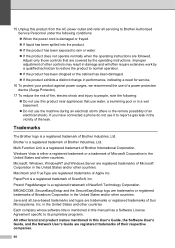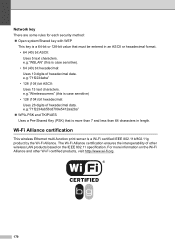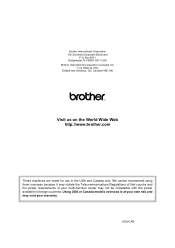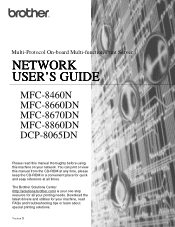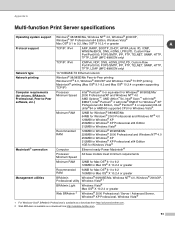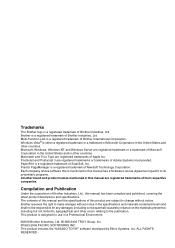Brother International MFC 8670DN Support Question
Find answers below for this question about Brother International MFC 8670DN - Flatbed Laser Multi-Function.Need a Brother International MFC 8670DN manual? We have 3 online manuals for this item!
Question posted by ortegaconrad on October 13th, 2015
How To Replace Fuser On Mfc 8670dn
how to replace fuser on mfc 8670dn
Current Answers
Answer #1: Posted by freginold on October 13th, 2015 4:12 PM
Hello, the service manual will show you how to replace the fuser. You can get the service manual from a site like NoDevice.com after registering.
Related Brother International MFC 8670DN Manual Pages
Similar Questions
Can Brother Model Mfc-j430w Inkjet Multi-function Center Printer Be Installed
without using fax/phone line
without using fax/phone line
(Posted by ulSa 9 years ago)
How To Remove Replace Drum In Brother Printer Mfc 8670dn
(Posted by jl220rebec 9 years ago)
How To Scan On A Brother 8670dn
(Posted by Conmwis2 9 years ago)
Does The Brother Mfc 8670dn Work With An Air Printer. If So, How?
Printing from an iPad using Air Printer
Printing from an iPad using Air Printer
(Posted by harryterrill 11 years ago)