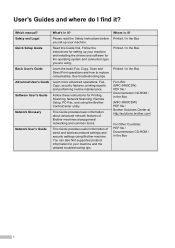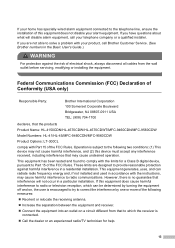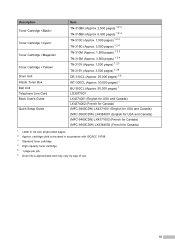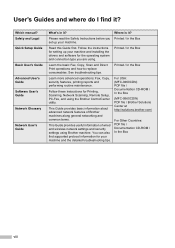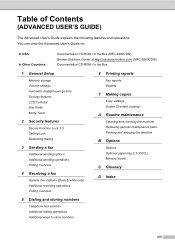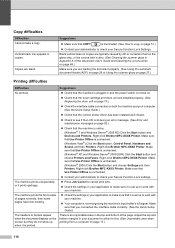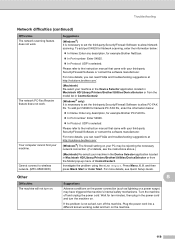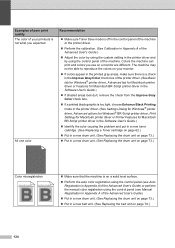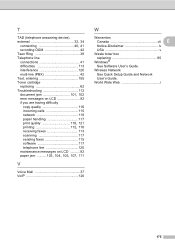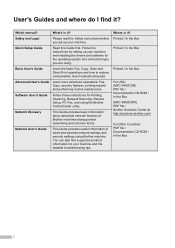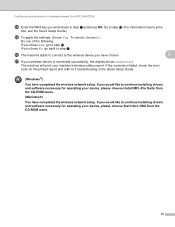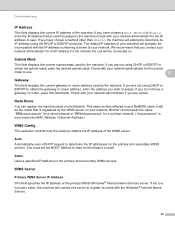Brother International MFC-9560CDW Support and Manuals
Get Help and Manuals for this Brother International item

View All Support Options Below
Free Brother International MFC-9560CDW manuals!
Problems with Brother International MFC-9560CDW?
Ask a Question
Free Brother International MFC-9560CDW manuals!
Problems with Brother International MFC-9560CDW?
Ask a Question
Most Recent Brother International MFC-9560CDW Questions
How To Reset Replace Toner Mode On Brother 9460
(Posted by CSps 9 years ago)
Gear Diagram For Brother Printer Mfc-9560cdw Mp Outer Gears.
(Posted by persaudr1 9 years ago)
How To Change Mfc-9560cdw Toner Cartridge
(Posted by bluemBjross 9 years ago)
How To Check Ink Level On Brother Mfc-9560cdw
(Posted by zeussBrobie 9 years ago)
Brother International MFC-9560CDW Videos
Popular Brother International MFC-9560CDW Manual Pages
Brother International MFC-9560CDW Reviews
We have not received any reviews for Brother International yet.