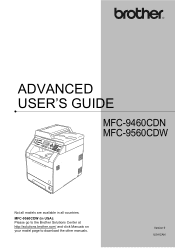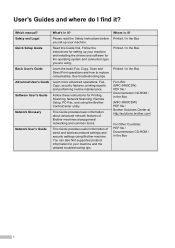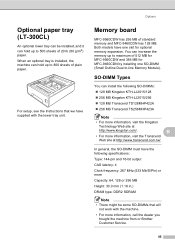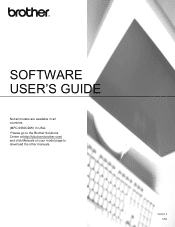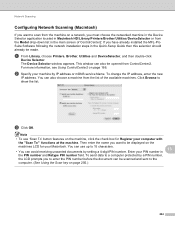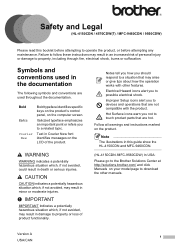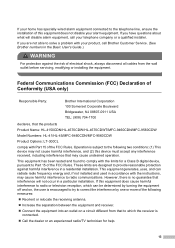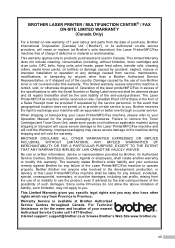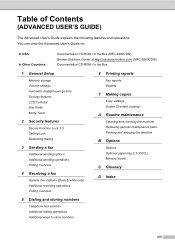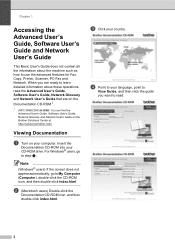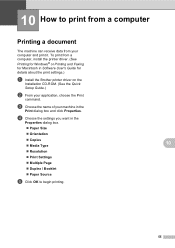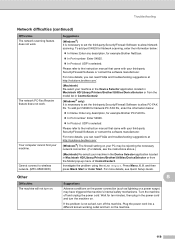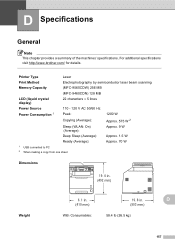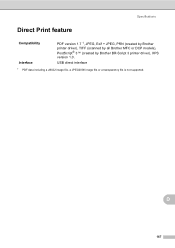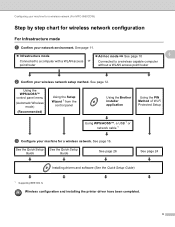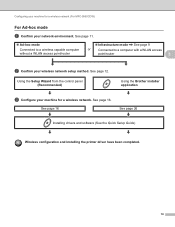Brother International MFC-9560CDW Support Question
Find answers below for this question about Brother International MFC-9560CDW.Need a Brother International MFC-9560CDW manual? We have 6 online manuals for this item!
Question posted by persaudr1 on September 21st, 2014
Gear Diagram For Brother Printer Mfc-9560cdw Mp Outer Gears.
The person who posted this question about this Brother International product did not include a detailed explanation. Please use the "Request More Information" button to the right if more details would help you to answer this question.
Current Answers
Related Brother International MFC-9560CDW Manual Pages
Similar Questions
How To Change Brother Printer Mfc 9560cdw Out Of Ad Hoc Mode
(Posted by Chrdr 9 years ago)
How To Override Toner Low On Brother Printer Mfc-9560cdw
(Posted by lazarsiste 9 years ago)
How To See The Ink Level On The Brother Mfc-9560cdw Printer
ink level
ink level
(Posted by infoairealestate 9 years ago)
How To Get Brother Printer Mfc 9560cdw Out Of Ad Hoc Mode
(Posted by jdudllies 10 years ago)
I Just Purchased A Brother Mfc 9560cdw And Cannot Use It With My Mac Os 10.8.2
is there an upgrade that i can install to use this printer?
is there an upgrade that i can install to use this printer?
(Posted by johnfr 11 years ago)