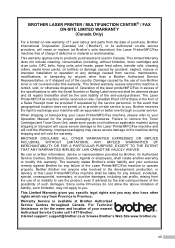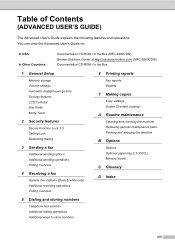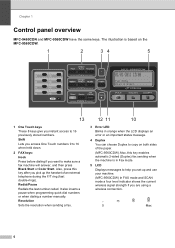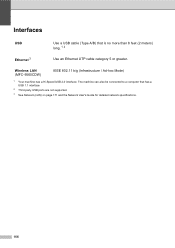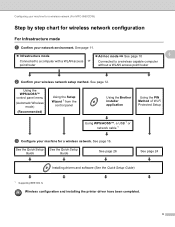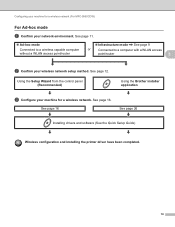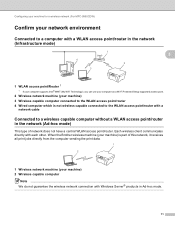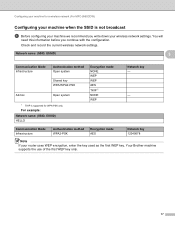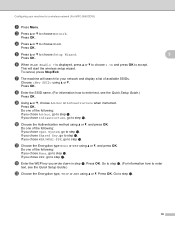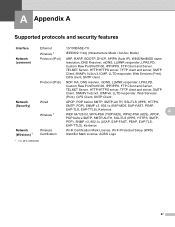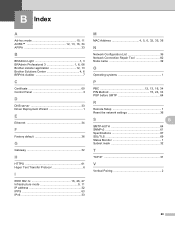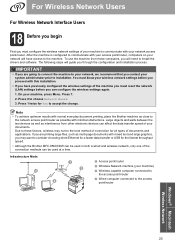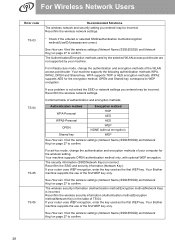Brother International MFC-9560CDW Support Question
Find answers below for this question about Brother International MFC-9560CDW.Need a Brother International MFC-9560CDW manual? We have 6 online manuals for this item!
Question posted by Chrdr on August 10th, 2014
How To Change Brother Printer Mfc 9560cdw Out Of Ad Hoc Mode
The person who posted this question about this Brother International product did not include a detailed explanation. Please use the "Request More Information" button to the right if more details would help you to answer this question.
Current Answers
Related Brother International MFC-9560CDW Manual Pages
Similar Questions
Gear Diagram For Brother Printer Mfc-9560cdw Mp Outer Gears.
(Posted by persaudr1 9 years ago)
How To See The Ink Level On The Brother Mfc-9560cdw Printer
ink level
ink level
(Posted by infoairealestate 9 years ago)
How To Get Brother Printer Mfc 9560cdw Out Of Ad Hoc Mode
(Posted by jdudllies 10 years ago)
How To Change Brother Printer Mfc 7360 From Manual Feed
(Posted by miae230 10 years ago)
I Just Purchased A Brother Mfc 9560cdw And Cannot Use It With My Mac Os 10.8.2
is there an upgrade that i can install to use this printer?
is there an upgrade that i can install to use this printer?
(Posted by johnfr 11 years ago)