Brother International MFC-9560CDW Support Question
Find answers below for this question about Brother International MFC-9560CDW.Need a Brother International MFC-9560CDW manual? We have 6 online manuals for this item!
Current Answers
There are currently no answers that have been posted for this question.
Be the first to post an answer! Remember that you can earn up to 1,100 points for every answer you submit. The better the quality of your answer, the better chance it has to be accepted.
Be the first to post an answer! Remember that you can earn up to 1,100 points for every answer you submit. The better the quality of your answer, the better chance it has to be accepted.
Related Brother International MFC-9560CDW Manual Pages
Software Users Manual - English - Page 81


....
4
b Click BRAdmin.
If you require more advanced machine management, use the latest version of the Brother network connected devices. The BRAdmin Light utility is available as the IP address. To install BRAdmin Light from http://solutions.brother.com/. The BRAdmin Light or BRAdmin Professional 3 utility dialog appears.
ControlCenter4
Launching the BRAdmin utility 4
If...
Software Users Manual - English - Page 92


... utility is available as the IP address.
The BRAdmin Light or BRAdmin Professional 3 utility dialog appears.
a Select the Device Settings tab.
4
b Click BRAdmin.
ControlCenter4
Launching the BRAdmin utility 4
If you have installed BRAdmin Light or BRAdmin Professional...you require more advanced machine management, use the latest version of the Brother network connected devices.
Software Users Manual - English - Page 212


... from the
(SCAN)
button follows the configuration of the Device Scan Settings screen of ControlCenter4 or Device Button tab
of your choice using on page 166.
...(S)edge
13
(Short edge)
Document Layout Table • Duplex Scan is supported for MFC-9560CDW. • Duplex Scan is available from the ADF only. • The XPS ...Brother MFL-Pro Suite and
connect the machine to your computer.
Users Manual - English - Page 2
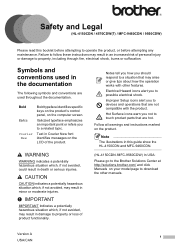
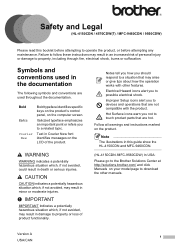
...damage to property or loss of the product.
Electrical Hazard icons alert you to devices and operations that may result in the documentation
A
The following symbols and conventions ... 4570CDW(T) / MFC-9460CDN / 9560CDW)
Please read this guide show the HL-4150CDN and MFC-9460CDN.
(HL-4150CDN /MFC-9560CDW) In USA:
Please go to the Brother Solutions Center at http://solutions.brother.com/ and ...
Users Manual - English - Page 14
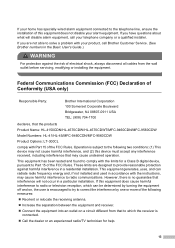
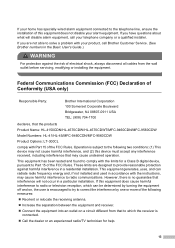
...Brother Customer Service. (See Brother numbers in the Basic User's Guide.)
WARNING
For protection against harmful interference in accordance with the limits for help.
13 However, there is no guarantee that the products
Product Name: HL-4150CDN/HL-4570CDW/HL-4570CDWT/MFC-9460CDN/MFC-9560CDW
Model Numbers: HL-41/HL-45/MFC-9460CDN/MFC-9560CDW..., and (2) this device must accept any interference...
Users Manual - English - Page 15


...should be the result of your use of the local power supply for a Class B digital device.
• (MFC only) This equipment may not be used to comply with any financial or other antenna or...party lines.
• (MFC only) Brother cannot accept any other responsibilities that may be plugged into a grounded AC power outlet after checking the rating of this device must not be co-located...
Users Manual - English - Page 156
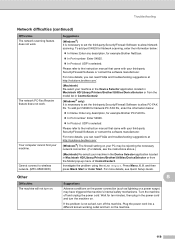
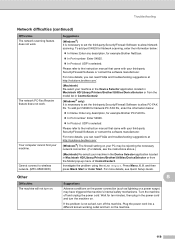
... Your computer cannot find your machine in the Device Selector application located in Macintosh HD/Library/Printers/Brother/Utilities/DeviceSelector or from the model list in the... only) It is necessary to set the third-party Security/Firewall Software to wireless network. (MFC-9560CDW)
Suggestions
(Windows®) It is selected.
The network PC-Fax Receive feature does not work...
Network Users Manual - English - Page 4


...Brother installer application
(For MFC-9560CDW)
26
Before configuring the wireless settings 26 Configure the wireless settings...26
5 Control panel setup
31
Network menu...31 TCP/IP ...31 Ethernet (wired network only)...34 Status (For DCP-9055CDN, MFC-9460CDN and MFC-9465CDN)/Wired Status (For MFC-9560CDW...web browser)...53
Error Detection Setting ...55 Understanding Error Messages...56 Using...
Network Users Manual - English - Page 8


.... If the language screen appears, choose your machine is designed for Brother products in a TCP/IP environment, view the status and configure basic..., Subnet mask and Gateway)
2 2
Using the control panel 2
You can search for initial setup of Brother network connected devices. Installing BRAdmin Light 2
Windows®
a Please make sure that your language. e Click BRAdmin...
Network Users Manual - English - Page 13


...MFC-9560CDW) 3
Overview 3
To connect your machine to your wireless network, we recommend you to follow the steps in both a wired and wireless network, only one connection method can be used in the Quick Setup
Guide using WPS or AOSS™ from other electronic devices... for the fastest throughput speed.
• Although the Brother machine can be the best method of connection for all...
Network Users Manual - English - Page 28


... operating your machine for operating your device, please choose Install MFL-Pro Suite from the CD-ROM menu. If the connection failed, check the error
code on page 26.
23 Press OK. (For information how to type text, see Wireless configuration using the Brother installer application (For MFC-9560CDW) on the printed report and refer...
Network Users Manual - English - Page 31


... you continue with this installation. You will
need to accept the change.
Check and record the current wireless network settings. 4 Wireless configuration using the Brother installer application (For MFC-9560CDW) 4
Before configuring the wireless settings 4
IMPORTANT
• The following instructions will restart automatically.
• If you are using the Windows® Firewall or...
Network Users Manual - English - Page 32


... TKIP AES TKIP AES TKIP AES TKIP AES TKIP AES TKIP AES TKIP
User ID
Encryption mode AES
User ID Brother
Password
4
- -
4
Password 12345678
27 Wireless configuration using the Brother installer application (For MFC-9560CDW)
For an enterprise wireless network configuration 4
If you are configuring your machine for an IEEE 802.1x supported wireless network...
Network Users Manual - English - Page 33


... screen appears, choose your network administrator about the Common Name of the Brother CD-ROM.
• When the User Account Control screen appears, (...device security on page 69.
• If you verify your machine using EAP-TLS Authentication, you must install the Client Certificate before you start configuration. Wireless configuration using the Brother installer application (For MFC-9560CDW...
Network Users Manual - English - Page 34


... Utilities icon. 3 Double-click the Wireless Device Setup Wizard. Choose SETUP and then click Connect.
5 (For Windows Vista® only )
Click Connect Anyway and then Close.
6 (Windows Vista®)
Click View status of the wireless machine on the list. Wireless configuration using the Brother installer application (For MFC-9560CDW)
(Macintosh) 4
1 Double-click the MFL...
Network Users Manual - English - Page 35


... you would like to continue installing drivers and software necessary for operating your device, please choose Install MFL-Pro Suite from the pop-up menu.
3 Your wireless network is connected successfully. Wireless configuration using the Brother installer application (For MFC-9560CDW)
(Windows® XP SP2)
1 Click Start and then Control Panel.
2 Click the Network...
Network Users Manual - English - Page 71


... the details of each certificate, see Using Certificates for device security on page 69.)
IEEE 802.1x authentication configuration ...device security on page 69.
• Before you verify the Server Certificate, you must install the Client Certificate before
you want to use.
For installing the certificate, see Wireless configuration using the Brother installer application (For MFC-9560CDW...
Network Users Manual - English - Page 89


... allow access, see Troubleshooting in the Quick Setup Guide.
See Brother machine is an error code on the network during the MFL-Pro Suite installation, applications' start-up...Devices and Printers and then Printers and
Faxes.
8
Are you did not choose to print, see Printing the WLAN report (For MFC-9560CDW) on page 37.)
If there is not found on page 81. Troubleshooting
Brother...
Network Users Manual - English - Page 90


..., see the instructions of the wireless connection. (For how to check my network devices are used for confirm the state of the security software or ask the manufacturer. See...page 37.
I find Brother wired/ Print the Network Configuration List.
wireless Wireless Link Status is an error code on the printed WLAN report see Printing the WLAN report (For MFC-9560CDW) on page 80. ...
Quick Setup Guide - English - Page 23
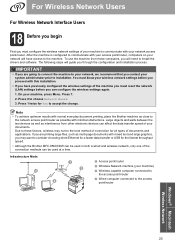
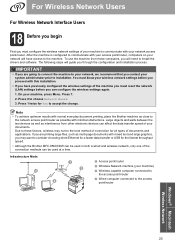
...and software. Press 1 twice for the fastest throughput speed.
• Although the Brother MFC-9560CDW can affect the data transfer speed of your machine to communicate with minimal obstructions. ... can configure the wireless settings again.
1. Large objects and walls between the two devices as well as interference from these factors, wireless may want to consider choosing wired Ethernet...
Similar Questions
How To Reset The Toner Low On Brother 9560cdw
(Posted by arcatphill 10 years ago)
How To Check Toner Level On Brother Mfc-9560cdw
(Posted by markru 10 years ago)
How To Find Out Which Toner Is Low On Brother 9560cdw
(Posted by malChav 10 years ago)
I Just Purchased A Brother Mfc 9560cdw And Cannot Use It With My Mac Os 10.8.2
is there an upgrade that i can install to use this printer?
is there an upgrade that i can install to use this printer?
(Posted by johnfr 11 years ago)
Brother 9560cdw Printer Problems
Brother 9560 CDW which is new, the display say that I need to replace the black toner cartridge. The...
Brother 9560 CDW which is new, the display say that I need to replace the black toner cartridge. The...
(Posted by jking451914 12 years ago)

