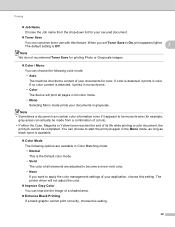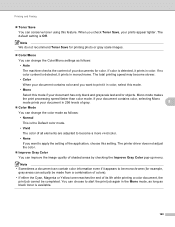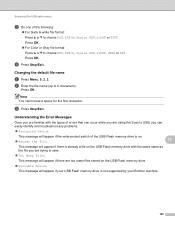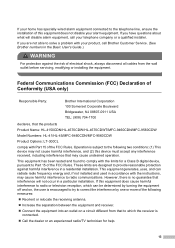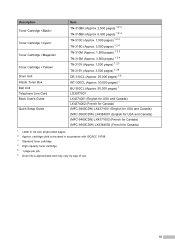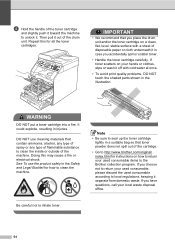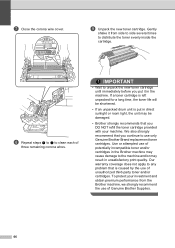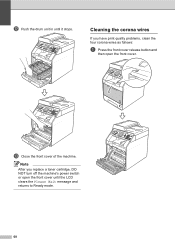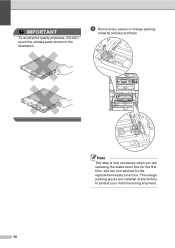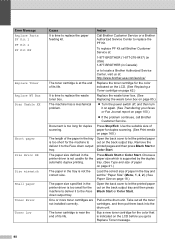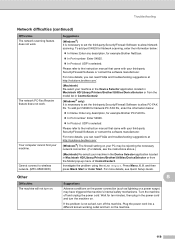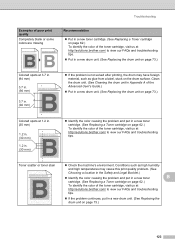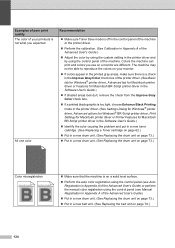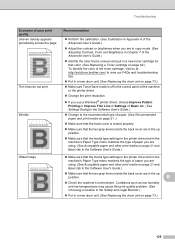Brother International MFC-9560CDW Support Question
Find answers below for this question about Brother International MFC-9560CDW.Need a Brother International MFC-9560CDW manual? We have 6 online manuals for this item!
Question posted by jking451914 on June 8th, 2011
Brother 9560cdw Printer Problems
Brother 9560 CDW which is new, the display say that I need to replace the black toner cartridge. The cartridge is new or fairly new but it doesn't say toner is low. I had it re-filled but the display didn't change.
Current Answers
Answer #1: Posted by mgarcia on September 8th, 2011 8:47 AM
Don't think this is the best answer but if it helps, I purchased one new Brother Black Toner and put it in the printer till the "Replace Toner" message went away & it returned to printing normally. Then just took the official toner out and put the refilled toner back in and it's been working good for a couple weeks no problem. I don't know what'll happen once it runs out though. I saved the new Brother toner so I can reset it again if it happens again. Hope that helps!
Related Brother International MFC-9560CDW Manual Pages
Similar Questions
Brother Printer Mfcj835dw Won't Print After Replacing Black Ink Cartridge
(Posted by dcoodbubba 9 years ago)
How To See The Ink Level On The Brother Mfc-9560cdw Printer
ink level
ink level
(Posted by infoairealestate 9 years ago)
Mfc-3360cdw Replaced Black Toner. Does Not Reset. Unable To Print
(Posted by greenink 10 years ago)
Toner Levels
how do I see how much ink is left in my toner cartridges for a Brother 9560 CDW? The warning message...
how do I see how much ink is left in my toner cartridges for a Brother 9560 CDW? The warning message...
(Posted by annawebb53 11 years ago)