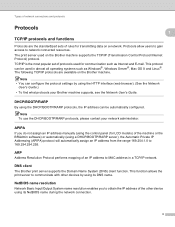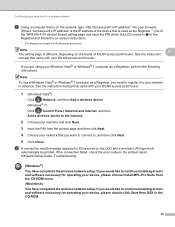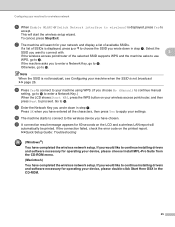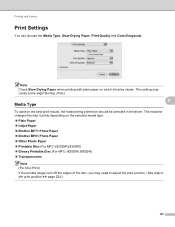Brother International MFC-J825DW Support and Manuals
Get Help and Manuals for this Brother International item

View All Support Options Below
Free Brother International MFC-J825DW manuals!
Problems with Brother International MFC-J825DW?
Ask a Question
Free Brother International MFC-J825DW manuals!
Problems with Brother International MFC-J825DW?
Ask a Question
Most Recent Brother International MFC-J825DW Questions
I Have Vertical Lines When I Print From The Document Feeder
Vertical line when I print or scan from the document feeder
Vertical line when I print or scan from the document feeder
(Posted by roberthenson1300 2 years ago)
Brother Mfc J825dw
The touchscreen won't initialise on my Brother MFC J825 DW. I've cleaned it thoroughly but still get...
The touchscreen won't initialise on my Brother MFC J825 DW. I've cleaned it thoroughly but still get...
(Posted by markymorris 7 years ago)
Wireless Connectivity
replaced old router with upgraded new router and cannot establish network connectivity. The printer ...
replaced old router with upgraded new router and cannot establish network connectivity. The printer ...
(Posted by stangarc 9 years ago)
Parts For Brother Bas-415 1 Head Automatic Embroidery Machine,
Looking for part 1 Left Hand Thread Screw.& part # S17124001 90*Crank.Do you have these? If not wher...
Looking for part 1 Left Hand Thread Screw.& part # S17124001 90*Crank.Do you have these? If not wher...
(Posted by starsportswear 9 years ago)
How To Master Reset A Brother Mfcj825dw
(Posted by longvroblon 9 years ago)
Brother International MFC-J825DW Videos
Popular Brother International MFC-J825DW Manual Pages
Brother International MFC-J825DW Reviews
 Brother International has a rating of 2.00 based upon 1 review.
Get much more information including the actual reviews and ratings that combined to make up the overall score listed above. Our reviewers
have graded the Brother International MFC-J825DW based upon the following criteria:
Brother International has a rating of 2.00 based upon 1 review.
Get much more information including the actual reviews and ratings that combined to make up the overall score listed above. Our reviewers
have graded the Brother International MFC-J825DW based upon the following criteria:
- Durability [1 rating]
- Cost Effective [1 rating]
- Quality [1 rating]
- Operate as Advertised [1 rating]
- Customer Service [1 rating]