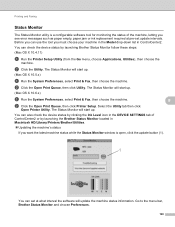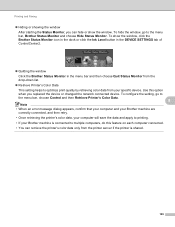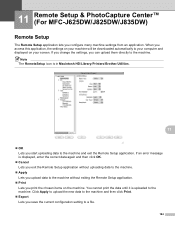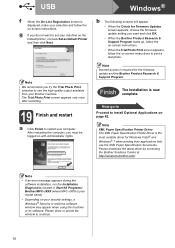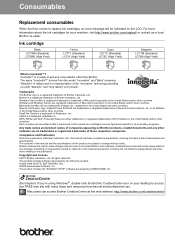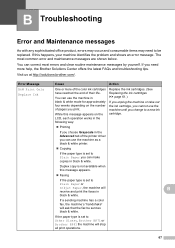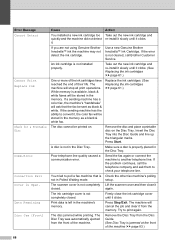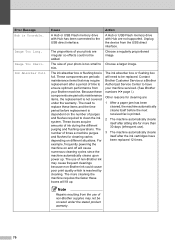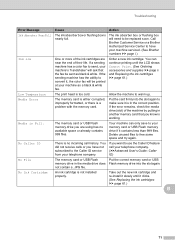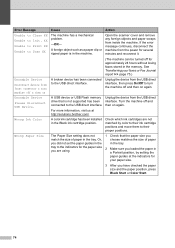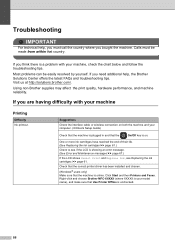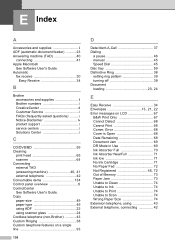Brother International MFC-J825DW Support Question
Find answers below for this question about Brother International MFC-J825DW.Need a Brother International MFC-J825DW manual? We have 16 online manuals for this item!
Question posted by markymorris on September 18th, 2016
Brother Mfc J825dw
The touchscreen won't initialise on my Brother MFC J825 DW. I've cleaned it thoroughly but still getting the same error messag
Current Answers
Answer #1: Posted by TommyKervz on October 5th, 2016 6:40 AM
Please refer here http://support.brother.com/g/b/faqcategory.aspx?c=us&lang=en&prod=mfcj825dw_all&ftype2=174 for a solution.
Related Brother International MFC-J825DW Manual Pages
Similar Questions
What's The Difference Between The Brother Mfc-j825dw And The Mfc-j835 Dw
(Posted by SoljTRENT 9 years ago)
Brother Mfc 7860 Dw How To Reset Replace Drum Message
(Posted by shallt 10 years ago)
Brother Mfc 8480 How Do You Reset Toner Error Message
(Posted by BANAfr 10 years ago)
Is The Ink Cartrige Lc 1280xl Compatible With Brother Mfc-j825dw ?
(Posted by bibobonnet 11 years ago)
Why Does My Brother Mfc-j825dw Keep Going Offline?
Why does my brother MFC-J825DW keep going offline?
Why does my brother MFC-J825DW keep going offline?
(Posted by chrisskamp 11 years ago)