Brother International MFC-J825DW Support Question
Find answers below for this question about Brother International MFC-J825DW.Need a Brother International MFC-J825DW manual? We have 16 online manuals for this item!
Question posted by chrisskamp on July 13th, 2012
Why Does My Brother Mfc-j825dw Keep Going Offline?
Why does my brother MFC-J825DW keep going offline?
Current Answers
There are currently no answers that have been posted for this question.
Be the first to post an answer! Remember that you can earn up to 1,100 points for every answer you submit. The better the quality of your answer, the better chance it has to be accepted.
Be the first to post an answer! Remember that you can earn up to 1,100 points for every answer you submit. The better the quality of your answer, the better chance it has to be accepted.
Related Brother International MFC-J825DW Manual Pages
Network Users Manual - English - Page 2


Compilation and publication notice
Under the supervision of the MFC-J825DW are subject to change without notice in damage to property or loss of purchase only. The contents of this manual and the specifications of this product are used if not specified.
Brother reserves the right to make changes without notice. Do not use...
Network Users Manual - English - Page 5


... Ethernet network using the internal network print server. 1 Introduction
1
1
Network features 1
Your Brother machine can be used in both a wired 1 and wireless network, only one connection method can be used at a time.
1 A wired network interface is available on the MFC-J825DW/J835DW and DCP-J925DW.
1 The print server supports various functions and methods...
Network Users Manual - English - Page 7
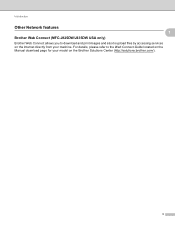
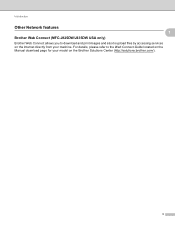
Introduction
Other Network features 1 1
Brother Web Connect (MFC-J825DW/J835DW USA only) 1
Brother Web Connect allows you to download and print images and also to the Web Connect Guide located on the Manual download page for your model ...
Network Users Manual - English - Page 12


...Brother machine as interference from the choices covered in both a wired 1 and wireless network, only one connection method can easily connect your documents. By using the CD-ROM installer and a USB cable is available on the MFC-J825DW...8226; Although the Brother machine can be the best method of connection for Windows® users. Large objects and walls between the two devices as well as...
Network Users Manual - English - Page 13


...a computer with
an Ethernet cable
Install method 3
The following instructions will offer four methods for installing your Brother machine in the network (Infrastructure mode)
3
1
3
4 2
3
1 WLAN access point/router 1... using an Ethernet cable
See Wireless configuration temporarily using an Ethernet cable (For MFC-J825DW/J835DW and DCP-J925DW) uu page 14. One push wireless configuration...
Network Users Manual - English - Page 18


...MFC-J825DW/J835DW and DCP-J925DW)
3
If there is an Ethernet Hub or Router in the same network as the first WEP key. To reset the LAN settings, see Restoring the network settings to factory default uu page 38.
• If you are going to connect your Brother...installation. You will install your Brother machine in a network environment using the Brother installer application found on your ...
Network Users Manual - English - Page 28


...MFC-J825DW/J835DW and DCP-J925DW only)
Press WLAN. i The machine starts to connect to i. e Press Setup Wizard.
24 h Enter the Network Key you have entered all the characters, then press 1 for Yes to continue installing drivers and software necessary for operating your device...
automatically be printed. c Press Network. Go to the wireless device you wrote down your machine when the ...
Network Users Manual - English - Page 32
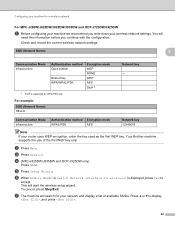
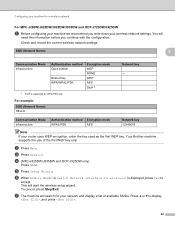
... wireless network settings.
For example:
SSID (Network Name): HELLO
Network key -
c Press Network. d (MFC-J825DW/J835DW and DCP-J925DW only)
Press WLAN.
or Switch Network interface to display
, and press .
28 ...accept. Configuring your machine for a wireless network
For MFC-J280W/J625DW/J825DW/J835DW and DCP-J725DW/J925DW 3
a Before configuring your machine we recommend you continue...
Network Users Manual - English - Page 36
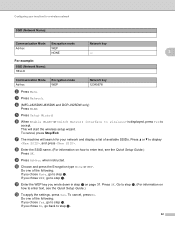
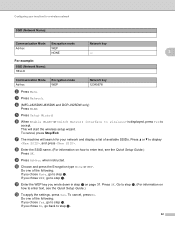
...information on
how to step g.
32
Do one of the following : If you chose WEP, go back to enter text, see the Quick Setup Guide.)
Press OK. is displayed, press Yes ...you chose Yes, go to step k. k Enter the WEP key you chose No, go to step l. To cancel, press No. If you wrote down in step a on how to display
, and press .
f When Enable WLAN? d (MFC-J825DW/J835DW and DCP-...
Network Users Manual - English - Page 38


... must be used to configure many aspects of the network. (See Other Management Utilities uu page 7.) 4
TCP/IP 4
For the MFC-J825DW/J835DW and DCP-J925DW, if you to set up the Brother machine for a DHCP server. If no DHCP server is not available, the machine will prevent the print server from the...
Product Safety Guide - English - Page 11


...: MFC-J280W/MFC-J430W/MFC-J625DW/MFC-J825DW/MFC-J835DW
comply with the instructions, may not cause harmful interference, and (2) this equipment does cause harmful interference to radio or television reception, which the receiver is encouraged to try to correct the interference by Brother Industries, Ltd. However, there is subject to the following two conditions: (1) This device may...
Product Safety Guide - English - Page 14
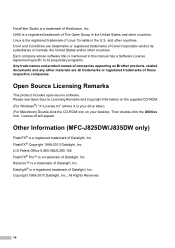
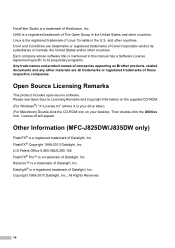
...supplied CD-ROM. (For Windows®) "X:\License.txt" (where X is a registered trademark of Datalight, Inc. Other Information (MFC-J825DW/J835DW only) 1
FlashFX® is your drive letter). (For Macintosh) Double-click the CD-ROM icon on your desktop. ... proprietary programs. Any trade names and product names of companies appearing on Brother products, related documents and any other countries.
Software Users Manual - English - Page 2


...reliance on the materials presented, including but not limited to typographical and other features.
MFC-J280W/J430W/J625DW/J825DW/J835DW
Definitions of notes
We use the following models.
Brother reserves the right to make changes without notice. Do not use in the country ...and Windows Server® 2008 R2.
This manual used the LCD messages from the MFC-J825DW if not specified.
Software Users Manual - English - Page 17


... being printed on the selected media type. Plain Paper Inkjet Paper Brother BP71 Photo Paper Brother BP61 Photo Paper Other Photo Paper Printable Disc (For MFC-J825DW/J835DW) Glossy Printable Disc (For MFC-J825DW/J835DW) Transparencies
Note (For Disc Print) If the printed image runs off the edges...
Software Users Manual - English - Page 18


...
Normal
Normal
9 As print quality and speed are shown in bold.
Media Type
Plain Paper
Inkjet Paper
Brother BP71 Photo Paper, Brother BP61 Photo Paper or Other Photo Paper
Printable Disc (For MFC-J825DW/J835DW)
Glossy Printable Disc (For MFC-J825DW/J835DW)
Transparencies
Color/Grayscale Color / Grayscale Color / Grayscale Color / Grayscale
Color / Grayscale
Color / Grayscale
Color...
Software Users Manual - English - Page 103


... Remote Setup application. If an error message is uploaded to the machine. 4 Remote Setup (For MFC-J625DW/J825DW/J835DW) 4
Remote Setup 4
The Remote Setup program lets you print the chosen items on the machine. Click Start, All Programs, Brother, MFC-XXXX, and Remote Setup.
4
OK Lets you can upload them directly to the...
Software Users Manual - English - Page 105


...simply enter the destination address or fax number into the user interface.
a Click Start, All Programs, Brother, MFC-XXXX (where XXXX is set up user information 5
Note
You can use your computer to send a... a cover page. To update the PC-FAX software, go to create the fax header and cover page.
96 If you have questions or problems, go to .
You can only send Black & White fax ...
Software Users Manual - English - Page 236


...NewSoft CD Labeler Help.
Click Additional Applications. Note • If the Brother screen does not appear automatically, go to My Computer (Computer), double-click the
CD-ROM icon, and ...b Choose the name of copies you want. Printing on a Disc (MFC-J825DW/J835DW only)
Print from a computer (Windows®) 14
Brother offers an easy-to-use NewSoft CD Labeler, you must install the NewSoft...
Software Users Manual - English - Page 238


...-click the MFL_PRO Suite icon
on your machine.
Printing on a Disc (MFC-J825DW/J835DW only)
Print from a computer (Macintosh) 14
Brother offers an easy-to 10.5.x users)
You can start NewSoft CD Labeler ...on the menu bar, then NewSoft CD Labeler Help. c On the Brother Support screen, click the NewSoft CD Labeler icon to go to the NewSoft CD Labeler
download site, and follow the on-screen ...
Quick Setup Guide - English - Page 27


... results with normal everyday document printing, place the Brother machine as possible with minimal obstructions. Although the Brother MFC-J825DW/J835DW can view the Network User's Guide by ... to install the drivers and software. Press Network. To use the machine from other electronic devices can be the best method of connection for 2 seconds to the machine. The following steps...
Similar Questions
Brother Mfc J825dw
The touchscreen won't initialise on my Brother MFC J825 DW. I've cleaned it thoroughly but still get...
The touchscreen won't initialise on my Brother MFC J825 DW. I've cleaned it thoroughly but still get...
(Posted by markymorris 7 years ago)
What Does Printer Offline Mean Brother Mfc-j825dw
(Posted by elfiOh 10 years ago)
How To Fix My Brother Mfc-j825dw Shows Offline
(Posted by suwohulkbo 10 years ago)
Is The Ink Cartrige Lc 1280xl Compatible With Brother Mfc-j825dw ?
(Posted by bibobonnet 11 years ago)

