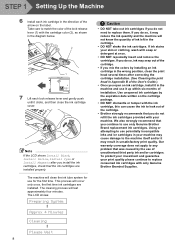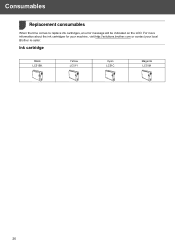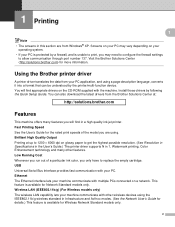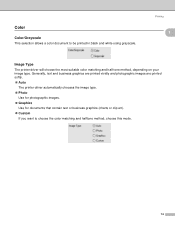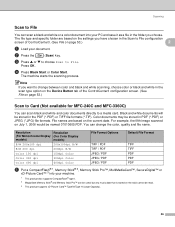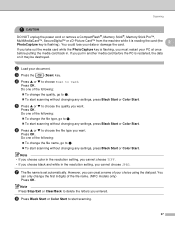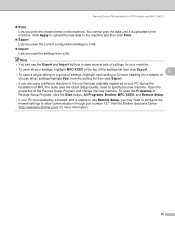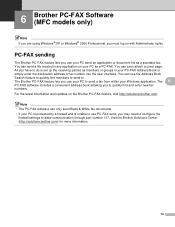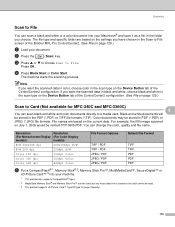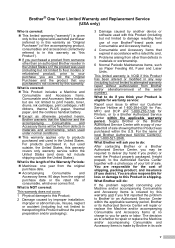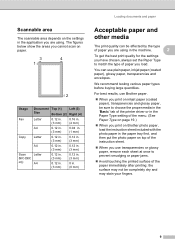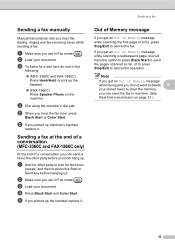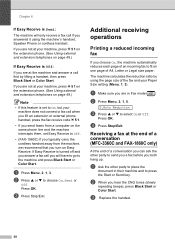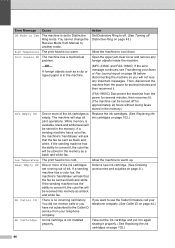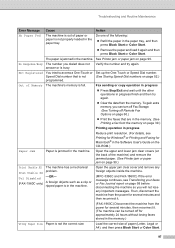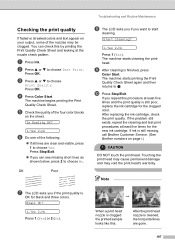Brother International MFC 3360C Support Question
Find answers below for this question about Brother International MFC 3360C - Color Inkjet - All-in-One.Need a Brother International MFC 3360C manual? We have 3 online manuals for this item!
Question posted by greenink on October 16th, 2013
Mfc-3360cdw Replaced Black Toner. Does Not Reset. Unable To Print
The person who posted this question about this Brother International product did not include a detailed explanation. Please use the "Request More Information" button to the right if more details would help you to answer this question.
Current Answers
Related Brother International MFC 3360C Manual Pages
Similar Questions
How To Set Printer To Black And White On Mfc 3360c
(Posted by Zesteve 9 years ago)
How To Replace A Toner Cartridge Brother Mfc-9460
(Posted by raw7Matt19 10 years ago)
Error In Brother Mfc 3360 C Lcd Display Unable Print 46, Routine Maintanice
error in brother mfc 3360 c lcd display unable print 46, routine maintanice , & i m unable to pr...
error in brother mfc 3360 c lcd display unable print 46, routine maintanice , & i m unable to pr...
(Posted by surjit20012000 11 years ago)
Brother Printer Mfc 3360c
The LCD displays Init unable 48, how to overcome from theis problem,earlier(for two years) this prin...
The LCD displays Init unable 48, how to overcome from theis problem,earlier(for two years) this prin...
(Posted by sivamudaliyar 11 years ago)
Mfc-7840 I Just Replaced The Toner Cartridge And The Lcd Continues To Display Th
I just replaced the toner cartridge and the LCD continues to display the message "Toner Low" / "Repl...
I just replaced the toner cartridge and the LCD continues to display the message "Toner Low" / "Repl...
(Posted by stevewilde 12 years ago)