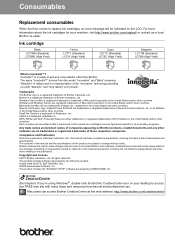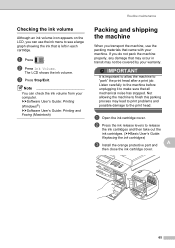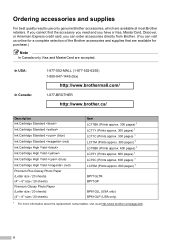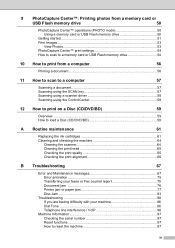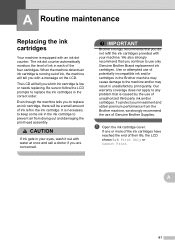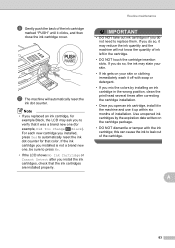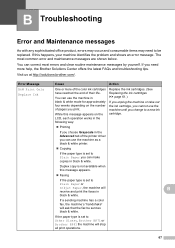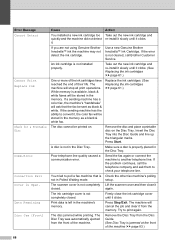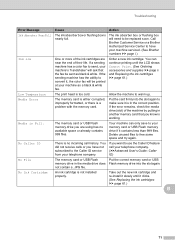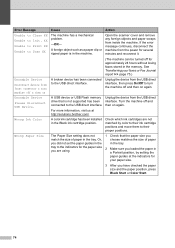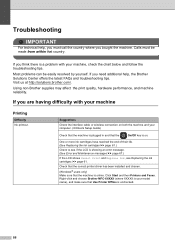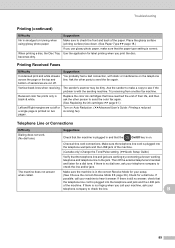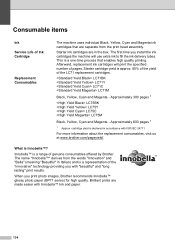Brother International MFC-J825DW Support Question
Find answers below for this question about Brother International MFC-J825DW.Need a Brother International MFC-J825DW manual? We have 16 online manuals for this item!
Question posted by dcoodbubba on July 31st, 2014
Brother Printer Mfcj835dw Won't Print After Replacing Black Ink Cartridge
The person who posted this question about this Brother International product did not include a detailed explanation. Please use the "Request More Information" button to the right if more details would help you to answer this question.
Current Answers
Related Brother International MFC-J825DW Manual Pages
Similar Questions
Brother Printer 9970cdw Telling Me To Replace Yellow When Cartridge Is New
(Posted by johnna 10 years ago)
Brother Mfc-j430w Replaced Black Ink Won't Print
(Posted by galisas 10 years ago)
How Do You Bypass The Replacement Ink Cart If There Is No Starter Ink Cartridges
Is there a way to bypass the replacement ink carts if one cannot find the starter ink cartridges
Is there a way to bypass the replacement ink carts if one cannot find the starter ink cartridges
(Posted by acbm8005 11 years ago)
Wkhy Won't My Brother Mfc-j825dw Print After Changing Ink Cartridges?
(Posted by lgentle 11 years ago)
Latest Printer Drivers For Macintosh Mfc-j825dw Brother Printer
latest printer drivers for macintosh MFC-J825DW Brother printer
latest printer drivers for macintosh MFC-J825DW Brother printer
(Posted by jcarr76824 11 years ago)