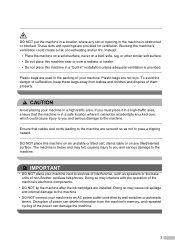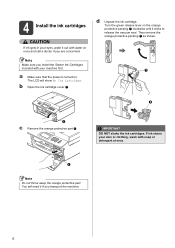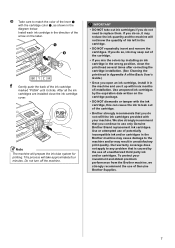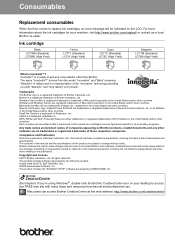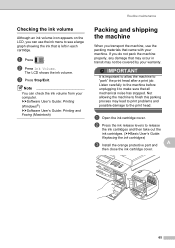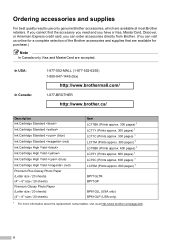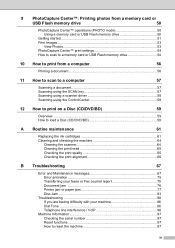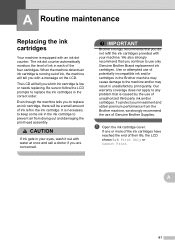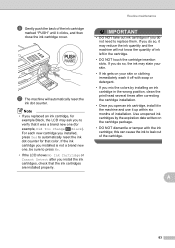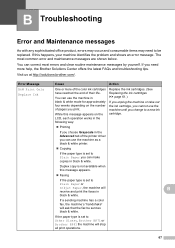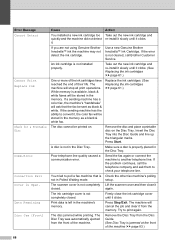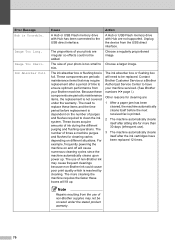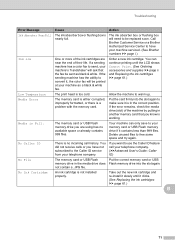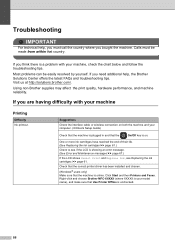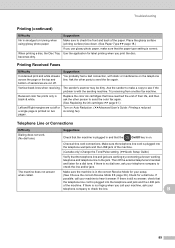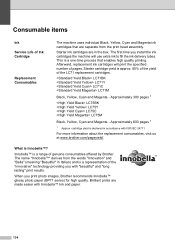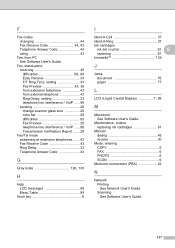Brother International MFC-J825DW Support Question
Find answers below for this question about Brother International MFC-J825DW.Need a Brother International MFC-J825DW manual? We have 16 online manuals for this item!
Question posted by acbm8005 on January 25th, 2013
How Do You Bypass The Replacement Ink Cart If There Is No Starter Ink Cartridges
Is there a way to bypass the replacement ink carts if one cannot find the starter ink cartridges
Current Answers
Related Brother International MFC-J825DW Manual Pages
Similar Questions
Brother Printer Mfcj835dw Won't Print After Replacing Black Ink Cartridge
(Posted by dcoodbubba 9 years ago)
How To Replace Brother Mfc J825dw Ink Cartridges Using I8 International
(Posted by drummaegbveg 9 years ago)
Hello, I Need To Replace Ink Cartridges And Hook Up Printer To Laptap.
(Posted by agiraldi 10 years ago)
Brother Mfc J825dw Tutorial How To Replace Ink Cartridge
(Posted by Cofin06 10 years ago)
Problem With Mfc9325cw. Replacing Ink
Cartridge.
I was replacing a Cyan cartridge. I put it in the magenta byaccident. caught the error, put back the...
I was replacing a Cyan cartridge. I put it in the magenta byaccident. caught the error, put back the...
(Posted by tomneagle 11 years ago)