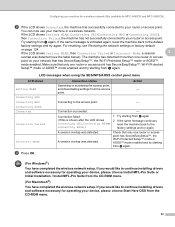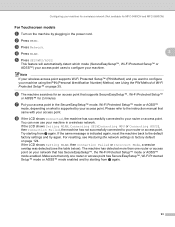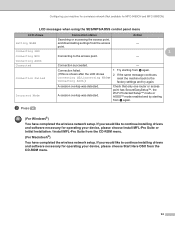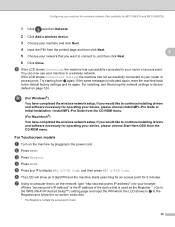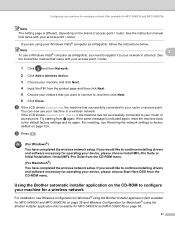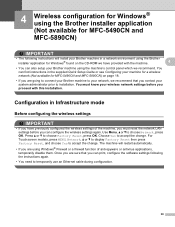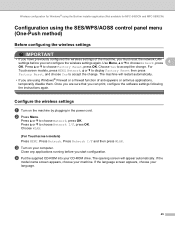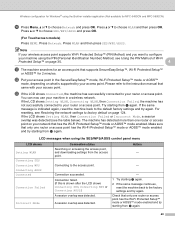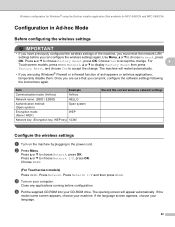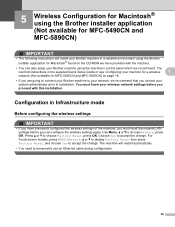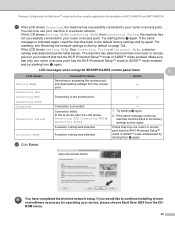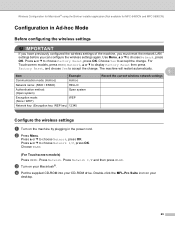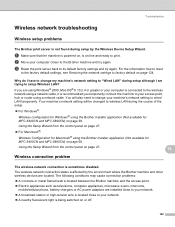Brother International MFC 6490CW Support Question
Find answers below for this question about Brother International MFC 6490CW - Color Inkjet - All-in-One.Need a Brother International MFC 6490CW manual? We have 8 online manuals for this item!
Question posted by michaelrinke65 on April 2nd, 2014
How Do I Reset Mfc-5490cn To Factory Settings
how do i reset mfc-5490cn to factory settings
Current Answers
Answer #1: Posted by cooltechagent on April 3rd, 2014 2:17 AM
Click page 123 on the manual below for instructions on resetting the printer to factory settings:
http://www.manualowl.com/m/Brother%20International/MFC-6490CW/Manual/4846?page=14
Thanks,
CoolAgent
Related Brother International MFC 6490CW Manual Pages
Similar Questions
How To Reset Mfc-6490cw
(Posted by servihnumcf 9 years ago)
How To Reset A 6490cw Brother Printer To Factory Settings
(Posted by dusterusky1 10 years ago)
Can I Install Brother Mfc-j430w Color Inkjet Printer Without Cd
(Posted by gracebrid 10 years ago)
My Mfc-5490cn Won't Feed Paper
(Posted by tandkcontracting 11 years ago)