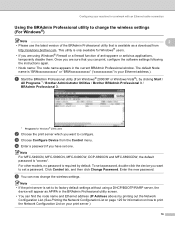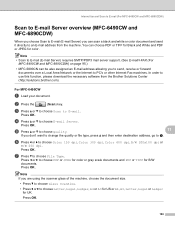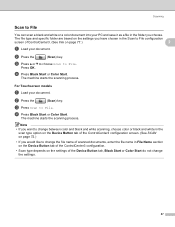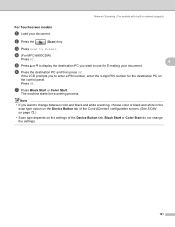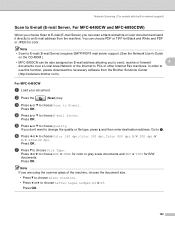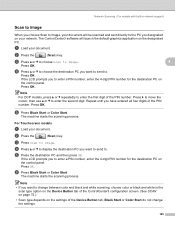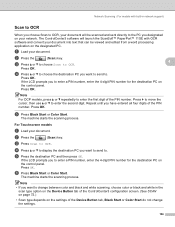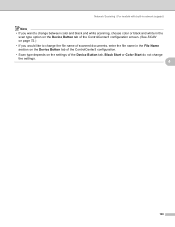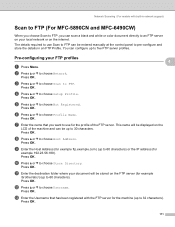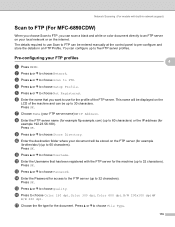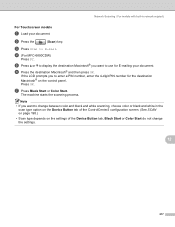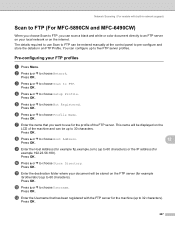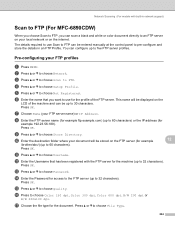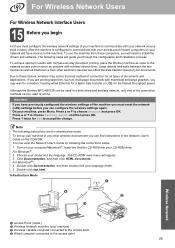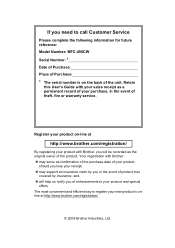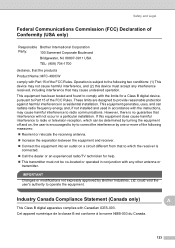Brother International MFC490CW Support Question
Find answers below for this question about Brother International MFC490CW - Color Inkjet - All-in-One.Need a Brother International MFC490CW manual? We have 7 online manuals for this item!
Question posted by crisantossm on April 14th, 2013
Registering My Computer
Hello. I am trying to register my computer on the printer using the "Scan To" function but I am having trouble. My printer is not finding the printer wirelessly so I am trying to do it manually. I have a Mac 10.5.8.
Current Answers
Related Brother International MFC490CW Manual Pages
Similar Questions
Mfc-490cw Won't Print Color
(Posted by llbucke 9 years ago)
Mfc-j6910dw Will Not Connect To Cmputer Scan Function
(Posted by DOOdanedi 9 years ago)
Brother Mfc-490cw Won't Print Black
(Posted by barbaparkfr 10 years ago)
Have A Brother Mfc 9970 Cdw Printer. How Do You Use Sort Function.
have a Brother MFC 9970 CDW printer. Boss can't find the instruction disc and I am unable to locate ...
have a Brother MFC 9970 CDW printer. Boss can't find the instruction disc and I am unable to locate ...
(Posted by tresab 12 years ago)
My Brother Printer (brother Mfc-490cw Printer) Will Not Print
I have installed it on the PC I am using and I know both have connections to my wireless network. I ...
I have installed it on the PC I am using and I know both have connections to my wireless network. I ...
(Posted by Anonymous-21274 13 years ago)