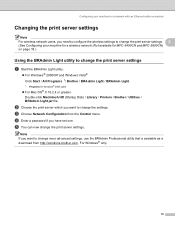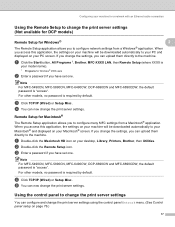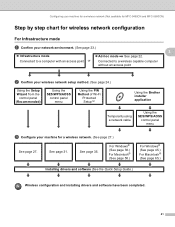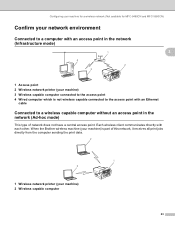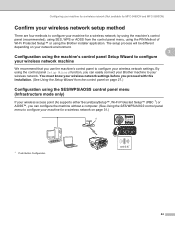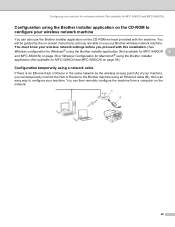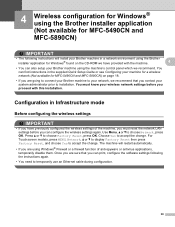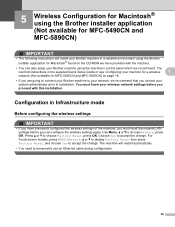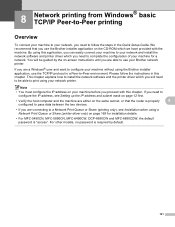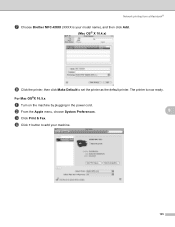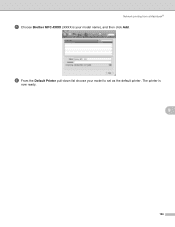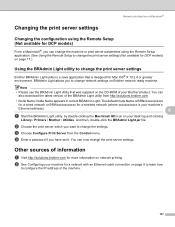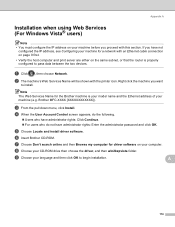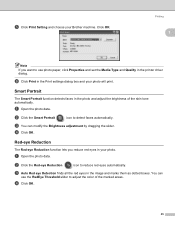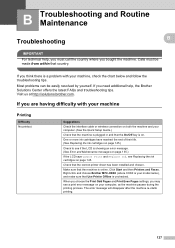Brother International MFC490CW Support Question
Find answers below for this question about Brother International MFC490CW - Color Inkjet - All-in-One.Need a Brother International MFC490CW manual? We have 7 online manuals for this item!
Question posted by Anonymous-21274 on January 8th, 2011
My Brother Printer (brother Mfc-490cw Printer) Will Not Print
I have installed it on the PC I am using and I know both have connections to my wireless network. I can print on other PCs so it is a problem between this PC and the printer...
Current Answers
Related Brother International MFC490CW Manual Pages
Similar Questions
My Brother Mfc 490cw Printer Print Won't Print With The Firewall Enabled
(Posted by nabroraba 9 years ago)
Brother Mfc 490cw Wont Print
(Posted by helpAllR 10 years ago)
Brother Mfc 490cw Wont Print Black Ink
(Posted by Taso 10 years ago)
I Just Purchased A Brother Mfc 9560cdw And Cannot Use It With My Mac Os 10.8.2
is there an upgrade that i can install to use this printer?
is there an upgrade that i can install to use this printer?
(Posted by johnfr 11 years ago)
Brother Mfc 9180 Installation Reg:
I want to install brother MFC 9180 printer in my PC. I dont hav any driver cd. what will I do?
I want to install brother MFC 9180 printer in my PC. I dont hav any driver cd. what will I do?
(Posted by sumeshev 12 years ago)