Brother International HL-4570CDWT Support Question
Find answers below for this question about Brother International HL-4570CDWT.Need a Brother International HL-4570CDWT manual? We have 3 online manuals for this item!
Question posted by kostersr on February 13th, 2013
I Get An Out Of Paper Error
Full of paper but still get error message
Current Answers
There are currently no answers that have been posted for this question.
Be the first to post an answer! Remember that you can earn up to 1,100 points for every answer you submit. The better the quality of your answer, the better chance it has to be accepted.
Be the first to post an answer! Remember that you can earn up to 1,100 points for every answer you submit. The better the quality of your answer, the better chance it has to be accepted.
Related Brother International HL-4570CDWT Manual Pages
Users Manual - English - Page 8
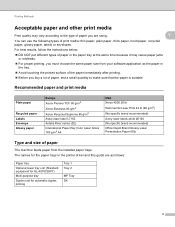
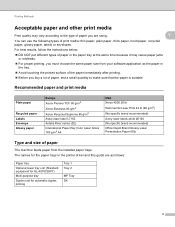
... Depot Brand Glossy Laser Presentation Paper 65lb
Type and size of paper 1
The machine feeds paper from your software application as follows:
Paper tray
Optional lower tray unit (Standard equipment for HL-4570CDWT)
Multi-purpose tray
Duplex unit for the paper trays in the printer driver and this guide are as the paper in the paper tray at the same...
Users Manual - English - Page 34
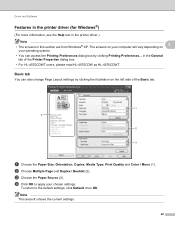
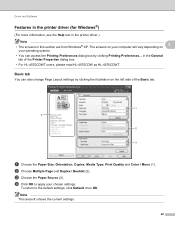
... settings by clicking Printing Preferences... The screens on your computer will vary depending on the left side of the Printer Properties dialog box.
• For HL-4570CDWT users, please read HL-4570CDW as HL-4570CDWT.
c Choose the Paper Source (3). d Click OK to the default settings, click Default, then OK. Basic tab 2
You can access the Printing Preferences...
Users Manual - English - Page 55


....5.x. The screens on your Macintosh will vary
2
depending on your model name) is your operating system.
• For HL-4570CDWT users, please read HL-4570CDW as HL-4570CDWT. b From an application such as Apple TextEdit, click File, then Page Setup. Driver and Software
Features in the printer driver (for Paper Size, Orientation and Scale, then click OK.
Users Manual - English - Page 69
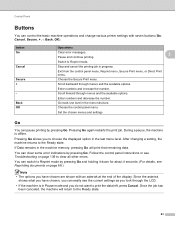
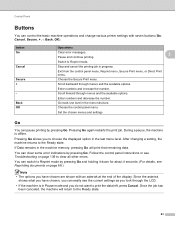
...Go 3
You can pause printing by pressing Go. Pressing Go allows you can clear some error indications by pressing Go.
During a pause, the machine is in the last menu level...
Secure + Back OK
Operations
Clear error messages.
3
Pause and continue printing. Control Panel
Buttons 3
You can control the basic machine operations and change various printer settings with an asterisk at the ...
Users Manual - English - Page 72
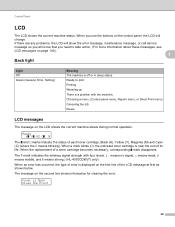
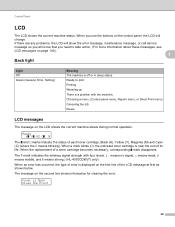
... Printing Warming up There is a problem with four levels. ( means no signal, means weak, means middle, and means strong.) (HL-4570CDW(T) only) When an error has occurred, the type of its life.
The message on the LCD shows the current machine status during normal operation. When a mark blinks (n), the indicated toner cartridge is...
Users Manual - English - Page 106
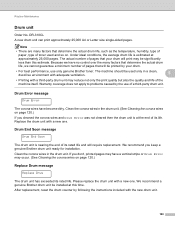
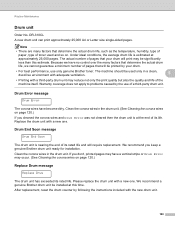
...actual drum life, we have a vertical stripe or Drum Error may reduce not only the print quality but also the ... determine the actual drum life, such as the temperature, humidity, type of paper, type of a third-party drum unit. After replacement, reset the drum ... caused by your drum will require replacement. Drum End Soon message 5
Drum End Soon
The drum unit is estimated at this...
Users Manual - English - Page 146
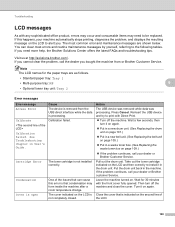
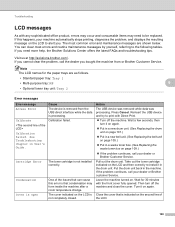
... machine turned on again. Close the cover that is that can clear most common error and maintenance messages are as follows.
• Standard paper tray: Tray 1
• Multi-purpose tray: MP
6
• Optional lower tray unit: Tray 2
Error messages
Error message Access Error
Calibrate Calibration failed. Calibration failed. Wait a few seconds, then turn off the machine. Then...
Users Manual - English - Page 147
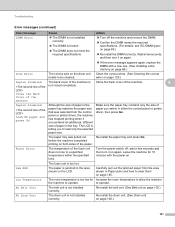
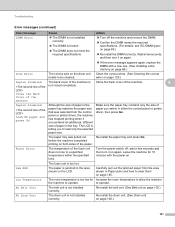
... required specifications. (For details, see SO-DIMM types on the LCD. Carefully pull out the jammed paper from the control panel or printer driver, the machine has stopped printing when it on again.
If this error message appears again, replace the DIMM with the power on both sides of the machine.
Re-install...
Users Manual - English - Page 148
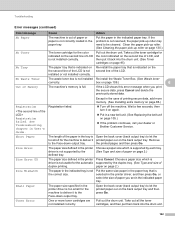
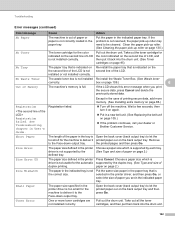
... the printer driver, and then press Go, or select the size of paper you print
the secure data, press Cancel and delete the
previously stored data. Put the same size paper in the indicated paper tray.
Choose a paper size which is full.
the printed pages and then press Go.
Troubleshooting
Error messages (continued)
Error message
Cause
Action
No Paper
The...
Users Manual - English - Page 149
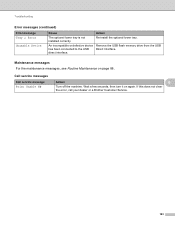
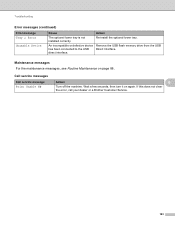
... again. Wait a few seconds, then turn it on page 88.
Troubleshooting
Error messages (continued)
Error message Tray 2 Error
Unusable Device
Cause
The optional lower tray is not installed correctly.
Remove the USB flash memory drive from the USB Direct Interface. Call service messages Call service message Print Unable ##
Action
6
Turn off the machine. If this does not...
Users Manual - English - Page 150
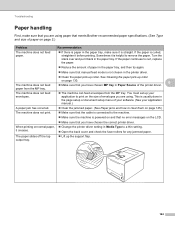
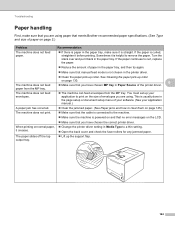
Sometimes it back in the paper tray. The machine does not feed paper from the MP tray. You must set up roller.
Turn the stack over and put it is helpful to the machine.
Make sure the machine is powered on and that no error messages on the size of envelopes you have chosen...
Users Manual - English - Page 151
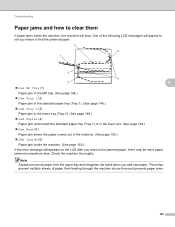
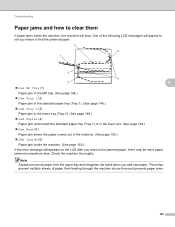
... inside the machine. (See page 155.)
If the error message still appears on the LCD after you remove the jammed paper, there may be more paper jammed somewhere else.
Note
Always remove all paper from feeding through the machine at one time and prevents paper jams.
145 This helps prevent multiple sheets of the machine. (See...
Users Manual - English - Page 171


...cord and turn on.
Adverse conditions on the power connection (such as Default
6
Printer'.
Make sure that the machine is not connected to the same port that the ...have chosen the correct printer driver with 'Set as lightning or a power surge) may have triggered the machine's internal safety mechanisms. Turn the machine off Status Monitor. An error message Out of a document...
Users Manual - English - Page 172
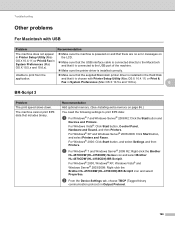
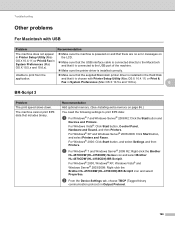
...174; 7 and Windows Server® 2008 R2: Right-click the Brother
HL-4570CDW (HL-4150CDN) Series icon and select Brother HL-4570CDW (HL-4150CDN) BR-Script3. The machine cannot print EPS data that includes binary....that there are no error messages on page 86.)
You need the following settings to print from the application.
Make sure that the supplied Macintosh printer driver is installed in...
Users Manual - English - Page 173
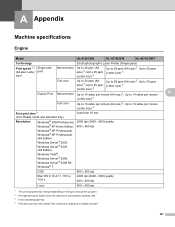
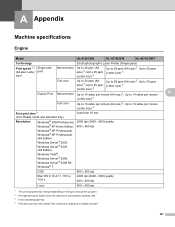
A Appendix
A
Machine specifications A
Engine A
Model
HL-4150CDN
HL-4570CDW
HL-4570CDWT
Technology
Electrophotographic Laser Printer (Single-pass)
Print speed 1 2 Single side (A4 size/ Letter print size)
Monochrome
Up ... when the machine is connected by wireless LAN. 3 From standard paper tray. 4 First print out time may change if the machine is calibrating or registering itself.
167
Users Manual - English - Page 176
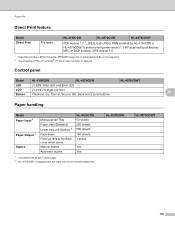
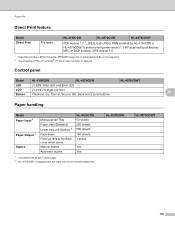
... version 1.7 1, JPEG, Exif+JPEG, PRN (created by HL-4150CDN or HL-4570CDW(T) printer driver printer driver) 2, TIFF(scanned by all Brother MFC or DCP models), XPS version 1.0
1 Data that includes a JBIG2 image file, JPEG2000 image file, or a transparency file is equipped with 80 g/m2 (20 lb) paper 2 HL-4570CDWT is not supported. 2 See Creating a PRN or PostScript...
Users Manual - English - Page 198
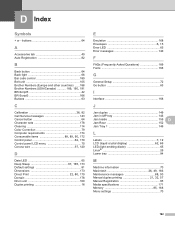
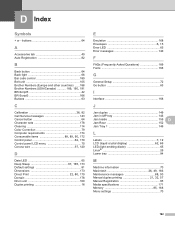
...191
BR-Script3 42 BR-Script3 166 Buttons 63
C
Calibration 38, 82
Call Service messages 143 Cancel button 64 Character sets 178 Cleaning 114 Color Correction 79 Computer requirements 174
... 170
Domain 178 Drum unit 100 Duplex printing 18
E
Emulation 168
Envelopes 6, 15
Error LED 65 Error messages 140
F
FAQs (Frequently Asked Questions 189 Fonts 168
G
General Setup 72 Go button...
Network Users Manual - English - Page 4


...31
Network menu...31 TCP/IP ...31 Ethernet (wired network only)...33 Status (For HL-4140CN and HL-4150CDN)/Wired Status (For HL-4570CDW(T 33 Setup Wizard (wireless network only 33 WPS or AOSS™ (wireless ... using Web Based Management (web browser)...46
Error Detection Setting ...48 Understanding Error Messages...49 Using Store Print Log to Network with Secure Function Lock 2.0 50
iii
Network Users Manual - English - Page 52
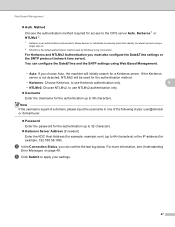
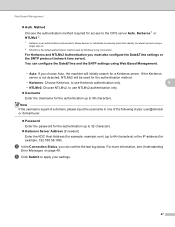
....
d In the Connection Status, you can configure the Date&Time and the SNTP settings using a single sign-on page 49.
For more information, see Understanding
Error Messages on .
2 NTLMv2 is part of a domain, please input the username in one of the following styles: user@domain or domain\user.
Password Enter the...
Network Users Manual - English - Page 54
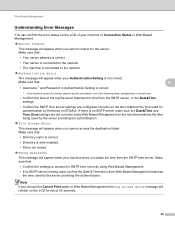
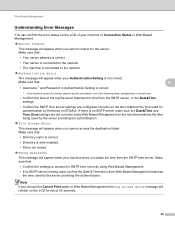
...time being used by the server providing the authentication.
File Access Error
This message will appear when your machine does not obtain the time from Web Based ...there is no SNTP server is connected to the server.
Web Based Management
Understanding Error Messages 6
You can confirm the error status on the LCD for authentication by Kerberos or NTLMv2. Make sure that :...
Similar Questions
Waste Toner Box Error Message
I've correctly replaced my waste toner box but I keep getting an error message saying it needs to be...
I've correctly replaced my waste toner box but I keep getting an error message saying it needs to be...
(Posted by lliewer 1 year ago)
How To Load Paper Into Brother Printer Hl 2240
(Posted by kittytmat 9 years ago)
How To Work The Error Button On A Brother Printers Hl-2270dw Driver
(Posted by Aksygido 9 years ago)
How To Removecartridge From Brother Printer Hl-2270dw
(Posted by snowpene 10 years ago)
Error Message
My printer is showing an error message. How do I clear it and start printing again.
My printer is showing an error message. How do I clear it and start printing again.
(Posted by dhuestis 11 years ago)

