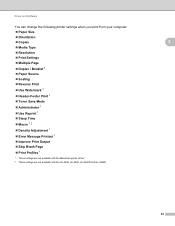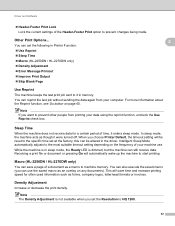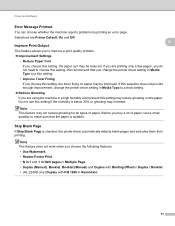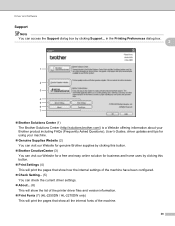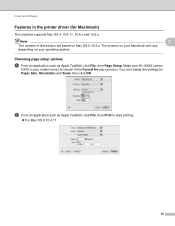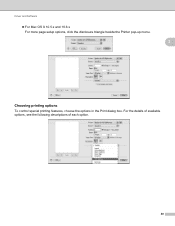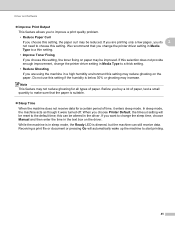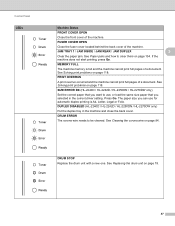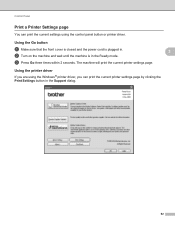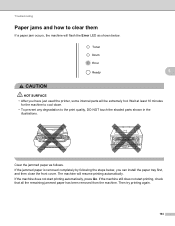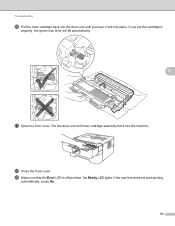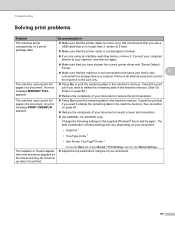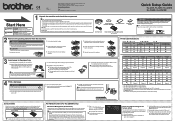Brother International HL-2240 Support Question
Find answers below for this question about Brother International HL-2240.Need a Brother International HL-2240 manual? We have 2 online manuals for this item!
Question posted by dhuestis on October 15th, 2012
Error Message
My printer is showing an error message. How do I clear it and start printing again.
Current Answers
Related Brother International HL-2240 Manual Pages
Similar Questions
Brother Hl-2240 Toner Light Is On And Wont Print
(Posted by sneuson 9 years ago)
Hl 2240 Toner Light Is On Will Not Print
(Posted by dianarwalex 10 years ago)
My Brother Laser Toner Printer Hl 2240 Keeps Showing The Toner Yellow Light
when i put in a new toner cartridge
when i put in a new toner cartridge
(Posted by raul1Tony 10 years ago)
Printer Shows Off Line On Mac
How do I get the printer online I am also using an hp
How do I get the printer online I am also using an hp
(Posted by akap738 12 years ago)
My Printer Showing Error.because I Cancel My Printing Then It Likes That
I brought brother hl 2240 could u check it and give good suggestion for me
I brought brother hl 2240 could u check it and give good suggestion for me
(Posted by kalyaniraj97 12 years ago)