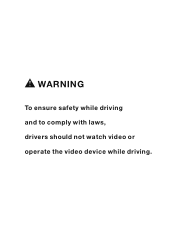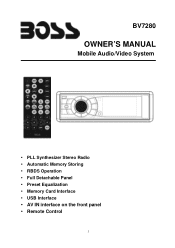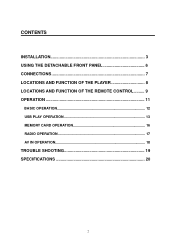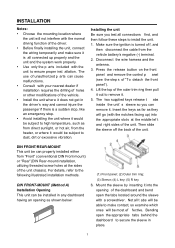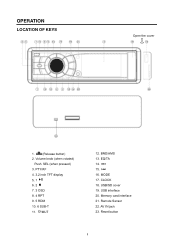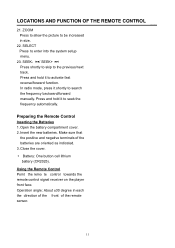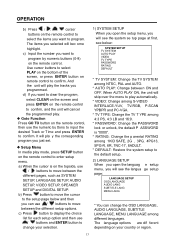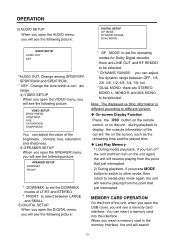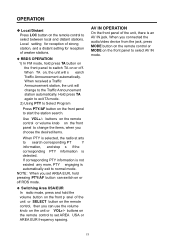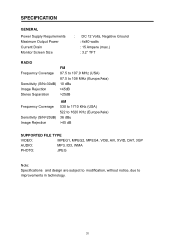Boss Audio BV7280 Support Question
Find answers below for this question about Boss Audio BV7280.Need a Boss Audio BV7280 manual? We have 1 online manual for this item!
Question posted by sac2500 on December 16th, 2015
Installing An Amp
I'm trying 2 find out if I will be able 2 install an amp 2 my receiver with it only having 1 sub port
Current Answers
Related Boss Audio BV7280 Manual Pages
Similar Questions
Wiring Diagram For Installing Bv9384nv To Amp And Subwoofer?
how do I hook up my head unit and amp and subwoofer in my 2000 dodge dakot
how do I hook up my head unit and amp and subwoofer in my 2000 dodge dakot
(Posted by Brandonmartin4 3 years ago)
Trying To Installation Amp To The Bv7348b Look For Remote Wire For Amp
trying to find remote wire that runs to amp
trying to find remote wire that runs to amp
(Posted by larryharris81 7 years ago)
What Is The Password For Blue Tooth?
How can I connect Blue tooth to galaxy s 5 when it wants a password please help with that Thank you
How can I connect Blue tooth to galaxy s 5 when it wants a password please help with that Thank you
(Posted by Saranoid 9 years ago)
Boss Bv9380nv Issues With I-pod
I bought a car with this stereo system in it. When I plug my ipod into it through the USB port, it d...
I bought a car with this stereo system in it. When I plug my ipod into it through the USB port, it d...
(Posted by wendellwatts 9 years ago)