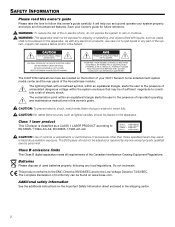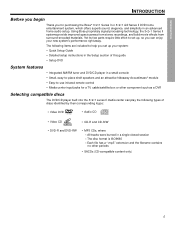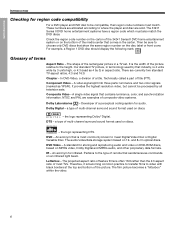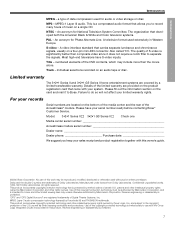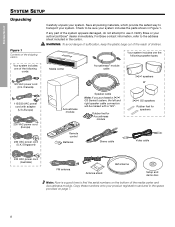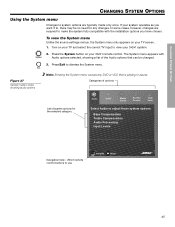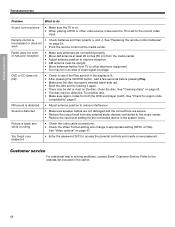Bose 321 GS Series II Support Question
Find answers below for this question about Bose 321 GS Series II.Need a Bose 321 GS Series II manual? We have 2 online manuals for this item!
Question posted by algee254star on September 6th, 2011
Have Bose 3-2-1 System. Dvd Player
I don't know if one of my small children "monkeyed" with the Bose remote, but it will not play a dvd now. It says cannot access, enter password, etc. I have tried to go to the settings and select "Just play DVD when inserted" and it still won't work. Please help me. Thank you. Jeff Algee, Star, Mississippi
Current Answers
Related Bose 321 GS Series II Manual Pages
Similar Questions
Hi,i Bought The Set Second Hand And Cant Get The Sound From My Tv To The Speaker
hi,Cant get the sound from tv on the bose speakers,dvd ok ,and radio works fine,only no tv sound,tv ...
hi,Cant get the sound from tv on the bose speakers,dvd ok ,and radio works fine,only no tv sound,tv ...
(Posted by marclust 2 years ago)
Speaker Doesn't Work
hello on my 321 system I have a split cable for speaker but always 1 speaker doesn't work, if I swap...
hello on my 321 system I have a split cable for speaker but always 1 speaker doesn't work, if I swap...
(Posted by Marcelomintz 2 years ago)
Bose Lifestyle 48 Vs-2 Video Enhancer Update Dvd
Can I down load a copy of the vs-2 video enhancer update DVD as my lovely CHILDREN have mysterestly ...
Can I down load a copy of the vs-2 video enhancer update DVD as my lovely CHILDREN have mysterestly ...
(Posted by rmilzewski3 10 years ago)
Hillo I M Owner Bose 321 Gs Ii I Don;t Have Codes Re Mote My Tv Sony
(Posted by leldanh 11 years ago)
What Is Source Code For The Bose 321 Seriesii System.
New Universal Bose remote won't work
New Universal Bose remote won't work
(Posted by weemsak 12 years ago)