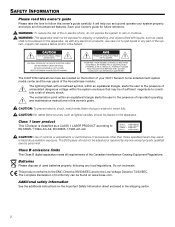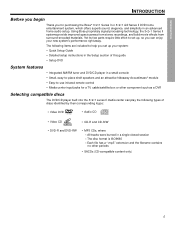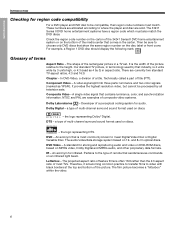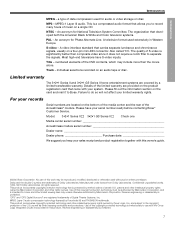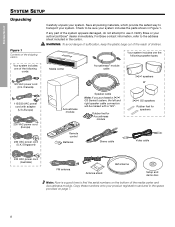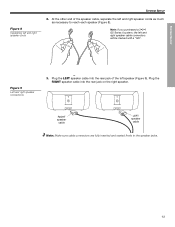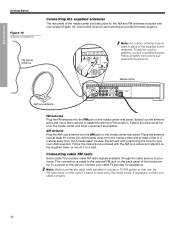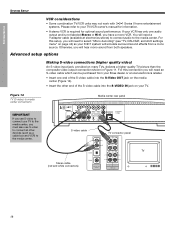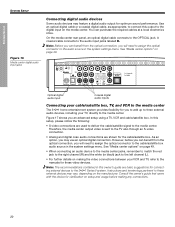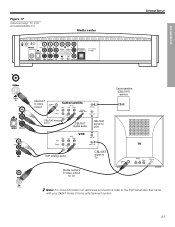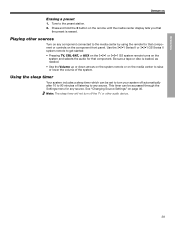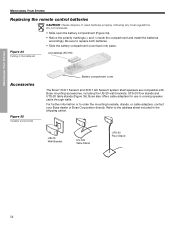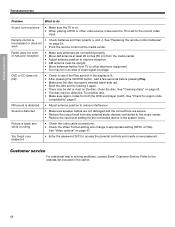Bose 321 GS Series II Support and Manuals
Get Help and Manuals for this Bose item

View All Support Options Below
Free Bose 321 GS Series II manuals!
Problems with Bose 321 GS Series II?
Ask a Question
Free Bose 321 GS Series II manuals!
Problems with Bose 321 GS Series II?
Ask a Question
Most Recent Bose 321 GS Series II Questions
Speaker Doesn't Work
hello on my 321 system I have a split cable for speaker but always 1 speaker doesn't work, if I swap...
hello on my 321 system I have a split cable for speaker but always 1 speaker doesn't work, if I swap...
(Posted by Marcelomintz 2 years ago)
Bose 321 Won't Read
(Posted by wacarped 9 years ago)
Hillo I M Owner Bose 321 Gs Ii I Don;t Have Codes Re Mote My Tv Sony
(Posted by leldanh 11 years ago)
Have Bose 3-2-1 System. Dvd Player
I don't know if one of my small children "monkeyed" with the Bose remote, but it will not play a dvd...
I don't know if one of my small children "monkeyed" with the Bose remote, but it will not play a dvd...
(Posted by algee254star 12 years ago)
What Is Source Code For The Bose 321 Seriesii System.
New Universal Bose remote won't work
New Universal Bose remote won't work
(Posted by weemsak 12 years ago)
Bose 321 GS Series II Videos
Popular Bose 321 GS Series II Manual Pages
Bose 321 GS Series II Reviews
We have not received any reviews for Bose yet.