Bose 321 GS Series II Support Question
Find answers below for this question about Bose 321 GS Series II.Need a Bose 321 GS Series II manual? We have 2 online manuals for this item!
Question posted by weemsak on August 4th, 2011
What Is Source Code For The Bose 321 Seriesii System.
New Universal Bose remote won't work
Current Answers
There are currently no answers that have been posted for this question.
Be the first to post an answer! Remember that you can earn up to 1,100 points for every answer you submit. The better the quality of your answer, the better chance it has to be accepted.
Be the first to post an answer! Remember that you can earn up to 1,100 points for every answer you submit. The better the quality of your answer, the better chance it has to be accepted.
Related Bose 321 GS Series II Manual Pages
Owner's guide - Page 2
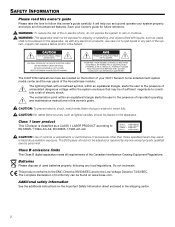
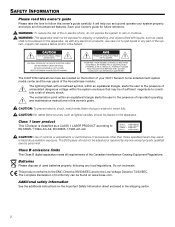
... Save your 3•2•1 Series II home entertainment system media center and the rear....bose.com.
It will help you set up and operate your system ...properly, and enjoy all requirements of procedures other than those specified herein may be placed on the apparatus. Liquids can be found on the bottom of your owner's guide for future reference. CAUTION: No naked flame sources...
Owner's guide - Page 3


... 35 CHANGING SOURCE SETTINGS 40 CHANGING SYSTEM OPTIONS 45
MAINTAINING YOUR SYSTEM 53 TROUBLESHOOTING 55
INTRODUCTION
5
Before you begin 5 System features 5 Selecting compatible discs 5 Checking for region code compatibility 6 Glossary of terms 6 Limited warranty 7 For your records 7
SYSTEM SETUP
8
Unpacking 8 Selecting locations for your 3•2•1 Series II system components...
Owner's guide - Page 4


...a preset 39
Playing other sources 39 Using the sleep timer 39
CHANGING SOURCE SETTINGS
40
Using the settings ...menus 40 FM/AM settings menu 42 CD settings menu 42 DVD settings menu 43 TV, CBL•SAT, and AUX settings menu 44
CHANGING SYSTEM OPTIONS
45
Using the System menu 45 Audio options 47 Video options 48 Media center options 49 Remote...
Owner's guide - Page 5
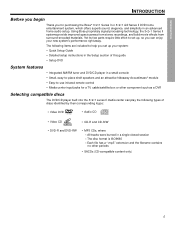
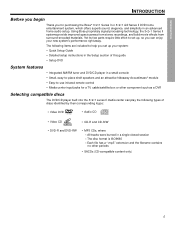
... your new system's performance right away. Using Bose proprietary signal processing technology, the 3•2•1 Series II systems provide improved spaciousness from stereo recordings,...to -use infrared remote control • Media center input jacks for purchasing the Bose® 3•2•1 Series II or 3•2•1 GS Series II DVD home entertainment system, which offers superb ...
Owner's guide - Page 6
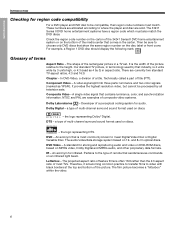
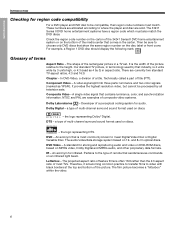
... is the width of most commonly known to the height. The 3•2•1 Series II DVD home entertainment systems have a region code which must match.
DVD Video -
The film picture becomes a "letterbox" within ...their region code numbers must also match the DVD discs. Developer of title (PTT). and 8-cm optical discs. The projected aspect ratio of remote that sends...
Owner's guide - Page 7
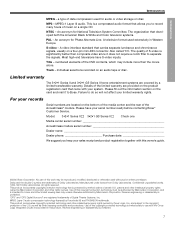
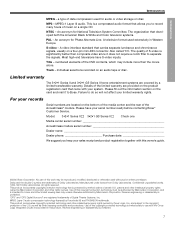
... format used for home and other licensing restrictions and protections.
For your system. patents and other rights owners. S-video - MP3 - Limited warranty
The 3•2•1 Series II and 3•2•1 GS Series II home entertainment systems are covered by Fraunhofer IIS and THOMSON multimedia. An acronym for Phase Alternate Line. The organization that...
Owner's guide - Page 8
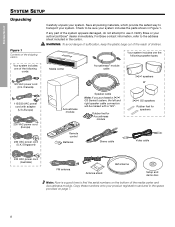
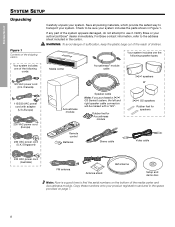
...
Speaker cable Note: If you purchased a 3•2•1 GS Series II system, the left and right speaker cable connectors will be sure your system includes the parts shown in Figure 1. Notify Bose or your system. Rubber feet for Acoustimass
module
Remote control
Batteries
Stereo cable
3•2•1 speakers or
3•2•1 GS speakers Rubber feet for speakers
Video cable
240...
Owner's guide - Page 9
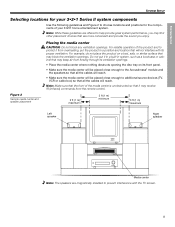
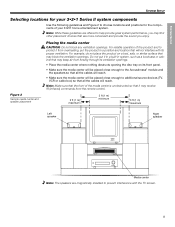
...the media center will be placed close enough to additional source devices (TV, VCR or cable box) so that all... the product in system, such as a bookcase or cabinet that may keep air from the remote control. For reliable...system.
SYSTEM SETUP
EDnagnlisskh
DEsepuatsñcohl
FItralniaçnaois Nederlands Svenska
SYSTEM SETUP
Selecting locations for your 3•2•1 Series II system...
Owner's guide - Page 17


...
TV
17 Cable/satellite box
Media center rear panel
Video cables (yellow connector)
VCR
Existing cable
Stereo cable (red and white connectors)
IMPORTANT If you connected your TV and VCR this video input ... your TV. After you will need to turn on the system, you turn on your VCR and select the AUX source on the 3•2•1 remote to the AUX Audio IN jacks on your TV in order...
Owner's guide - Page 18
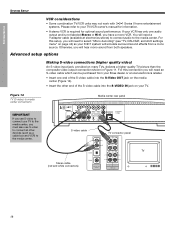
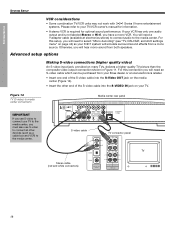
...
VCR considerations
• Some combination TV/VCR units may not work with 3•2•1 Series II home entertainment systems. Please refer to your 3•2•1 system will hear mono sound from both speakers. You will need an S-video cable which can be purchased from a mono source. Advanced setup options
Making S-video connections (higher quality video)
An...
Owner's guide - Page 19


... see "Video options" on your TV. To do so, your local electronics store or authorized Bose dealer.
19 Refer to your TV owner's guide for that are long enough to reach from DVDs...8226;1 system, you will need to switch back to the Component video OUT jacks. Media center rear panel
Color-coded component video jacks (Y, Pb, and Pr)
TV connector panel
Component video cable
Stereo cable ...
Owner's guide - Page 26


... or if an
unavailable device code is entered. • After ten seconds of no key presses, blinks rapidly eight times and the remote
exits the setup mode.
• Silences or restores the sound from the current source.
• Selects the built-in CD/DVD player and turns the system on.
• Selects the built...
Owner's guide - Page 33


...
3. Changing the default TV channel control
With the TV source selected, your remote is set at the factory to select TV channels using ...remote. If you wish to use for AUX to identify the default TV channel control.
2. SYSTEM CONTROLS AND INDICATORS
EDnagnlisskh
DEsepuatsñcohl
FItralniaçnaois Nederlands Svenska
SYSTEM CONTROLS AND INDICATORS
Verifying an entered device code...
Owner's guide - Page 41


... your TV screen or the media center display to Stereo.
Turn on your TV and select the correct TV input to display the Settings menu for each source are shown in the Systems menu, under Audio options).
41 Press Settings to view your 3•2•1 remote control. 3. Press the up ( ) arrow buttons, select the...
Owner's guide - Page 42


...çnaois
DEsepuatsñcohl
EDnagnlisskh
CHANGING SOURCE SETTINGS
FM/AM settings menu
To see the CD Settings menu, press CD-DVD on the remote while playing an audio CD.
Off
Turns the system off after the set time expires. Choose off to stereo broadcasts in either stereo or mono output. Item
Name Track
Sleep...
Owner's guide - Page 47


...Source Settings menus. Decreased (-) or increased (+) high-frequency reproduction. User Adjustable
Processing options (Movie EQ, Range Compression, Mono Decoding) available in fine tuning your home. Note: You may want to adjust the input levels of other audio devices).
CHANGING SYSTEM.... Audio Processing
Automatic [default] Standard Bose® processing applied. Input Levels:
...
Owner's guide - Page 49


...)
Media center display lights with a mid-range brightness.
Yes
Reverts system settings back to a Bose link source. B [default], C, D, E, F, G, H, I, J, K, Assigns a room code to your 3•2•1 Series II system when
L, M, N, or O
it is connected to factory defaults.
*Appears only when a Bose link source is connected.
49
English [default]
On-screen display menus appear...
Owner's guide - Page 55
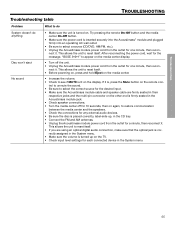
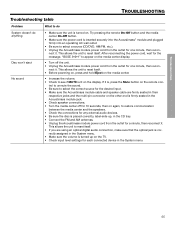
... the remote On-Off button and the media center On-Off button.
• Make sure the power cord is lit on the display. nect it . After reconnecting the power cord, wait for the message, "BOSE 3•...; Be sure the disc is turned up , in the System menu.
55 trol to unmute the sound. • Be sure to select the correct source for the desired input. • Make sure the Acoustimass ...
Owner's guide - Page 56
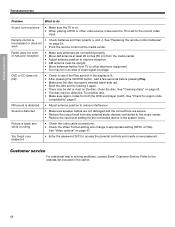
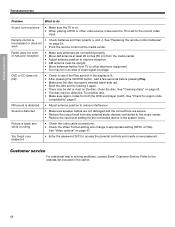
... region code
compatibility" page 6.
• Adjust antenna position to access the parental controls and create a new password....Bose® Customer Service. Refer to the correct video
input.
Radio does not work
• Point the remote control at least 20 inches (50 cm) from the media center. • Adjust antenna position to improve reception. • AM antenna must be in the system...
Owner's guide - Page 58


For the remote setup procedure, see your speaker system.
To find a valid code there, then search the listings for a device, search the listing under the appropriate... a built-in the unit. DEVICE CODES
Finding the right device codes
Using the right device codes, you can set up your new universal remote to control the video devices you want to use the same code for each device in DVD or VCR...
Similar Questions
Speaker Doesn't Work
hello on my 321 system I have a split cable for speaker but always 1 speaker doesn't work, if I swap...
hello on my 321 system I have a split cable for speaker but always 1 speaker doesn't work, if I swap...
(Posted by Marcelomintz 2 years ago)
Hillo I M Owner Bose 321 Gs Ii I Don;t Have Codes Re Mote My Tv Sony
(Posted by leldanh 11 years ago)
Sylvania Source Code
I need source codes for Sylvania DVD/BluRay Player and Sylavania 40" Widescreen TV.
I need source codes for Sylvania DVD/BluRay Player and Sylavania 40" Widescreen TV.
(Posted by wolfgangnordmeyer 12 years ago)
Universal Remote Device Codes For Sharp Tv Did Not Work
I entered all of the device codes for a new 60" Sharp TV. None worked. The TV model is LC60LE832U. P...
I entered all of the device codes for a new 60" Sharp TV. None worked. The TV model is LC60LE832U. P...
(Posted by Jcerullo 12 years ago)

