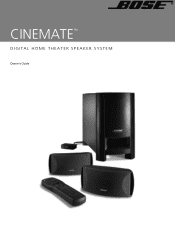Bose Cinemate Support Question
Find answers below for this question about Bose Cinemate.Need a Bose Cinemate manual? We have 3 online manuals for this item!
Question posted by wolfgangnordmeyer on April 12th, 2012
Sylvania Source Code
I need source codes for Sylvania DVD/BluRay Player and Sylavania 40" Widescreen TV.
Current Answers
There are currently no answers that have been posted for this question.
Be the first to post an answer! Remember that you can earn up to 1,100 points for every answer you submit. The better the quality of your answer, the better chance it has to be accepted.
Be the first to post an answer! Remember that you can earn up to 1,100 points for every answer you submit. The better the quality of your answer, the better chance it has to be accepted.
Related Bose Cinemate Manual Pages
Owner's guide - Page 2


...help you set up and operate your system properly and enjoy all requirements of its advanced features. Liquids can be placed on . WARNING: No naked flame sources, such as marked on the apparatus... shock, do not expose the product to follow the instructions in the Bose® CineMate™ speaker system.
WARNING: To reduce the risk of Conformity can cause a failure and/or a ...
Owner's guide - Page 3


... the remote to control other sources 16 Using the remote to watch TV 16 Using the remote to watch a DVD 16 Selecting the TV input 16 Switching control from one device to another 16
Remote control operating guide 17 Verifying a device code 21
CARE AND MAINTENANCE 22
Cleaning your speaker system 22 Limited warranty 22 Accessories...
Owner's guide - Page 4


... signal processing technology, CineMate speakers provide improved spaciousness for purchasing a Bose® CineMateTM digital home theater speaker system, which delivers the superb acoustic performance needed to your TV and other exciting home entertainment.
To help The CineMate digital home theater speaker system easily connects to enjoy the full audio impact of DVDs and other home...
Owner's guide - Page 5


...cord*
Universal remote control
Setup disc
15-foot speaker cable
6-foot stereo cable
* The appropriate power cord for your system. For Bose contact information, refer to find the serial number on page .... WARNING: To avoid danger of suffocation, keep plastic bags out of the reach of the system appears damaged, do not attempt to be sure your product registration card and in the carton. Check...
Owner's guide - Page 10
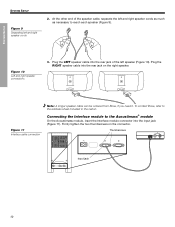
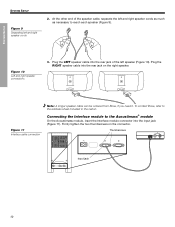
... 11 Interface cable connection
Note: A longer speaker cable can be ordered from Bose, if you need it. Figure 10
Left and right speaker connections
3. Plug the RIGHT speaker cable into the rear...into the rear jack of the speaker cable, separate the left speaker (Figure 10). SYSTEM SETUP
SYSTEM SETUP
Figure 9 Separating left and right speaker cords
Français
Español
English
2.
Owner's guide - Page 11


...source, such as a DVD player or cable/satellite box. However, you can connect the CineMate™ speaker system to the audio output jacks of the Acoustimass module to the appropriate voltage for your TV... you may need to find the $XGLR2XWSXWitem in your CineMate speakers.
CAUTION: For dual-voltage models only, be sure to power. TV connection panel
Stereo cable
Using TV audio output...
Owner's guide - Page 12


... powered on, the green LED on (l).
Standby and Power LED indicators
Once you have connected the CineMate™ system to a power source, the red LED on all electronic equipment. SYSTEM SETUP
SYSTEM SETUP
Figure 13 Power cord as the final connection
Français
Español
English
Note: On 220-240V models only, turn...
Owner's guide - Page 14


... back into place. To find device codes for your source, see the CineMate Universal Remote Device Codes book included in the product carton. To control your TV
The steps below show how to set up the remote to control other sources, you must program the remote with your CineMate™ speaker system can enjoy the convenience of using...
Owner's guide - Page 15


... device that the TV source button blinks twice and turns off after the code is currently programmed in the CineMate™ device codes book. On the remote keypad, enter the first device code for individual device types (TV, CBL, VCR, DVD, etc.). Press the TV source button. Check that has more than one source, such as a VCR/DVD unit, you need to Step...
Owner's guide - Page 16


... to turn on your TV.
3. Press TV On-Off to turn on the CineMate™ speaker system. The button will always control the basic CineMate speaker functions, such as turning on the front of one device to another
The universal remote can use it to control your TV, DVD player, and other audio/video sources. You can easily switch...
Owner's guide - Page 17


... remote with a device code for the source you want to watch....CineMate™ system on page 14.
If you have multiple inputs connected to your TV, you may need to press this button several times to control other sources" on or off .
• DVD: Selects the DVD source. Source and input selection
• Selects the correct TV input for each source. These inputs are commonly labeled TV...
Owner's guide - Page 18
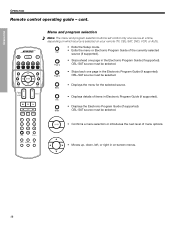
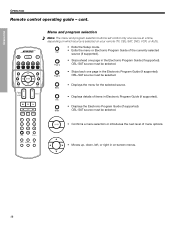
... on your remote (TV, CBL-SAT, DVD, VCR, or AUX).
• Exits the Setup mode. • Exits the menu or Electronic Program Guide of menu options.
• Moves up, down, left, or right in the Electronic Program Guide (if supported). OPERATION
OPERATION
Remote control operating guide - CBL-SAT source must be selected.
•...
Owner's guide - Page 19


... or DVR program.
• Rewinds or forwards the DVD, VCR or DVR.
• Starts Instant replay for more information.
• Skips to previously selected channel.
19 2SHUDWLRQIP Press and hold for entering device codes into the remote). lowers the volume of the current source. • Pressing + restores muted sound from the current...
Owner's guide - Page 20


...; Switches between VCR and TV as the current video input source on the TeleText feature (if supported). Press again to normal (if supported). Expands TeleText (top). Cable-specific or TeleText buttons
20 2SHUDWLRQIP Turns off the TeleText feature (if supported).
cont.
• Switches between widescreen options and normal TV display (if supported).
•...
Owner's guide - Page 21
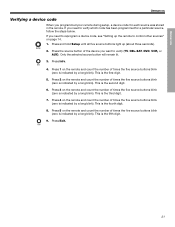
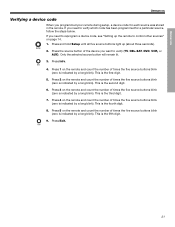
... a long blink). Press Info.
4. OPERATION
English
Español
Français
OPERATION
Verifying a device code
When you need to verify (TV, CBL-SAT, DVD, VCR, or AUX). If you want to verify which code has been programmed for each source was stored in the remote. Press 4 on the remote and count the number of times...
Owner's guide - Page 22


... cables are turned off
and the TV volume is plugged into the Acoustimass module properly. • Unplug the Acoustimass module power cord from the AC wall outlet for one minute, then recon- You can use any sprays near the speakers. Limited warranty
The CineMate™ speaker system is enabled. Please fill out the...
Owner's guide - Page 23


Try programming another code, then check the device for the selected source. Sound is coming • Turn off your TV's internal speakers. from the TV connected to the address sheet included with the system.
Find your brand of the Interface module. • Check that the source button on the remote blinks when a button is pressed. • Check...
Remote code list - Page 14
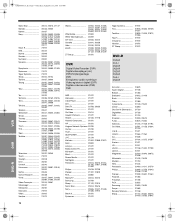
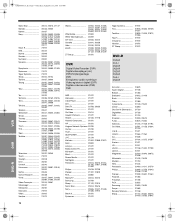
...
21972
21972
21972
21972
DVD-R
DVD-R Dvd-r DVD-R DVD-R DVD-R DVD-R Dvd-r DVD-R
Accurian Aspire Digital Belson Broksonic Bush Coby CyberHome Denon Dick Smith Electronics .. AM288688_01.fm Page 14 Thursday, September 13, 2007 5:09 PM
Sonic Blue Sonolor Sontec Sony
Stack 9 STS Sunkai Sunstar Suntronic Sylvania
Symphonic Systemax Tagar Systems Tandy Tashiko Tatung
Teac...
Remote code list - Page 16
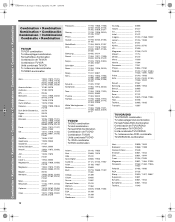
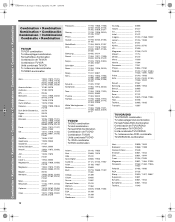
... 20695, 11635 10587
TV/VCR/DVD TV/VCR/DVD combination Tv/videooptager/dvd-kombination Fernseh/Video/DVD-Kombination Combinación de TV/VCR/DVD Combinaison TV/VCR/DVD Unità combinata TV/VCR/DVD Tv-/videorecorder-/DVD-combinatie TV/VIDEO/DVD-kombination
Akai Broksonic Diamond Vision Emerson ESA Funai Magnavox Panasonic
Polaroid RCA Sharp Superscan Sylvania Symphonic Toshiba...
Similar Questions
What Code Do I Use To Program A Universal Remote For A Bose Cinemate Ii
(Posted by parkeSAM 10 years ago)
Can I Replace Cinemate Remote With Cinemate Gs Series 2 Remote Codes
(Posted by Sofiati 10 years ago)
How Do I Get Codes Without Dvd
Would like to hook up Bose system and remote without dDVD
Would like to hook up Bose system and remote without dDVD
(Posted by Charlieodle07 11 years ago)
What Is Source Code For The Bose 321 Seriesii System.
New Universal Bose remote won't work
New Universal Bose remote won't work
(Posted by weemsak 12 years ago)