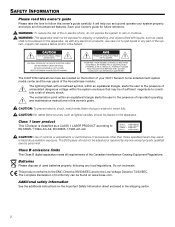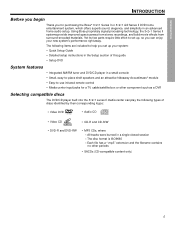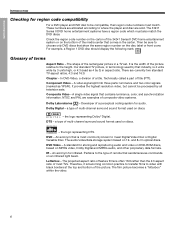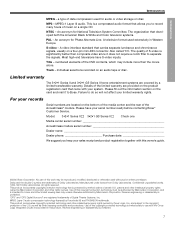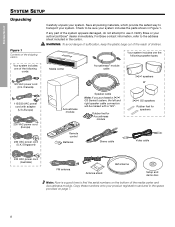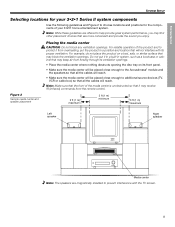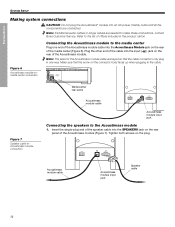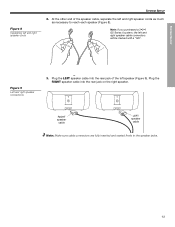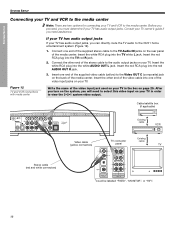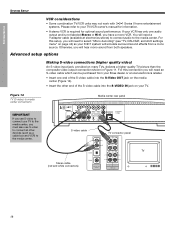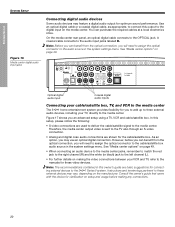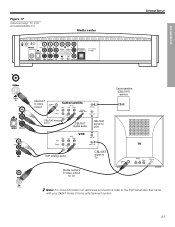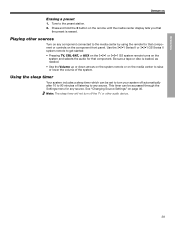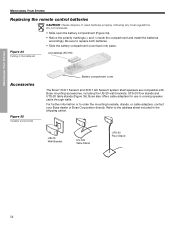Bose 321 GS Series II Support Question
Find answers below for this question about Bose 321 GS Series II.Need a Bose 321 GS Series II manual? We have 2 online manuals for this item!
Question posted by leldanh on December 15th, 2012
Hillo I M Owner Bose 321 Gs Ii I Don;t Have Codes Re Mote My Tv Sony
The person who posted this question about this Bose product did not include a detailed explanation. Please use the "Request More Information" button to the right if more details would help you to answer this question.
Current Answers
Related Bose 321 GS Series II Manual Pages
Similar Questions
Speaker Doesn't Work
hello on my 321 system I have a split cable for speaker but always 1 speaker doesn't work, if I swap...
hello on my 321 system I have a split cable for speaker but always 1 speaker doesn't work, if I swap...
(Posted by Marcelomintz 2 years ago)
Bose 321 Gs Series Ii Media Center Died Can I Still Use The System
(Posted by piraramos 9 years ago)
Will The Cinemate Remote Work With The 321 Gs Series 2 ?
I ordered a cinemate universal remote by mistake for my 321 GS series 2 home theater system. Will th...
I ordered a cinemate universal remote by mistake for my 321 GS series 2 home theater system. Will th...
(Posted by hgdedios 12 years ago)
What Is Source Code For The Bose 321 Seriesii System.
New Universal Bose remote won't work
New Universal Bose remote won't work
(Posted by weemsak 12 years ago)