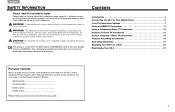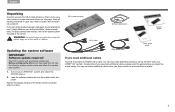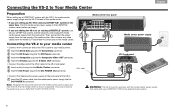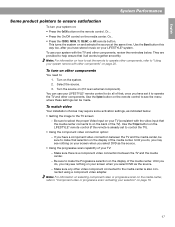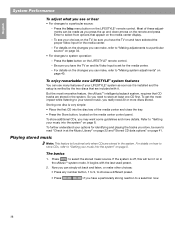Bose Lifestyle 48 Support Question
Find answers below for this question about Bose Lifestyle 48.Need a Bose Lifestyle 48 manual? We have 8 online manuals for this item!
Question posted by rmilzewski3 on January 6th, 2014
Bose Lifestyle 48 Vs-2 Video Enhancer Update Dvd
Can I down load a copy of the vs-2 video enhancer update DVD as my lovely CHILDREN have mysterestly played with mine and I cannot find it to set up my system
Current Answers
Related Bose Lifestyle 48 Manual Pages
Similar Questions
Bose Lifestyle 48 Where Can I Buy A Component Video Adapter
(Posted by rokevin 9 years ago)
Lifestyle 48 Will Work Without Media Center?subwoofer 9pin To Audio Available?
i have bose lifestyle 48 subwoofer and speakers how i can use this? it will work without media cente...
i have bose lifestyle 48 subwoofer and speakers how i can use this? it will work without media cente...
(Posted by harisxray 9 years ago)
What's The Ethernet On Bose Lifestyle 48 For ?
What's the Ethernet on Bose lifestyle 48 for ?
What's the Ethernet on Bose lifestyle 48 for ?
(Posted by Eapereira2 11 years ago)
Bose Lifestyle 48 Setup
Hi, can the Bose Lifestyle 48 system be setup without using the Video Enhancer. Thanks.
Hi, can the Bose Lifestyle 48 system be setup without using the Video Enhancer. Thanks.
(Posted by gordongalibardy 12 years ago)