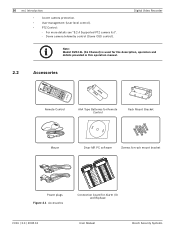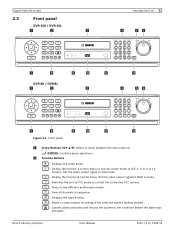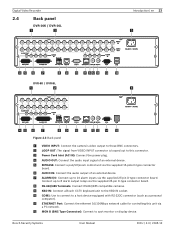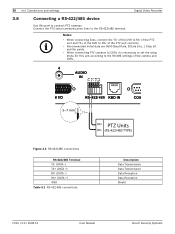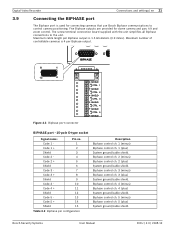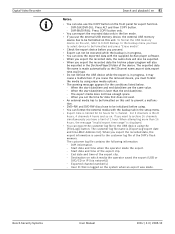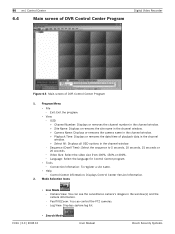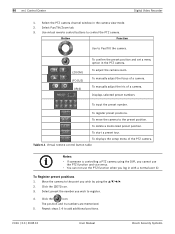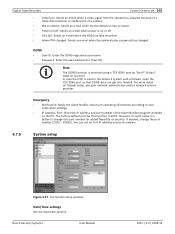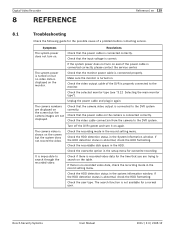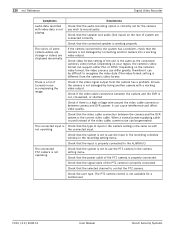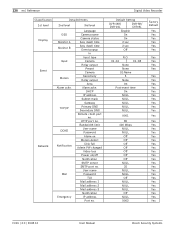Bosch DVR-16L-100A Support Question
Find answers below for this question about Bosch DVR-16L-100A.Need a Bosch DVR-16L-100A manual? We have 1 online manual for this item!
Question posted by paulredington on March 1st, 2013
Bosch Eazeo Dvr1 B1161
Current Answers
Answer #1: Posted by tintinb on March 1st, 2013 8:43 PM
http://www.officespecialties.com/bosch_dvr_16l_100a_divar_mr_16_channel_digital_video_73598_prd1.htm
http://www.helpowl.com/manuals/Bosch/DVR16L100A/140169
If you have more questions, please don't hesitate to ask here at HelpOwl. Experts here are always willing to answer your questions to the best of our knowledge and expertise.
Regards,
Tintin
Related Bosch DVR-16L-100A Manual Pages
Similar Questions
Can I Use Bosch Nbn-498-11p Camera As A Pure Analog Camera?
How do I find the ip address for the dvr? Is it listed in the recover itself?
problem in recording on BOSCH DLA 1400 of BOSCH camera NBN 498 due to password and username(access d...
Do have trim rings to cover wall imperfections in the vicinty of a round 5 inch diameter secuirty ca...