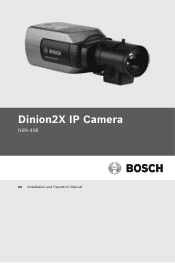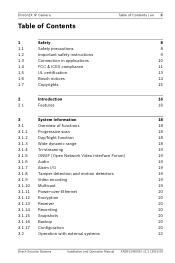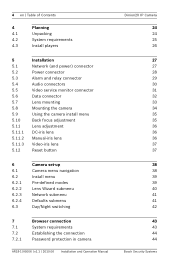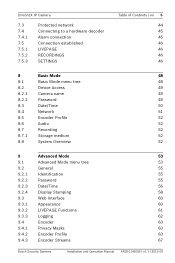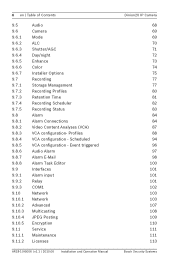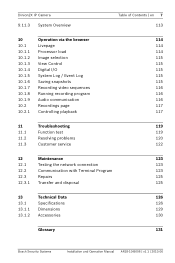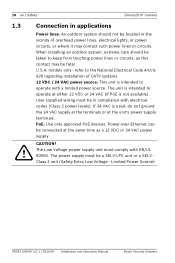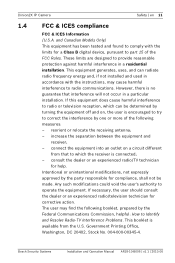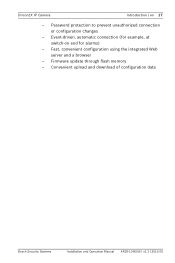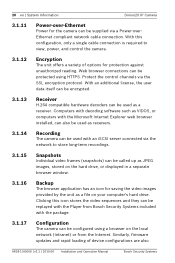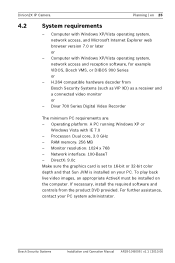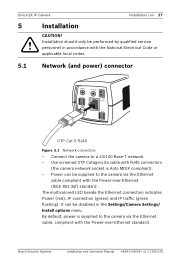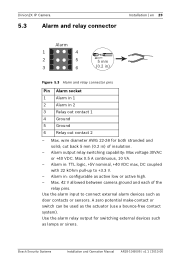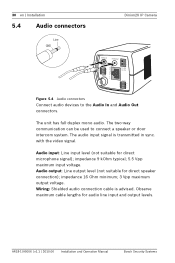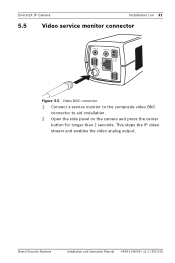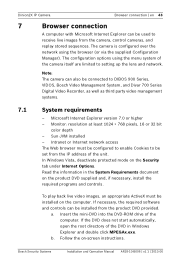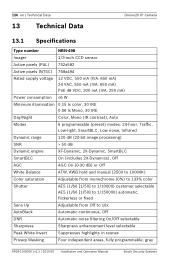Bosch NBN-498-11P Support Question
Find answers below for this question about Bosch NBN-498-11P.Need a Bosch NBN-498-11P manual? We have 1 online manual for this item!
Question posted by sheyeadeniran on May 4th, 2016
How Do I Connect My Nbn-498-11p Cameras To My Divar 7oo?
Can I Use Bosch Nbn-498-11p Camera As A Pure Analog Camera?
Current Answers
Related Bosch NBN-498-11P Manual Pages
Similar Questions
Firmware Nwc-0495?
Cual es la ultima versión de firmware nwc-0495?
Cual es la ultima versión de firmware nwc-0495?
(Posted by sperezlindo 4 years ago)
Bosch Nbn Camera 498
problem in recording on BOSCH DLA 1400 of BOSCH camera NBN 498 due to password and username(access d...
problem in recording on BOSCH DLA 1400 of BOSCH camera NBN 498 due to password and username(access d...
(Posted by sheikhraja 10 years ago)
White Trim Ring For 5 Inch Base Bosch Security Camera.
Do have trim rings to cover wall imperfections in the vicinty of a round 5 inch diameter secuirty ca...
Do have trim rings to cover wall imperfections in the vicinty of a round 5 inch diameter secuirty ca...
(Posted by junagonzalez 11 years ago)
Dual Vga View
Dear Sir, I am using DHR-753. I want to see same camera result on two different LCD's. and want to...
Dear Sir, I am using DHR-753. I want to see same camera result on two different LCD's. and want to...
(Posted by nauman01 11 years ago)
Vdc 455v04-20 Vs Vdc 455v04-10
What is the difference beteen the 2 cameras. We currently have the -10. Is it the vodeo system PAL v...
What is the difference beteen the 2 cameras. We currently have the -10. Is it the vodeo system PAL v...
(Posted by louisnolet 12 years ago)