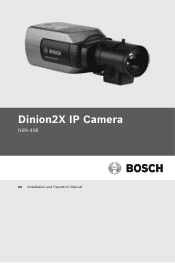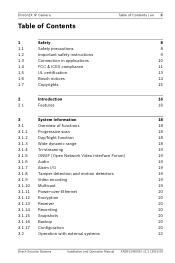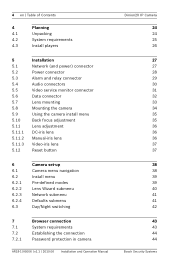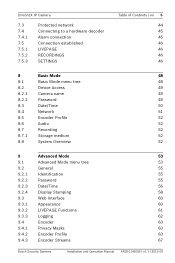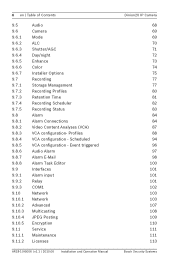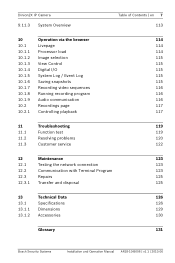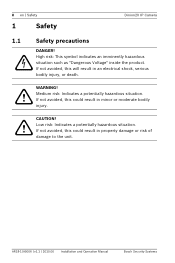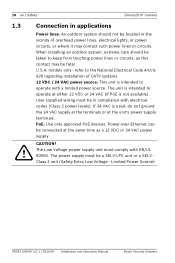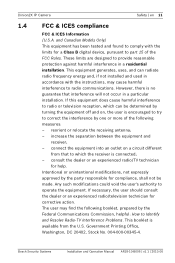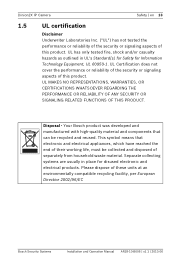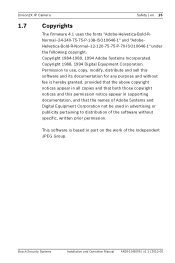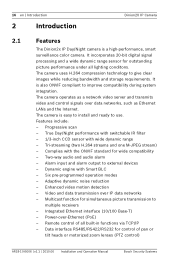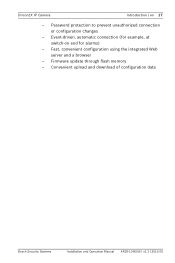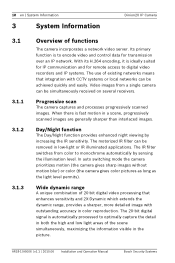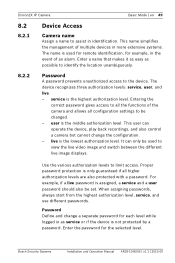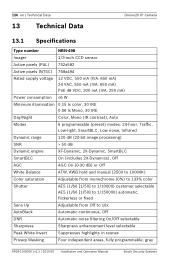Bosch NBN-498-11P Support Question
Find answers below for this question about Bosch NBN-498-11P.Need a Bosch NBN-498-11P manual? We have 1 online manual for this item!
Question posted by sheikhraja on September 24th, 2013
Bosch Nbn Camera 498
Current Answers
Answer #1: Posted by BoschSecuritySystems on September 24th, 2013 7:28 AM
I am a representative from Bosch Security Systems, and your recent question has been brought to our attention. To resolve this matter for you efficiently, please can you contact [email protected] and add a print screen of this problem you are experiencing. Once we receive this information we will work to provide a solution for you in the meantime. Many thanks - Andrea, Bosch Security Systems.
Related Bosch NBN-498-11P Manual Pages
Similar Questions
Cual es la ultima versión de firmware nwc-0495?
Can I Use Bosch Nbn-498-11p Camera As A Pure Analog Camera?
Do have trim rings to cover wall imperfections in the vicinty of a round 5 inch diameter secuirty ca...
Dear Sir, I am using DHR-753. I want to see same camera result on two different LCD's. and want to...
What is the difference beteen the 2 cameras. We currently have the -10. Is it the vodeo system PAL v...