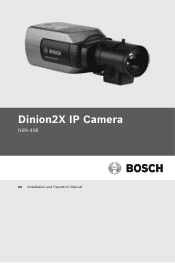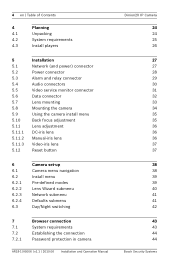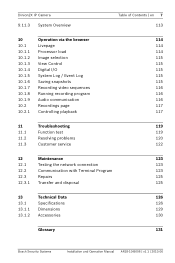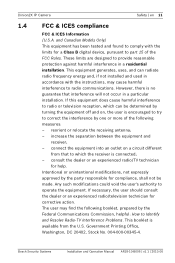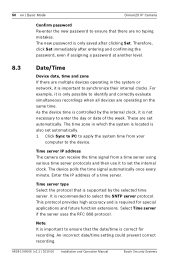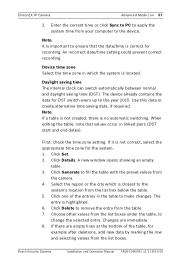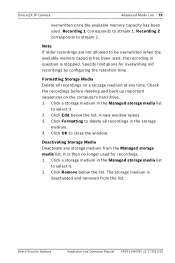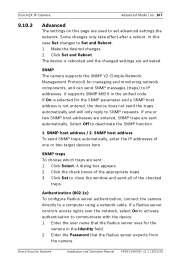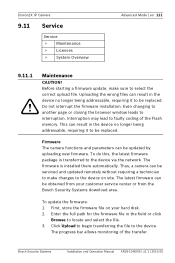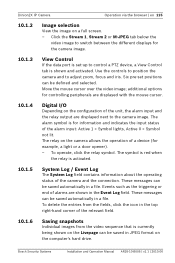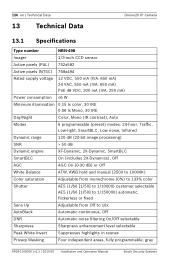Bosch NBN-498-11P Support and Manuals
Get Help and Manuals for this Bosch item

View All Support Options Below
Free Bosch NBN-498-11P manuals!
Problems with Bosch NBN-498-11P?
Ask a Question
Free Bosch NBN-498-11P manuals!
Problems with Bosch NBN-498-11P?
Ask a Question
Most Recent Bosch NBN-498-11P Questions
How Do I Connect My Nbn-498-11p Cameras To My Divar 7oo?
Can I Use Bosch Nbn-498-11p Camera As A Pure Analog Camera?
Can I Use Bosch Nbn-498-11p Camera As A Pure Analog Camera?
(Posted by sheyeadeniran 8 years ago)
Bosch Nbn Camera 498
problem in recording on BOSCH DLA 1400 of BOSCH camera NBN 498 due to password and username(access d...
problem in recording on BOSCH DLA 1400 of BOSCH camera NBN 498 due to password and username(access d...
(Posted by sheikhraja 10 years ago)
Popular Bosch NBN-498-11P Manual Pages
Bosch NBN-498-11P Reviews
We have not received any reviews for Bosch yet.