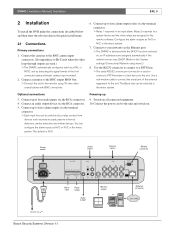Bosch DVR4C1081 Support and Manuals
Get Help and Manuals for this Bosch item

View All Support Options Below
Free Bosch DVR4C1081 manuals!
Problems with Bosch DVR4C1081?
Ask a Question
Free Bosch DVR4C1081 manuals!
Problems with Bosch DVR4C1081?
Ask a Question
Most Recent Bosch DVR4C1081 Questions
Hard Drive Failed Can I Just Replace With 80 Gig Or Larger
have I lost all the soft ware as well if so where can I get a reload for it. This is a old DVR4C1081...
have I lost all the soft ware as well if so where can I get a reload for it. This is a old DVR4C1081...
(Posted by wellsdon 10 years ago)
How To Make An Easy Copying Of The Records Item In A Bosch Dvr4c1081?
(Posted by rubinjimmy 11 years ago)
Bosch DVR4C1081 Videos
Popular Bosch DVR4C1081 Manual Pages
Bosch DVR4C1081 Reviews
We have not received any reviews for Bosch yet.