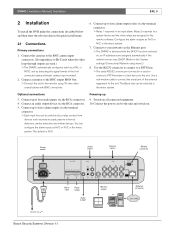Bosch DVR4C1081 Support Question
Find answers below for this question about Bosch DVR4C1081.Need a Bosch DVR4C1081 manual? We have 1 online manual for this item!
Question posted by rubinjimmy on August 3rd, 2012
How To Make An Easy Copying Of The Records Item In A Bosch Dvr4c1081?
The person who posted this question about this Bosch product did not include a detailed explanation. Please use the "Request More Information" button to the right if more details would help you to answer this question.
Current Answers
Related Bosch DVR4C1081 Manual Pages
Similar Questions
Firmware Nwc-0495?
Cual es la ultima versión de firmware nwc-0495?
Cual es la ultima versión de firmware nwc-0495?
(Posted by sperezlindo 4 years ago)
How Do I Connect My Nbn-498-11p Cameras To My Divar 7oo?
Can I Use Bosch Nbn-498-11p Camera As A Pure Analog Camera?
Can I Use Bosch Nbn-498-11p Camera As A Pure Analog Camera?
(Posted by sheyeadeniran 8 years ago)
Hard Drive Failed Can I Just Replace With 80 Gig Or Larger
have I lost all the soft ware as well if so where can I get a reload for it. This is a old DVR4C1081...
have I lost all the soft ware as well if so where can I get a reload for it. This is a old DVR4C1081...
(Posted by wellsdon 10 years ago)
Bosch Nbn Camera 498
problem in recording on BOSCH DLA 1400 of BOSCH camera NBN 498 due to password and username(access d...
problem in recording on BOSCH DLA 1400 of BOSCH camera NBN 498 due to password and username(access d...
(Posted by sheikhraja 10 years ago)
White Trim Ring For 5 Inch Base Bosch Security Camera.
Do have trim rings to cover wall imperfections in the vicinty of a round 5 inch diameter secuirty ca...
Do have trim rings to cover wall imperfections in the vicinty of a round 5 inch diameter secuirty ca...
(Posted by junagonzalez 11 years ago)