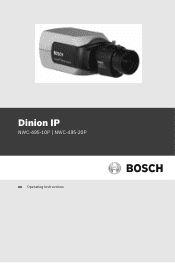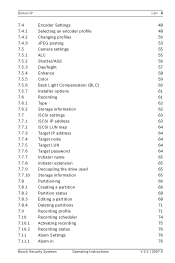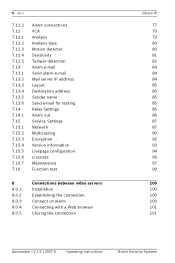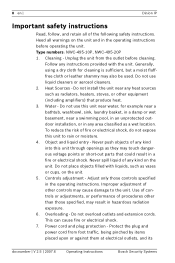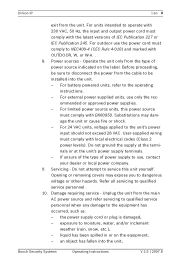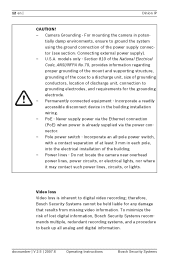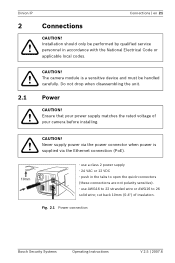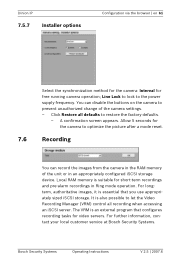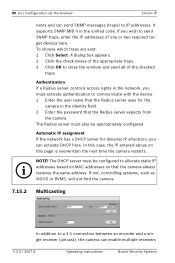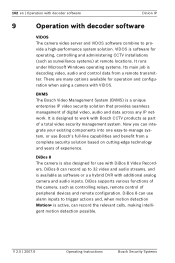Bosch NWC-0495-20P Support and Manuals
Get Help and Manuals for this Bosch item

View All Support Options Below
Free Bosch NWC-0495-20P manuals!
Problems with Bosch NWC-0495-20P?
Ask a Question
Free Bosch NWC-0495-20P manuals!
Problems with Bosch NWC-0495-20P?
Ask a Question
Most Recent Bosch NWC-0495-20P Questions
Firmware Nwc-0495?
Cual es la ultima versión de firmware nwc-0495?
Cual es la ultima versión de firmware nwc-0495?
(Posted by sperezlindo 4 years ago)
Bosch Dinion Ip Nwc -0495?
What is the last version of firmware to the bosch dinion IP NWC -0495?
What is the last version of firmware to the bosch dinion IP NWC -0495?
(Posted by vkburg1 8 years ago)
Popular Bosch NWC-0495-20P Manual Pages
Bosch NWC-0495-20P Reviews
We have not received any reviews for Bosch yet.