Bosch VDN-498V03-11 Support and Manuals
Get Help and Manuals for this Bosch item
This item is in your list!

View All Support Options Below
Free Bosch VDN-498V03-11 manuals!
Problems with Bosch VDN-498V03-11?
Ask a Question
Free Bosch VDN-498V03-11 manuals!
Problems with Bosch VDN-498V03-11?
Ask a Question
Popular Bosch VDN-498V03-11 Manual Pages
User Manual - Page 3
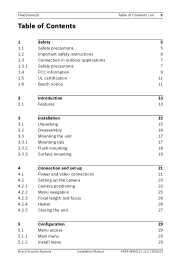
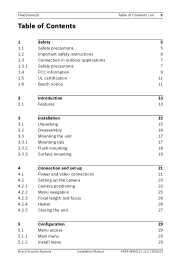
... Surface mounting
4 4.1 4.2 4.2.1 4.2.2 4.2.3 4.2.4 4.2.5
Connection and set-up Power and video connections Setting up the camera Camera positioning Menu navigation Focal length and focus Heater Closing the unit
5 5.1 5.1.1 5.1.2
Configuration Menu access Main menu Install menu
Bosch Security Systems
Installation Manual
5 5 6 7 7 9 11 11
13 13
15 15 16 17 17 18 19
21 21 23 23 25 26 26 27
29...
User Manual - Page 4
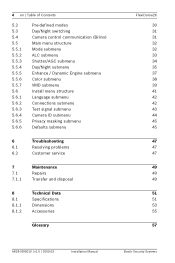
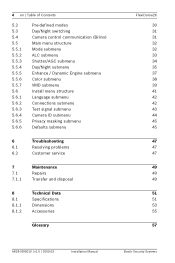
... submenu
6
Troubleshooting
6.1
Resolving problems
6.2
Customer service
7 7.1 7.1.1
Maintenance Repairs Transfer and disposal
8 8.1 8.1.1 8.1.2
Technical Data Specifications Dimensions Accessories
Glossary
FlexiDome2X
30 31 31 32 32 33 34 35 37 38 39 41 42 42 43 44 45 45
47 47 47
49 49 49
51 51 53 55
57
AR18-08-B010 | v1.0 | 2009.03
Installation Manual
Bosch Security Systems
User Manual - Page 6


... agreement, authority to qualified service personnel. 8. Installation - Install in accordance with applicable local codes. 10. Any change or modification of the equipment, not expressly approved by Bosch, could void the warranty or, in the operating instructions. Take precautions to service this unit yourself. Use only replacement parts specified by the manufacturer. Attachments...
User Manual - Page 7


... to ground electrodes, and requirements for the grounding electrode. models only - refer to the National Electrical Code Article 820 regarding proper grounding of the mount and supporting structure, grounding of the coax to a discharge unit, size of grounding conductors, location of water. When installing an outdoor system, extreme care should not be located in...
User Manual - Page 9
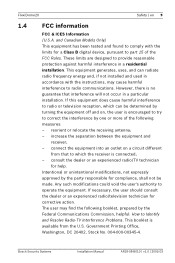
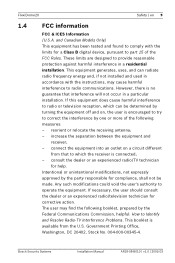
... reception, which the receiver is available from that interference will not occur in a particular installation.
Bosch Security Systems
Installation Manual
AR18-08-B010 | v1.0 | 2009.03 and Canadian Models Only) This equipment has been tested and found to comply with the instructions, may find the following measures: - However, there is encouraged to try to correct the...
User Manual - Page 11
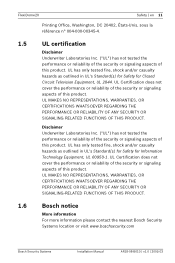
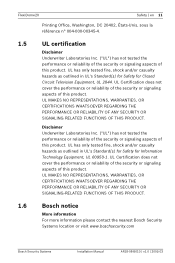
... For more information please contact the nearest Bosch Security Systems location or visit www.boschsecurity.com
Bosch Security Systems
Installation Manual
AR18-08-B010 | v1.0 | 2009.03
UL Certification does not cover the performance or reliability of the security or signaling aspects of this product. FlexiDome2X
Safety | en 11
Printing Office, Washington, DC 20402, É...
User Manual - Page 13
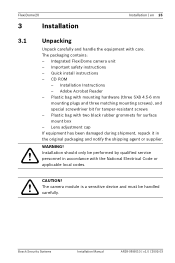
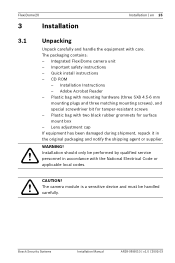
Plastic bag with care.
Bosch Security Systems
Installation Manual
AR18-08-B010 | v1.0 | 2009.03 Integrated FlexiDome camera unit - Important safety instructions - WARNING!
The camera module is a sensitive device and must be performed by qualified service personnel in the original packaging and notify the shipping agent or supplier. Unpacking
Unpack carefully and handle the ...
User Manual - Page 16
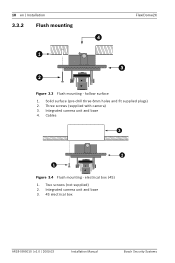
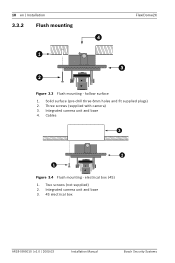
18 en | Installation
3.3.2 Flush mounting
FlexiDome2X
Figure 3.3 Flush mounting - hollow surface
1. Integrated camera unit and base 4. Two screws (not supplied) 2. Solid surface (pre-drill... - electrical box (4S)
1. Three screws (supplied with camera) 3. Integrated camera unit and base 3. 4S electrical box
AR18-08-B010 | v1.0 | 2009.03
Installation Manual
Bosch Security Systems
User Manual - Page 17
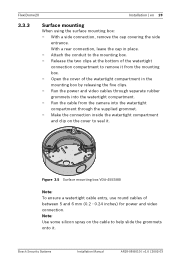
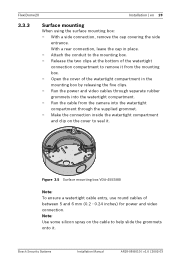
... seal it .
With a rear connection, leave the cap in the mounting box by releasing the five clips. - Run the cable from the mounting box. - Bosch Security Systems
Installation Manual
AR18-08-B010 | v1.0 | 2009.03 With a side connection, remove the cap covering the side
entrance. Open the cover of between 5 and 6 mm (0.2 - 0.24...
User Manual - Page 18
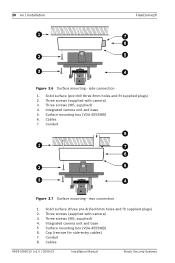
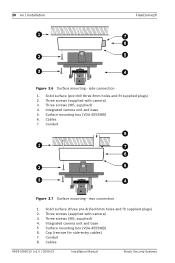
... screws (M5, supplied) 4. 20 en | Installation
FlexiDome2X
Figure 3.6 Surface mounting - Solid surface (pre-drill three 8mm holes and fit supplied plugs) 2. Surface mounting box (VDA-455SMB) 6. Solid surface (three pre-drilled 8mm holes and fit supplied plugs) 2. Cap (remove for side-entry cables) 7. Cables
AR18-08-B010 | v1.0 | 2009.03
Installation Manual
Bosch Security Systems
User Manual - Page 19
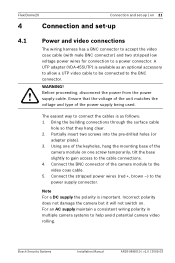
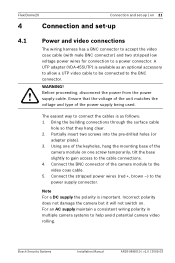
... the BNC connector. Note For a DC supply the polarity is available as follows: 1. Bosch Security Systems
Installation Manual
AR18-08-B010 | v1.0 | 2009.03 The easiest way to the video coax cable... screws into the pre-drilled holes (or
adapter plate). 3. FlexiDome2X
Connection and set-up | en 21
4
Connection and set-up
4.1
! Power and video connections
The wiring harness has a BNC connector ...
User Manual - Page 29
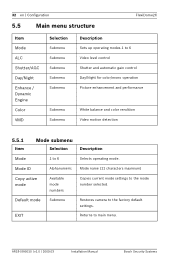
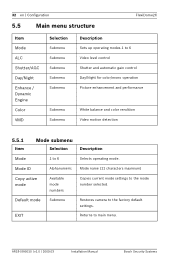
EXIT
Returns to the factory default settings. AR18-08-B010 | v1.0 | 2009.03
Installation Manual
Bosch Security Systems Default mode Submenu
Restores camera to main menu.
32 en | ...
Mode
1 to the mode number selected.
Mode ID
Alphanumeric Mode name (11 characters maximum)
Copy active mode
Available mode numbers
Copies current mode settings to 6
Selects operating mode.
User Manual - Page 44
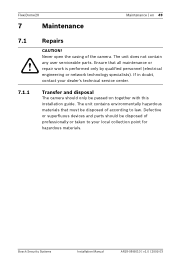
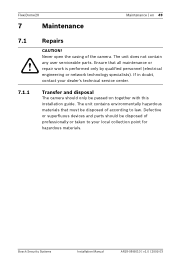
... all maintenance or repair work is performed only by qualified personnel (electrical engineering or network technology specialists).
Ensure that must be disposed of the camera. Defective or superfluous devices and parts should only be disposed of professionally or taken to law.
The unit does not contain any user serviceable parts. Bosch Security Systems
Installation Manual
AR18-08...
User Manual - Page 45
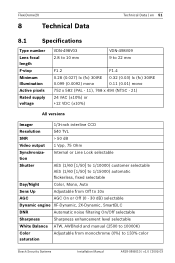
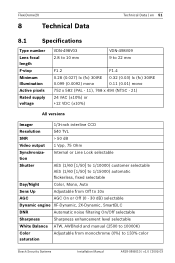
... Data | en 51
8.1
Specifications
Type number Lens focal length F-stop Minimum Illumination Active pixels Rated supply voltage
VDN-498V03 2.8 to 10 mm
VDN-498V09 9 to 22 mm
F1.2
F1.4
0.28 (0.027) lx (fc) 30IRE 0.32 (0.03) lx (fc) 30IRE
0.099 (0.0092) mono
0.11 (0.01) mono
752 x 582 (PAL - 11), 768 x 494 (NTSC - 21)
24 VAC (±10...
User Manual - Page 46
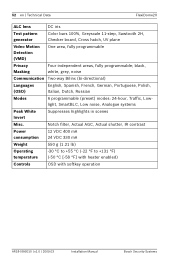
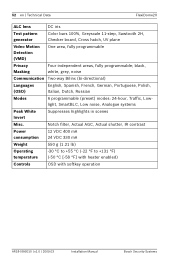
...21 lb)
Operating temperature
-30 °C to +55 °C (-22 °F to +131 °F) (-50 °C [-58 °F] with heater enabled)
Controls
OSD with softkey operation
AR18-08-B010 | v1.0 | 2009.03
Installation Manual
Bosch... Security Systems 52 en | Technical Data
FlexiDome2X
ALC lens
DC iris
Test pattern generator
Color bars 100%, Greyscale 11-step,...
Bosch VDN-498V03-11 Reviews
Do you have an experience with the Bosch VDN-498V03-11 that you would like to share?
Earn 750 points for your review!
We have not received any reviews for Bosch yet.
Earn 750 points for your review!
