Bosch NWD-495V03-20P Support and Manuals
Get Help and Manuals for this Bosch item
This item is in your list!

View All Support Options Below
Free Bosch NWD-495V03-20P manuals!
Problems with Bosch NWD-495V03-20P?
Ask a Question
Free Bosch NWD-495V03-20P manuals!
Problems with Bosch NWD-495V03-20P?
Ask a Question
Popular Bosch NWD-495V03-20P Manual Pages
Operating Instructions - Page 1
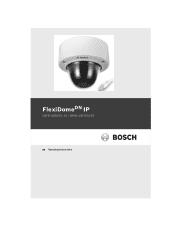
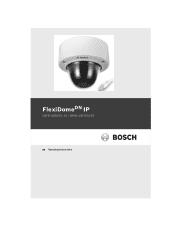
FlexiDomeDN IP
NWD-495V03-10 | NWD-495V03-20
en Operating Instructions
Operating Instructions - Page 3


... 1.2 1.3 1.4 1.4.1 1.4.2 1.4.3 1.4.4 1.4.5 1.4.6 1.4.7 1.4.8 1.4.9 1.4.10 1.4.11 1.4.12 1.4.13 1.4.14
Introduction Type number overview Unpacking System requirements ... connection Network (and PoE) connection Mount the camera
4
Camera set-up
4.1
Camera positioning
4.2
Focal length and focus
4.3
Basic settings
Bosch Security Systems
Operating Instructions
| en 3
15 16 16 17 17 18 18 18 ...
Operating Instructions - Page 6


... Closing the connection
9
Operation with decoder software
10 10.1 10.2 10.2.1
Maintenance Testing the network connection Repairs Transfer and disposal
FlexiDomeDN IP
80 82 82 82 83 83 83 83 84 84 87 89 90 91 93 94 96
97 97 97 97 98 98
99
100 100 100 100
V 1.0 | 2006.12
Operating Instructions
Bosch Security Systems
Operating Instructions - Page 12


... connec- 12 en |
FlexiDomeDN IP
CAUTION!
- electrode. - V 1.0 | 2006.12
Operating Instructions
Bosch Security Systems U.S.A. Permanently connected equipment - PoE -
Section 810 of the National Electrical
Code, ANSI/NFPA No.70, provides information regarding
proper grounding of the mount and supporting structure,
grounding of the coax to digital video recording; Camera...
Operating Instructions - Page 16


System requirements - V 1.0 | 2006.12
Operating Instructions
Bosch Security Systems Integrated FlexiDome IP camera unit - CD ROM
- Manual - Microsoft Internet Explorer - If equipment appears to 9 mm ... 50 Hz or +12 VDC (use class 2 power supply) or PoE (IEEE 802.3af)
NWD-495V03-20P Varifocal 3 to have been damaged during shipment, repack it in the original packaging and notify the...
Operating Instructions - Page 42


... if all
higher authorization levels are logged on as Service or if the unit is generally protected by a password. V 1.0 | 2006.12
Operating Instructions
Bosch Security Systems When assigning passwords, you are also protected with a password.
The user name live , which correspond to different authorization levels. -
Password You can define and change all the functions of...
Operating Instructions - Page 50


...value of the Pframes depending on the settings for the maximum data
V 1.0 | 2006.12
Operating Instructions
Bosch Security Systems
data rate This maximum data...Manual allows you to set a value between 4 and 31 on a slide bar.
I - Depending on the settings for the I -frame video quality This setting allows you to adjust the image quality of individual images. Incorrect settings...
Operating Instructions - Page 54


... Instructions
Bosch Security Systems
Sensitivity Up Selects the factor by which the sensitivity of the scene permits. - Gain In AGC mode the camera automatically sets ...camera tries to maintain a good picture. flickerless mode avoids interference from light sources (recommended for manual iris lenses. 54 en | Configuration via the browser
7.5.2 Shutter/AGC
FlexiDomeDN IP
Shutter -...
Operating Instructions - Page 57


...optimize the white point. Saturation Adjusts the color saturation. -15 gives a monochrome image
Bosch Security Systems
Operating Instructions
V 1.0 | 2006.12 AWB HOLD: Puts the ATW on hold mode: adjusts ...and AWB hold and saves the color set to
constantly adjust for optimal color reproduction. - In MANUAL mode the Red, Green and Blue gain can be
manually set -
WB Speed Adjust the speed of...
Operating Instructions - Page 62


... the password in the relevant fields, click Set.
Target node
Enter the number of the iSCSI device.
7.7.3 7.7.4 7.7.5 7.7.6
i
3.
The current user is used for each drive. 1. 62 en | Configuration via the browser
FlexiDomeDN IP
7.7.2
i
iSCSI LUN map
The LUN map displays the logical drives configured for the iSCSI storage device.
V 1.0 | 2006.12
Operating Instructions
Bosch...
Operating Instructions - Page 87


...supports... If the network has a DHCP server for the
camera in the unified code. Authentication If a Radius server controls access rights in the network, you ...password that the camera always receives the same address. Click OK to a 1:1 connection between an encoder and a single receiver (unicast), the camera can enable multiple receivers
Bosch Security Systems
Operating Instructions...
Operating Instructions - Page 88
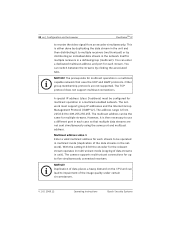
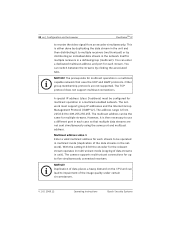
...setting 0.0.0.0 the encoder for up to five simultaneously connected receivers.
A special IP address (class D address) must support group IP addresses and the Internet Group Management Protocol (IGMP V2). The camera supports...uses the UDP and IGMP protocols. V 1.0 | 2006.12
Operating Instructions
Bosch Security Systems Multicast address video 1 Enter a valid multicast address for ...
Operating Instructions - Page 90


... into an e-mail. V 1.0 | 2006.12
Operating Instructions
Bosch Security Systems Version information
This window is for a marked entry manually. Automatic key exchange: Mark this information at hand when seeking technical support. 90 en | Configuration via the browser
FlexiDomeDN IP
7.14.4
5. For example, you can copy the hardware and firmware version numbers to generate new keys...
Operating Instructions - Page 95


... update you to
their factory default values. to save the current settings. i
Installing new firmware and reconfiguring the camera takes several minutes. The new firmware is unpacked and the Flash EPROM is completed successfully, the unit restarts automatically. The time remaining is shown by performing a configuration upload. After the upload is reprogrammed.
Follow the instructions...
Operating Instructions - Page 103
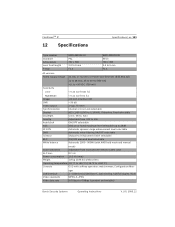
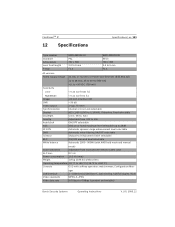
... × Ethernet 10/100 Base-T, auto-sensing, half/full duplex, RJ45 MPEG-4, JPEG 9.6 Kbps to 6 Mbps (constant and variable)
Bosch Security Systems
Operating Instructions
V 1.0 | 2006... Man- FlexiDomeDN IP
12 Specifications
Specifications | en 103
Type number Standard Active pixels Lens focal length F-stop
NWD-495V03-10 PAL 752 x 582 2.6 to 6 mm F1.4
NWD-495V03-20 NTSC 768 x 494...
Bosch NWD-495V03-20P Reviews
Do you have an experience with the Bosch NWD-495V03-20P that you would like to share?
Earn 750 points for your review!
We have not received any reviews for Bosch yet.
Earn 750 points for your review!
