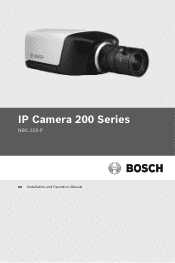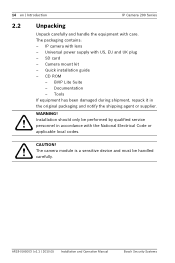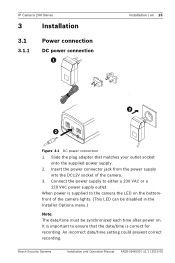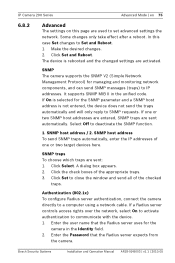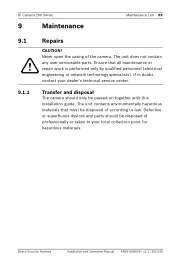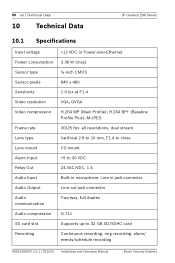Bosch NBC-255-P Support and Manuals
Get Help and Manuals for this Bosch item

View All Support Options Below
Free Bosch NBC-255-P manuals!
Problems with Bosch NBC-255-P?
Ask a Question
Free Bosch NBC-255-P manuals!
Problems with Bosch NBC-255-P?
Ask a Question
Most Recent Bosch NBC-255-P Questions
Compatability Problems With Windows7
I cannot get livepage to give me a picture(only static until i refresh my browser on my Xp laptop n...
I cannot get livepage to give me a picture(only static until i refresh my browser on my Xp laptop n...
(Posted by laptop66985 11 years ago)
Popular Bosch NBC-255-P Manual Pages
Bosch NBC-255-P Reviews
We have not received any reviews for Bosch yet.