Bosch DVR16E2302 Support and Manuals
Get Help and Manuals for this Bosch item
This item is in your list!

View All Support Options Below
Free Bosch DVR16E2302 manuals!
Problems with Bosch DVR16E2302?
Ask a Question
Free Bosch DVR16E2302 manuals!
Problems with Bosch DVR16E2302?
Ask a Question
Popular Bosch DVR16E2302 Manual Pages
Installation Instructions - Page 3
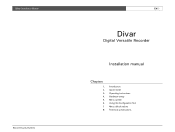
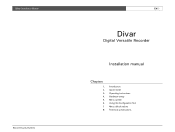
Divar | Installation Manual Bosch Security Systems
EN | i
Divar
Digital Versatile Recorder
Installation manual
Chapters
1. 2. 3. 4. 5. 6 7 8. Introduction Quick install Operating instructions Hardware setup Menu system Using the Configuration Tool Menu default values Technical specifications
Installation Instructions - Page 4
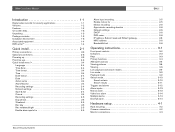
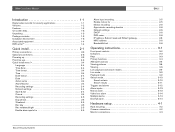
Divar | Installation Manual
EN | ii
Introduction 1-1
Digital video recorder for security applications 1-1 Versions 1-2 Features 1-2 On-screen help 1-3 Unpacking 1-3 Package contents 1-3 Installation environment 1-3 Associated equipment 1-4 DVD writer 1-4
Quick install 2-1
Primary connections 2-3 Optional connections 2-3 Powering up 2-3 First-time use 2-3 Quick install menu 2-4
...
Installation Instructions - Page 5
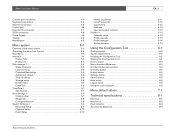
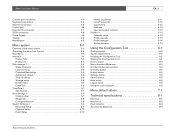
... Tool 6-2 How to Log in 6-3 Menu structure differences 6-4 Introducing the main window 6-5 Overview button 6-5 History button 6-5 Settings button 6-5 Service button 6-5 Help button 6-6 Logout button 6-6 Using the control buttons 6-6
Menu default values 7-1
Technical specifications 8-1
Electrical 8-2 Mechanical 8-3 Environmental 8-3 Accessories (Optional 8-3
Bosch Security...
Installation Instructions - Page 7
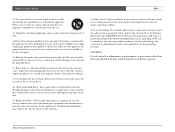
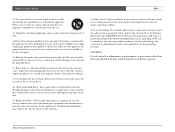
...mount and supporting structure, grounding of the coax to grounding electrodes, and requirements for long periods of any service or repairs to avoid injury from the type of fire or electric shock.
18. Excessive force or shock may result in hazardous radiation exposure. Object and Liquid Entry - U.S.A. Divar | Installation Manual
EN | v
12. Bosch Security Systems Moving...
Installation Instructions - Page 10
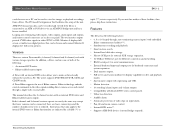
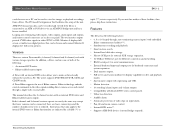
... asterix respectively. The writer supports DVD+RW, DVD+R, CD-R and CD-RW media.
Instructions that can be connected, there are various Divar models; 6-channel, 9-channel and 16-channel, each with an internal DVD writer and Bilinx-enabled camera inputs. If your unit has neither of Bilinx cameras. Bosch Security Systems Divar | Installation Manual | Introduction
EN | 1-2
a web browser...
Installation Instructions - Page 11
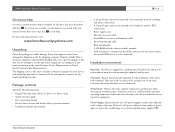
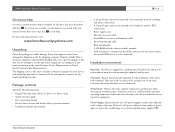
.... Divar | Installation Manual | Introduction
EN | 1-3
On-screen help
On-screen context-sensitive help is available for at least one second to see the help . Save it and all topics. do not remove unless
an external SCSI device is supplied as a desktop unit. Temperature: Observe the unit's ambient temperature specifications when choosing an installation space. Bosch Security Systems...
Installation Instructions - Page 12
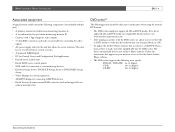
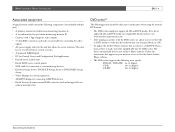
... unit that is written to load the latest Archive Player software.
• The DVD writer supports the following write speeds:
DVD+R / DVD+RW: 4x (or higher)
CD-R:
40x (or higher)
CD-RW:
24x (or higher)
Bosch Security Systems
Divar | Installation Manual | Introduction
EN | 1-4
Associated equipment
A typical system could contain the following components (not included with the...
Installation Instructions - Page 18
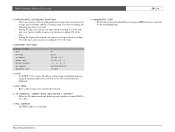
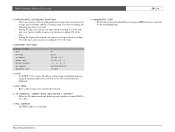
...Divar | Installation Manual | Quick install
EN | 2-6
>> APPROXIMATE RECORDING DURATION
• This is read only.
>> BANDWIDTH LIMIT • Restrict the network bandwidth by the network server. Bosch Security... SETTINGS
NETWORK SETTINGS DHCP DVR NAME IP ADDRESS SUBNET MASK DEFAULT GATEWAY MAC ADDRESS BANDWIDTH LIMIT
NO DIVAR...>> DVR NAME • Enter a Divar name to have IP address, subnet...
Installation Instructions - Page 19
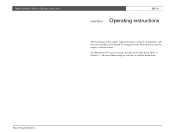
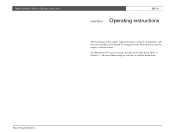
... available menu items.
Bosch Security Systems Some functions may also require a software license. Advanced Menu Setup for a full list of the front panel keys. The functions available can be limited by setting passwords. An administrator has access to Chapter 5 - Divar | Installation Manual | Operating instructions
EN | 3-1
CHAPTER 3 Operating instructions
The instructions in the menu.
Installation Instructions - Page 34
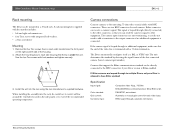
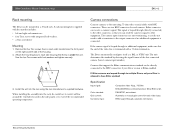
..., so you can receive a camera's signal. Divar | Installation Manual | Hardware setup
EN | 4-2
Rack mounting
The Divar can be mounted in the side panels or to exceed the recommended operating temperature. This signal is allowed to have Bilinx enabled! The Divar automatically configures itself as a PAL or NTSC unit.
Cameras that support the Bilinx communications standard can be...
Installation Instructions - Page 35
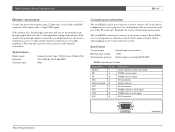
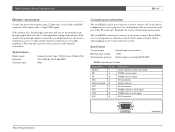
... send signal No Connection
5
1
9
6
Panel view
Bosch Security Systems
The serial RS232 console port connector is not necessary on the monitor.
RS232 receive signal RS232 transmit signal No Connection System Ground No Connection RS232 request to send signal RS232 clear to the unit. Divar | Installation Manual | Hardware setup
EN | 4-3
Monitor connections
Connect the unit to...
Installation Instructions - Page 37
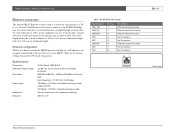
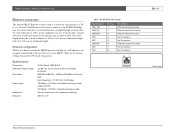
... if the network server uses DHCP. (Refer to the System settings/Connectivity/Network setup menu.)
Specifications
Connection: Differential signal voltage: Port details:
Cable length:
Impedance:...the specific type of cable needed. To connect directly to a network hub, use the supplied cross-over network cable.
Divar | Installation Manual | Hardware setup
...Bosch Security Systems
Installation Instructions - Page 41
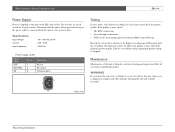
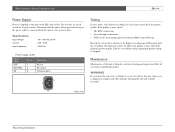
... Hz
Power supply socket
Signal name: LIVE NEUTRAL PE
Pin no on/off switch for security reasons.
Maintenance
Maintenance of ground loops. Refer all servicing to see whether the programmed quality setting is adequate.
Check the playback picture quality. Divar | Installation Manual | Hardware setup
EN | 4-9
Power Supply
Power is connected from the unit to a live AC neutral...
Installation Instructions - Page 60
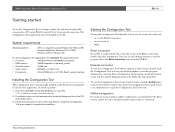
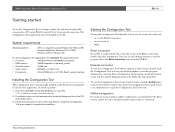
Divar | Installation Manual | Using the Configuration Tool
EN | 6-2
Getting started
To use the Configuration Tool to change settings, the unit must be physically connected to a PC via the RS232 Console Port or via the Control Center, click the Config button in the Control Center window.
Follow the instructions on the PC.
Bosch Security Systems System requirements
Operating ...
Installation Instructions - Page 71
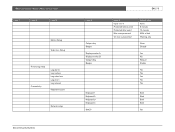
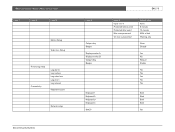
... No Relay 2 Enable
Yes Yes Yes Yes Yes
Both Both Both Both
Yes Divar | Installation Manual | Menu default values
Level 1
Level 2
Level 3
Motion Setup Video loss Setup
History log setup Connectivity
Log alarms Log motions Log video loss Log errors Log network
Keyboard access
Network setup
Bosch Security Systems
Level 4
Output relay Beeper Display monitor A Display monitor B Output relay...
Bosch DVR16E2302 Reviews
Do you have an experience with the Bosch DVR16E2302 that you would like to share?
Earn 750 points for your review!
We have not received any reviews for Bosch yet.
Earn 750 points for your review!
