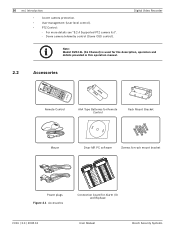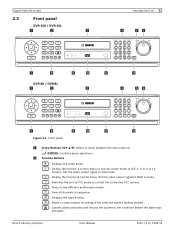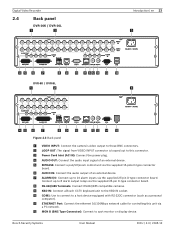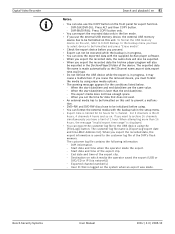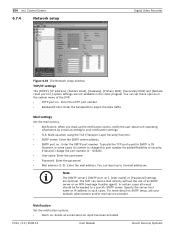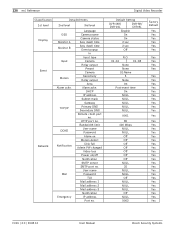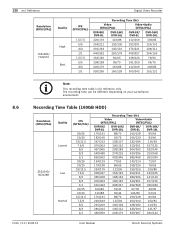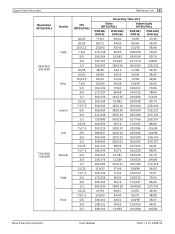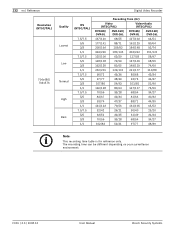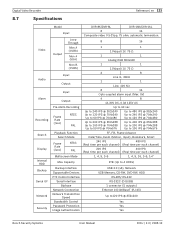Bosch DVR-16L-100A Support and Manuals
Get Help and Manuals for this Bosch item

View All Support Options Below
Free Bosch DVR-16L-100A manuals!
Problems with Bosch DVR-16L-100A?
Ask a Question
Free Bosch DVR-16L-100A manuals!
Problems with Bosch DVR-16L-100A?
Ask a Question
Most Recent Bosch DVR-16L-100A Questions
Remote Setup
How do I find the ip address for the dvr? Is it listed in the recover itself?
How do I find the ip address for the dvr? Is it listed in the recover itself?
(Posted by barryb44269 8 years ago)
What Is The Port Number Of My Eazeo Dvr
(Posted by drvavg 9 years ago)
Bosch Eazeo Dvr1 B1161
Where can I buy a memory card for the above in the U.K
Where can I buy a memory card for the above in the U.K
(Posted by paulredington 11 years ago)
How To Take Backup
Dear Sir/Madam, i need some information about how to take backup through network and how to increas...
Dear Sir/Madam, i need some information about how to take backup through network and how to increas...
(Posted by itrocs 11 years ago)
Popular Bosch DVR-16L-100A Manual Pages
Bosch DVR-16L-100A Reviews
We have not received any reviews for Bosch yet.