Bosch DVR-16L-100A Support Question
Find answers below for this question about Bosch DVR-16L-100A.Need a Bosch DVR-16L-100A manual? We have 1 online manual for this item!
Question posted by itrocs on January 21st, 2013
Amc Quotaion
i need some service providers or vendors for AMC
Current Answers
There are currently no answers that have been posted for this question.
Be the first to post an answer! Remember that you can earn up to 1,100 points for every answer you submit. The better the quality of your answer, the better chance it has to be accepted.
Be the first to post an answer! Remember that you can earn up to 1,100 points for every answer you submit. The better the quality of your answer, the better chance it has to be accepted.
Related Bosch DVR-16L-100A Manual Pages
Operation Manual - Page 11


...individual camera.
... 288: DVR-16K, DVR-16L PAL
-
Up to 480IPS@352 X 240: DVR-16K, DVR-16L NTSC
...Security Systems
User Manual
F01U | 2.0 | 2008.12 Digital Video Recorder
2 Introduction
Introduction | en 9
2.1
Features
•
Stable embedded operating system.
•
Small file sizes with USB memory stick or network.
•
Control Center PC software can manage max 100 DVR...
Operation Manual - Page 12
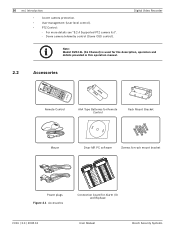
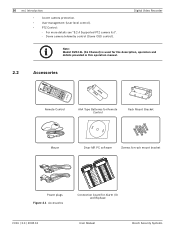
...camera telemetry control (Dome OSD control).
Digital Video Recorder
Note: Model DVR-16L (16 Channel) is used for the description, operation and details provided...
F01U | 2.0 | 2008.12
User Manual
Bosch Security Systems For more details see "8.2.4 Supported PTZ camera list". - 10 en | Introduction
•
Covert camera protection.
•
User management (User level control).
•...
Operation Manual - Page 13
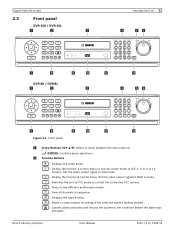
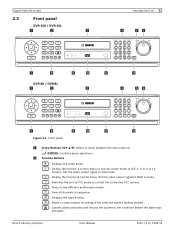
...Security Systems
User Manual
F01U | 2.0 | 2008.12 Set the video output signal to MON A mode. : Switches the unit to PTZ mode to control the connected PTZ camera... camera (yellow border). : Cancels alarm activation and returns the system to full, 4, 6, 8, 9 or 16
screens.
Digital Video Recorder
2.3
Front panel
DVR-16K / DVR-16L
a
b
c
Introduction | en 11
d
ef
g
h
DVR-8K / DVR-8L...
Operation Manual - Page 14


... button.).
• The LED in the PTZ camera.
h Playback Control Buttons - X: Pauses playback. - F01U | 2.0 | 2008.12
User Manual
Bosch Security Systems
Increases or decreases the options value.
j ...function of recorded images. - 12 en | Introduction
Digital Video Recorder
c Disc Tray (DVR-8L and DVR-16L only) Insert a disc here. f JOG Dial: Allows a forward or reverse frame search...
Operation Manual - Page 15
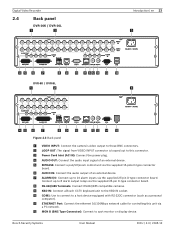
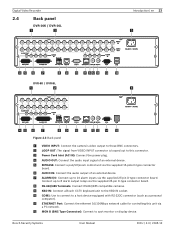
...board. Digital Video Recorder
2.4
Back panel
DVR-16K / DVR-16L
a
b
Introduction | en 13 c
de f g
h i j k fl m n o
DVR-8K / DVR-8L
a
b
c
de f g
h i j k lm n o
Figure 2.3 Back panel
a VIDEO INPUT: Connect the camera's video output to spot monitor or display device. c Power Cord Inlet (AC IN): Connect the power plug.
Bosch Security Systems
User Manual
F01U | 2.0 | 2008.12...
Operation Manual - Page 17


Searches the recorded images in multiscreen.
Bosch Security Systems
User Manual
F01U | 2.0 | 2008.12 Searches the recorded images in forward sequence...the system ID to operate via the IR Remote Controller when using
multiple DVRs. MOVE: Moves the camera to the preset position.
•
ID: Set the appropriate DVR system ID to "0", you set the mark point during the single
channel...
Operation Manual - Page 20


... (note that the end of the PC to the unit for service purposes. 18 en | Connections and settings
Digital Video Recorder
a Connect the cameras to the unit. i Connect audio (line input). The unit provides a 1Vpp CVBS signal.
F01U | 2.0 | 2008.12
User Manual
Bosch Security Systems c Connect the power cord to the BNC loop-through...
Operation Manual - Page 22
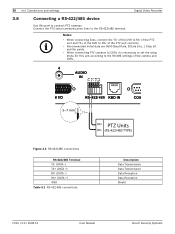
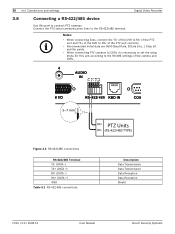
...RS-485 settings of the camera and DVRs. Connect the PTZ serial ...cameras. Figure 3.2 RS-422/485 connections
RS-422/485 Terminal TX- (DATA -) TX+ (DATA +) RX- (DATA -) RX+ (DATA +) GND Table 3.1 RS-422-485 connections
Description Data Transmission Data Transmission Data Reception Data Reception Shield
F01U | 2.0 | 2008.12
User Manual
Bosch Security Systems of the PTZ unit and TX+ of the DVR...
Operation Manual - Page 30


...port and data port RS-422/485 terminal. You must set the configuration between the PTZ camera and the DVR. 1. b Channel buttons: Press a 1 to 16 channel button to see the selected ...c Screen mode
• Full Screen Mode: When you want to control the PTZ camera.
F01U | 2.0 | 2008.12
User Manual
Bosch Security Systems CH16) is displayed on the
monitor B. Use each item to control. 2....
Operation Manual - Page 58


... in the network system with a firewall, open the TCP 8245 port so that DDNS data can get into firewall. F01U | 2.0 | 2008.12
User Manual
Bosch Security Systems In case the DVR is serviced using the virtual keyboard.
For more detail on firewall setup, ask your network administrator and/or network service provider.
Operation Manual - Page 60


... . By default, TLS is better to On when using the TLS (Transport Layer Security) function. You can send e-mail directly without the use of unit operating information, according...DVR can input up to 3 e-mail addresses.
•
E-mail test: Select [E-mail test] to On and the SMTP server option is 25. For more detail on SMTP setup, ask your network administrator and/or mail service provider...
Operation Manual - Page 83
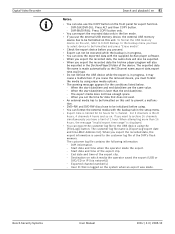
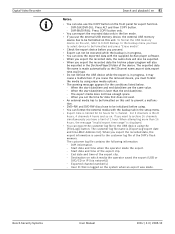
... network]) - When attempting more than the end date/time. - Bosch Security Systems
User Manual
F01U | 2.0 | 2008.12 DVR-8K/DVR-8L: Press COPY button only.
• You can export the recorded ...a malfunction. When the start date/time and end date/time are the same value. - DVR-16K/DVR-16L: Press ALT and then COPY button. -
The customer log file name is made the export....
Operation Manual - Page 85


...above . Run the install file and install the programs to start menu of the DVR-8K/DVR-8L and DVR-16K/DVR-16L. Note: The [Divar MR Alarm Notifier] and [Divar MR Archive player] programs... Wizard displayed.
3. x Graphics Card: AGP VGA with this manual are based on Windows XP. Bosch Security Systems
User Manual
F01U | 2.0 | 2008.12 Note: Do not use other applications with 64 MB ...
Operation Manual - Page 88
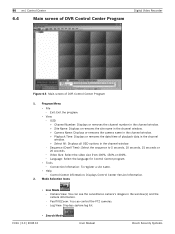
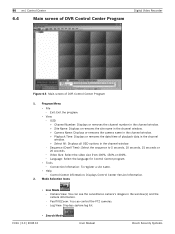
... Information.
2. Camera View: You can control the PTZ cameras. - Log View: Displays system log list.
• Search Mode F01U | 2.0 | 2008.12
User Manual
Bosch Security Systems OSD >...Camera Name: Displays or removes the camera name in the channel window. > Playback Time: Displays or removes the date/time of DVR Control Center Program
1. 86 en | Control Center
6.4
Main screen of DVR...
Operation Manual - Page 92
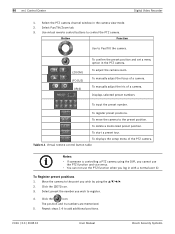
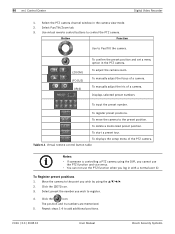
... someone is controlling a PTZ camera using the DVR, you cannot use the PTZ function and vice versa.
• You can not use the PTZ function when you wish by using the v/V/b/B. 2.
F01U | 2.0 | 2008.12
User Manual
Bosch Security Systems To adjust the camera zoom. Move the camera to Pan/Tilt the camera.
(ZOOM) (FOCUS)
(IRIS)
To...
Operation Manual - Page 99


... data list
8. Remote Setup mode
You can play the searched data using the playback control buttons.
Camera / Display setup
Figure 6.25 The Camera/Display setup window
Bosch Security Systems
User Manual
F01U | 2.0 | 2008.12 You can set the DVR of a selected site name in the remote setup tab via the network.
Select the channel...
Operation Manual - Page 106
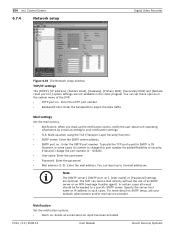
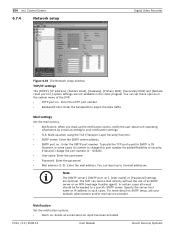
...about unit operating
information by e-mail according to your network administrator and/or mail service provider. However, in such cases.
104 en | Control Center
6.7.4
Network setup
Digital ...settings.
•
TLS: Mark up to 3 e-mail addresses. The DVR can input up when using the TLS (Transport Layer Security) function.
•
SMTP server: Enter the SMTP server address.
•...
Operation Manual - Page 107
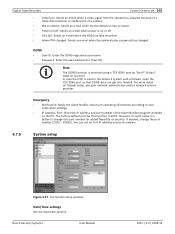
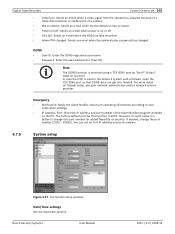
....
•
IP Address, Port: Enter the IP Address and port number of a camera.
•
Motion detect: Sends an e-mail when motion detection has occurred.
•... function is on the PC.
In case the DVR is serviced using a TCP 8245 port by "No-IP" (http:// www.no-ip.com/). Bosch Security Systems
User Manual
F01U | 2.0 | 2008.12...service provider.
You can get into firewall.
Operation Manual - Page 121
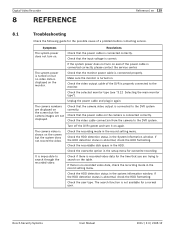
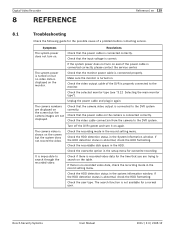
..., please contact the service center.
Check that the power cable is no video data is shown on the camera is abnormal, check the HDD formatting. Turn off the DVR system and turn on...correctly. Bosch Security Systems
User Manual
F01U | 2.0 | 2008.12 Check that the power cable on the screen but the camera images are trying to search on the monitor.
The camera numbers are ...
Operation Manual - Page 128
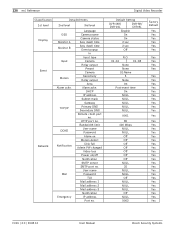
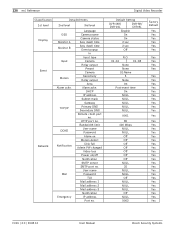
... address
Port no . dwell time Seq.
Default Setting
DVR-16K/ DVR-16L
DVR-8K/ DVR-8L
English
On
On
2 sec
2 sec
Off
N.O....F01U | 2.0 | 2008.12
User Manual
Bosch Security Systems 126 en | Reference
Digital Video Recorder
...Camera Relay output
Preset Camera Sensitivity Relay output
Area Alarm ackn. TCP/IP
DDNS Notification
Mail
Emergency
Language Camera name Camera status Seq.
Similar Questions
How Do I Connect My Nbn-498-11p Cameras To My Divar 7oo?
Can I Use Bosch Nbn-498-11p Camera As A Pure Analog Camera?
Can I Use Bosch Nbn-498-11p Camera As A Pure Analog Camera?
(Posted by sheyeadeniran 8 years ago)
Remote Setup
How do I find the ip address for the dvr? Is it listed in the recover itself?
How do I find the ip address for the dvr? Is it listed in the recover itself?
(Posted by barryb44269 8 years ago)
Bosch Nbn Camera 498
problem in recording on BOSCH DLA 1400 of BOSCH camera NBN 498 due to password and username(access d...
problem in recording on BOSCH DLA 1400 of BOSCH camera NBN 498 due to password and username(access d...
(Posted by sheikhraja 10 years ago)
White Trim Ring For 5 Inch Base Bosch Security Camera.
Do have trim rings to cover wall imperfections in the vicinty of a round 5 inch diameter secuirty ca...
Do have trim rings to cover wall imperfections in the vicinty of a round 5 inch diameter secuirty ca...
(Posted by junagonzalez 11 years ago)

