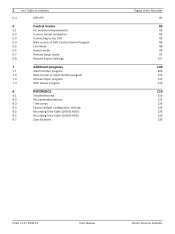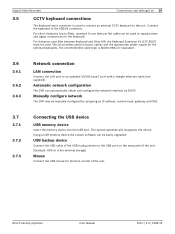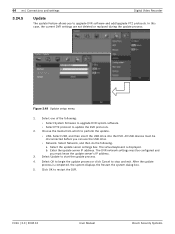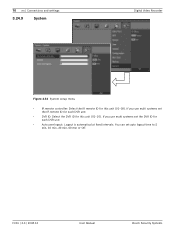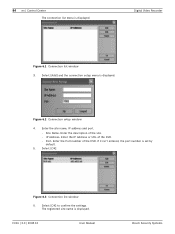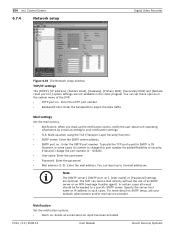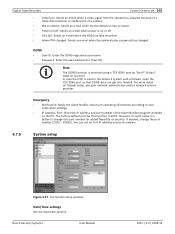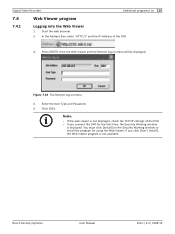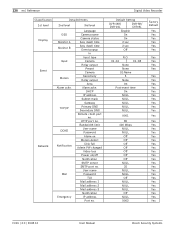Bosch DVR-16L-100A Support Question
Find answers below for this question about Bosch DVR-16L-100A.Need a Bosch DVR-16L-100A manual? We have 1 online manual for this item!
Question posted by barryb44269 on October 1st, 2015
Remote Setup
How do I find the ip address for the dvr? Is it listed in the recover itself?
Current Answers
Answer #1: Posted by freginold on October 1st, 2015 12:40 PM
Hello, you can find the IP address in the DVR's settings -- see page 55 of the user manual for details. (If you don't have the manual, you can download it here.)
Alternatively, you can see the DVR's IP address through your router's settings in your web browser, or through the network map if you are using a current version of Windows. You can see how to find a device's IP address using the network map here.
Alternatively, you can see the DVR's IP address through your router's settings in your web browser, or through the network map if you are using a current version of Windows. You can see how to find a device's IP address using the network map here.
Related Bosch DVR-16L-100A Manual Pages
Similar Questions
Firmware Nwc-0495?
Cual es la ultima versión de firmware nwc-0495?
Cual es la ultima versión de firmware nwc-0495?
(Posted by sperezlindo 4 years ago)
How Do I Connect My Nbn-498-11p Cameras To My Divar 7oo?
Can I Use Bosch Nbn-498-11p Camera As A Pure Analog Camera?
Can I Use Bosch Nbn-498-11p Camera As A Pure Analog Camera?
(Posted by sheyeadeniran 8 years ago)
Bosch Nbn Camera 498
problem in recording on BOSCH DLA 1400 of BOSCH camera NBN 498 due to password and username(access d...
problem in recording on BOSCH DLA 1400 of BOSCH camera NBN 498 due to password and username(access d...
(Posted by sheikhraja 10 years ago)
White Trim Ring For 5 Inch Base Bosch Security Camera.
Do have trim rings to cover wall imperfections in the vicinty of a round 5 inch diameter secuirty ca...
Do have trim rings to cover wall imperfections in the vicinty of a round 5 inch diameter secuirty ca...
(Posted by junagonzalez 11 years ago)