Bosch DVR4C2161 Support and Manuals
Get Help and Manuals for this Bosch item
This item is in your list!

View All Support Options Below
Free Bosch DVR4C2161 manuals!
Problems with Bosch DVR4C2161?
Ask a Question
Free Bosch DVR4C2161 manuals!
Problems with Bosch DVR4C2161?
Ask a Question
Popular Bosch DVR4C2161 Manual Pages
Operation Manual - Page 3


INSTALLING THE PROGRAM ...5
3. PLAYBACK VIEWER ...9
4.1 SEARCH ...9 4.1.1 Timeline overview ...9 4.1.2 Selecting a channel for full-screen 9...Audio ...10
4.3 CONTROLLING ZOOM ...10 4.4 SAVING A STILL IMAGE ...10
4.4.1 Printing an image ...10
Bosch Security Systems | Version 1.1 DVR4C Remote Viewer | Operation Manual | Table of Contents
EN | 3
1. LIVE VIEWER ...6
3.1 DVR LIST AND LOG-IN ...6 ...
Operation Manual - Page 4


... FUNCTION ...10 4.7 HARD DISK INFORMATION ...10
5. ARCHIVE PLAYER ...13
Bosch Security Systems | Version 1.1 CONFIGURATION TOOL ...11
5.1 REGISTERING A DVR ...11 5.2 LOGIN AND CONFIGURATION ...11
5.2.1 Information tab ...12 5.2.2 Camera ...12 5.2.3 Recording ...12 5.2.4 Event setup ...12 5.2.5 Profiles ...12 5.2.6 System Settings ...12 5.2.7 Connectivity ...12 5.2.8 Disk manager ...12...
Operation Manual - Page 5


... a time • Image update rate is very low • Audio streaming is not available
Bosch Security Systems | Version 1.1 Remote live viewing, search, playback and system configuration are changed: • Only one DVR4C can be connected • Only one channel can be installed.
1. To manage multiple DVR4Cs easily, the DVR4C remote software supports camera lists and group...
Operation Manual - Page 6


... local use, a User name and a Password.
> The name can...Tool screens.
3.1.2 DVR status
Connected normally
Fail to connect
3.1.3 Deleting a DVR 1.
or select Delete by right
Bosch Security Systems | Version 1.1 Click or right click the mouse and select Add New DVR.
> The Add New DVR screen appears.
2. DVR4C Remote Viewer | Operation Manual | Live Viewer
EN | 6
3 Live Viewer
When installation...
Operation Manual - Page 7


... | Operation Manual | Live ...to include in the group list.
> Each group is limited to be set between 5 and 60 seconds.
Set dwell time by right clicking the mouse.
3.2.2 Deleting a group
1. Click ...picture to sixteen cameras. To go back to confirm. Bosch Security Systems | Version 1.1 If required, fillin a user name and password. to monitor images. If not shown, click on...
Operation Manual - Page 8


... and set whether DirectX is stored on the image and right click. To stop recording manually, it is received. In the Instant Recording tab, select the drive and directory for instant recording. Click Rec Start for storing quick recordings. The recording is to open the option window with that event.
To view a specific...
Operation Manual - Page 9
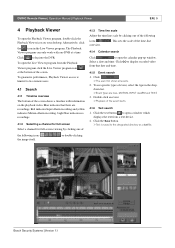
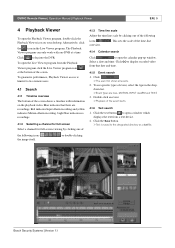
...sets the scale of event, select the type in the Live Viewer program. Click
.
> The event list shows all events.
2. To see specific...from that there are ALL, MOTION, INPUT ALARM and TEXT.
3.
Bosch Security Systems | Version 1.1 down list.
> Event types are recordings. ... of the screen.
Click GO to two remote users.
4.1 Search
4.1.1 Timeline overview
The bottom of the event starts....
Operation Manual - Page 10


... recordings on the disk are shown in full screen. DVR4C Remote Viewer | Operation Manual | Playback Viewer
EN | 10
4.2 Playing video
4.2.1 Play control buttons
Backward Step...mouse.
> Digital zoom of the image appears on the print-out with the supplied viewer software (Archive Player).
Freezes playback. Select playback speed (0.5x, 1x, 2x, 4x, 8x,...
Bosch Security Systems | Version 1.1
Operation Manual - Page 11


...30 characters long. > The default values of User name/Password are shown:
• Information • Camera • Recording • Event setup • Profiles • System settings • Connectivity • Disk manager • Security
Each of these tab pages allows you want to register.
> A phone number is always admin. Bosch Security Systems | Version 1.1 Select a DVR in , nine...
Operation Manual - Page 12
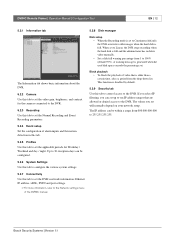
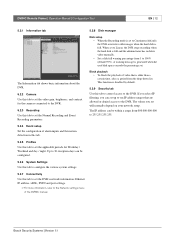
... your network setup. When set to Linear, the DVR stops recording when the hard disk is generated when the used disk space exceeds the percentage set. Bosch Security Systems | Version 1.1 Ethernet IP address, xDSL, PSTN and port settings.
> For more information, refer to set the Normal Recording and Event Recording parameters. DVR4C Remote Viewer | Operation Manual | Configuration Tool
EN...
Operation Manual - Page 13


... channels from the DVR, the Archive Player software program is copied together with the data. You...Bosch Security Systems | Version 1.1 If the archived file is displayed by frame
• Save: Store the currently displayed image as required. Click the audio icon Adjust the volume
to install the remote software...is in .dv4 format, there can be installed on the PC. as a still image.
...
Reference Guide - Page 5


... 12:05 Pagina 5
05
The Bosch range of digital recorders is a major player in security and observations systems, so all products are second to none, ensuring peace of digital recorders and network products, this guide summarizes the key features and benefits, and gives clear reasons for choosing the best unit for the user and installer.
Reference Guide - Page 16


... images for evidence • User-friendly Control Center for remote access to multiple
Divars • Can be expanded up to a 256 camera CCTV recording system
with video manager • ATM/POS interface support • Internal or external DVD writer • Adim support
Note: Specifications are for PAL on all products. Specifications Model Cameras Disk versions Network...
Reference Guide - Page 31


...Guide-EN_03.qxd 02-12-2004 12:05 Pagina 31
31
Technical comparison chart
Features # of Cameras (fixed) PTZ Control Storage IPS (total)* Frame Rate Setting Audio Remote Access Network Connection Bandwidth throttle Compression Format Internal Hard Drive Alarm Capacity Motion Detection Display features Output Viewing Remote SCSI Support...
Warranty
3-Years
Remote Viewer Software No
Misc Notes:
CF ...
Reference Guide - Page 36


... rely on , choose Bosch.
When you need solutions you find the solution for quality and reliability. 325 Dig Sec Ref Guide-EN_03.qxd 02-12-2004 12:05 Pagina 36
Bosch Security Systems For more information visit: www.boschsecuritysystems.com All rights reserved Printed in the Netherlands VS-EH-en-55_4998144406_03
Tradition of service and support.
Bosch DVR4C2161 Reviews
Do you have an experience with the Bosch DVR4C2161 that you would like to share?
Earn 750 points for your review!
We have not received any reviews for Bosch yet.
Earn 750 points for your review!
