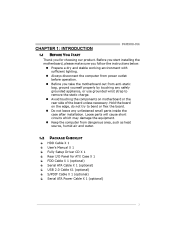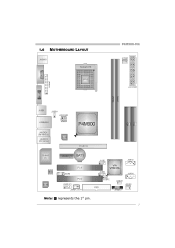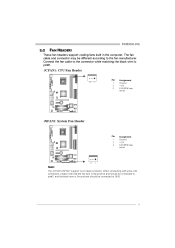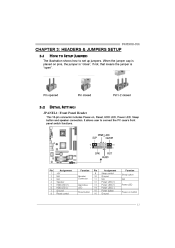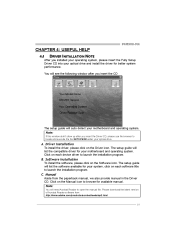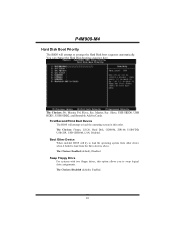Biostar P4M900-M4 Support Question
Find answers below for this question about Biostar P4M900-M4.Need a Biostar P4M900-M4 manual? We have 2 online manuals for this item!
Question posted by hitlipar on November 1st, 2013
What Graphics Card Works With P4m900-m4
The person who posted this question about this Biostar product did not include a detailed explanation. Please use the "Request More Information" button to the right if more details would help you to answer this question.
Current Answers
Related Biostar P4M900-M4 Manual Pages
Similar Questions
Got A Graphics Card Gt640 But I Don't Know If It's Compatible
would like to install a gt640 ddr3 graphics card but when I install it keep getting a blank screen I...
would like to install a gt640 ddr3 graphics card but when I install it keep getting a blank screen I...
(Posted by jay1973hughes 7 years ago)
Can A Outside Graphics Card Be Used Through The Pci-e Slot.
Because there is a grapics card put into the board can there be anouther grapics card in the pci-e s...
Because there is a grapics card put into the board can there be anouther grapics card in the pci-e s...
(Posted by Setthew2000 9 years ago)
1.0a On This Is It Compatible With 2.1 Video Cards?
Just wanting to know if the 1.oa express on this is compatible or not with the 2.1 video/graphics ca...
Just wanting to know if the 1.oa express on this is compatible or not with the 2.1 video/graphics ca...
(Posted by shieldbreaker26 12 years ago)