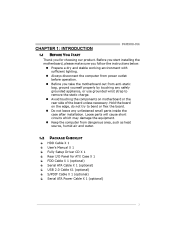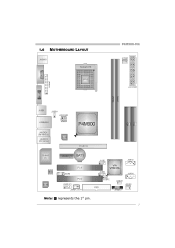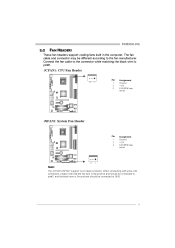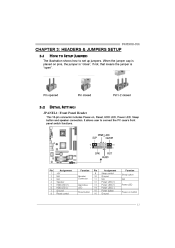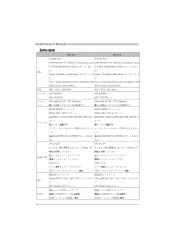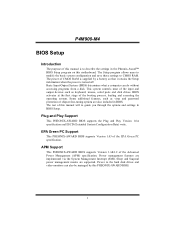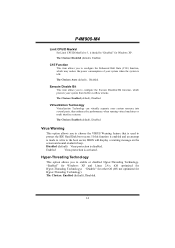Biostar P4M900-M4 Support Question
Find answers below for this question about Biostar P4M900-M4.Need a Biostar P4M900-M4 manual? We have 2 online manuals for this item!
Question posted by omMarc on June 21st, 2014
How To Activate Hyper Threading In Biostar P4m900-m4
The person who posted this question about this Biostar product did not include a detailed explanation. Please use the "Request More Information" button to the right if more details would help you to answer this question.
Current Answers
Related Biostar P4M900-M4 Manual Pages
Similar Questions
About P4m900 M7 Fe Ver.1.0
i have P4M900 M7 FE Ver.1.0 motherboard..Can i replace dual core processor in this motherboard?
i have P4M900 M7 FE Ver.1.0 motherboard..Can i replace dual core processor in this motherboard?
(Posted by albertrama13 10 years ago)
I Need Sound Driver Win Xps3 On P4m900 -m7fe.... Mother Board... Any One Can Hel
(Posted by saintfidele 10 years ago)
How Can I Get The Sound Card Driver For This P4m900-m7 Fe, May I Have It?
I lost Dis setup for P4M900-M7 FE for window XP. I can not hear or play video, so that my computer s...
I lost Dis setup for P4M900-M7 FE for window XP. I can not hear or play video, so that my computer s...
(Posted by saroeuno 11 years ago)