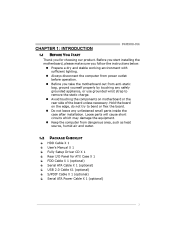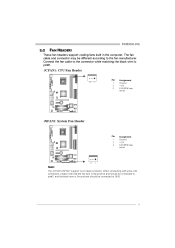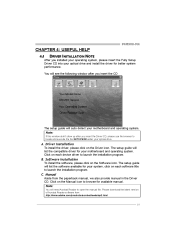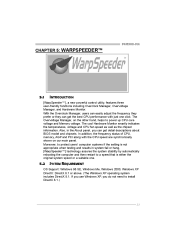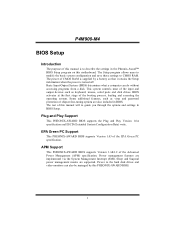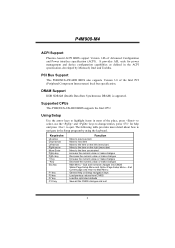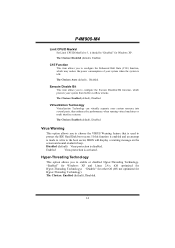Biostar P4M900-M4 Support and Manuals
Get Help and Manuals for this Biostar item

View All Support Options Below
Free Biostar P4M900-M4 manuals!
Problems with Biostar P4M900-M4?
Ask a Question
Free Biostar P4M900-M4 manuals!
Problems with Biostar P4M900-M4?
Ask a Question
Most Recent Biostar P4M900-M4 Questions
How To Activate Hyper Threading In Biostar P4m900-m4
(Posted by omMarc 9 years ago)
What Graphics Card Works With P4m900-m4
(Posted by hitlipar 10 years ago)
How To Get Biostar P4m900m4 To Boot From Usb
(Posted by tatkiHM 10 years ago)
Not Instoling Window
insloting the window last 32miniute still insliting
insloting the window last 32miniute still insliting
(Posted by safdar4484 11 years ago)
Biostar P4M900-M4 Videos
Popular Biostar P4M900-M4 Manual Pages
Biostar P4M900-M4 Reviews
We have not received any reviews for Biostar yet.